Apply default sensitivity label to unlabeled files uploaded to SharePoint document library (preview)
Coming soon to public preview for Microsoft Purview Information Protection, all newly uploaded documents to a document library can “inherit” the configured label for the SharePoint Online document library (if not already labeled).
This message is associated with Microsoft 365 Roadmap ID 85621

When this will happen:
Rollout will begin in late June and is expected to be complete by mid-July.
How this will affect your organization:
Once a document library is configured with a default sensitivity label, SharePoint can ensure that any “new” Microsoft Office files (with no label or low priority label applied via automation or default policy) saved or uploaded to this library will be labeled with the configured library label.
Note that if the uploaded document is manually labeled, its label will not be modified. Moreover, existing unlabeled documents in the library will not be modified unless a user edits the file. The stamping of label is done in an asynchronous thread after the document is uploaded which means that there will be a delay of few minutes before you see the label applied automatically.
To configure a default sensitivity label for an existing SharePoint document library, go to Settings; from the Library settings flyout pane, select Default sensitivity label then choose a label from the drop-down box.
If you’re creating a new document library, you can configure the default sensitivity label setting from the Create document library flyout pane.
What you need to do to prepare:
Library owners can turn this feature on or off using the “Edit library settings” option within the SharePoint document library.
Learn more: Use sensitivity labels with Microsoft Teams, Microsoft 365 Groups, and SharePoint sites
Message ID: Apply default sensitivity label to unlabeled files uploaded to SharePoint document library (preview)


 HANDS ON tek
HANDS ON tek
 M365 Admin
M365 Admin
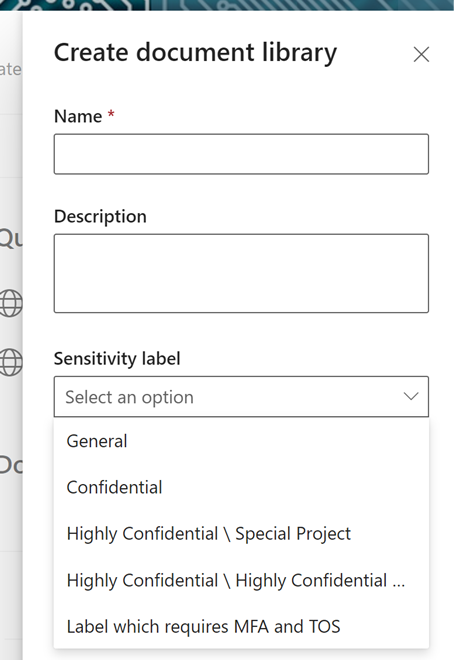
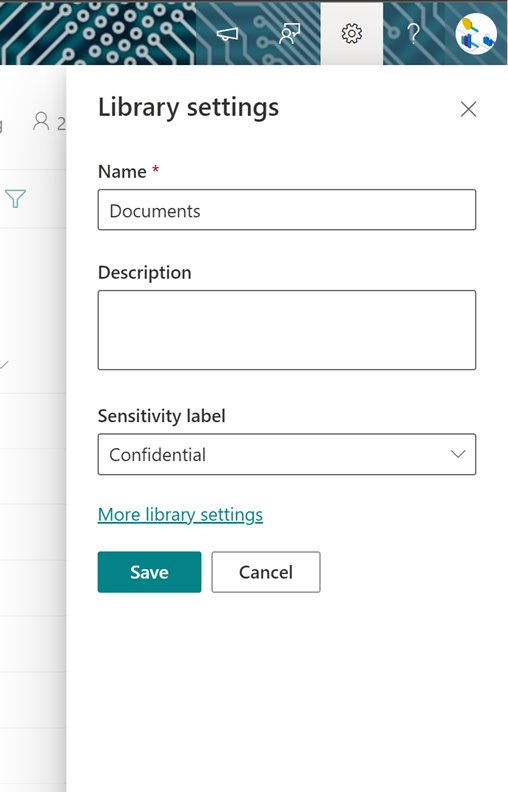








No comments yet