Content from camera now launched in Teams
As hybrid workplaces become more common, we’re excited to let you know that content from camera will soon be available in Microsoft Teams. This option enables users to stream content from directly from physical artefacts such as whiteboards and documents in a legible way. During a Teams call, users will be able to access the projection options simply by clicking Share > Content from camera.

Two key projection options:
- Whiteboard mode: Users can point their laptop webcam to their whiteboard to project it to their audience. If the camera detects a whiteboard in view, it is straightened, zoomed in and the presenter’s hand or body does not block the content as she writes on it.
- Document mode: Users can attach an external USB camera, such as a document camera, mounted over a document, to project to their audience.
This message is associated with Microsoft 365 Roadmap ID 86062.
When this will happen:
We will begin rolling this out in late September and expect to complete rollout by early October.
How this will affect your organization:
Users will be able to setup a laptop, with the whiteboard in view, or setup a document camera over a paper/book and project their content, (live or static) to their desired audience.
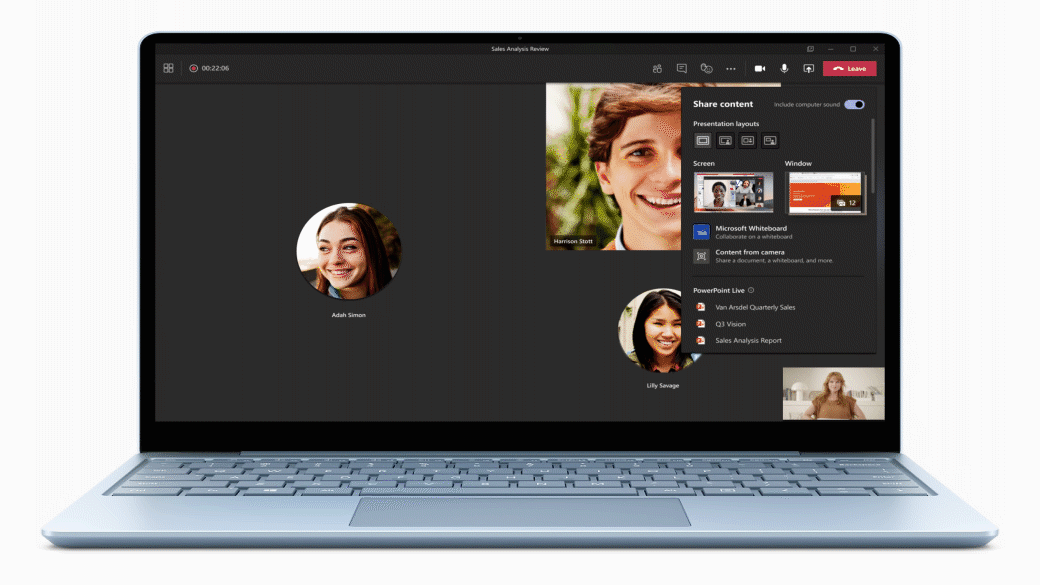
Note: If you have the Allow IP Video policy enabled, this will be default on. To turn off for your tenant, you will need to disable video permissions.
What you need to do to prepare:
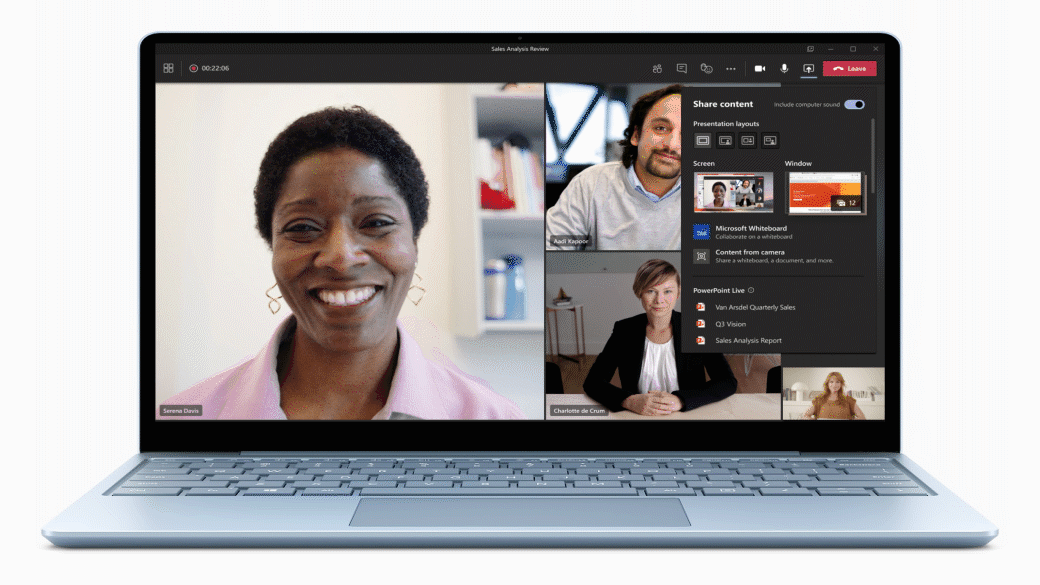
- See how to manage IP video policies in Teams.
You might want to notify your users about this new capability and update your training and documentation as appropriate.
Message ID: MC286780


 HANDS ON tek
HANDS ON tek
 M365 Admin
M365 Admin








No comments yet