Loop components in Outlook Mail Preview
Loop components are live, interactive, collaborative objects that you can embed in team chats and now also on emails. When you send a Loop component, everyone in the email can edit it inline—and see changes instantly. That means you can collaborate right inside an email message. To give it a try, compose a new email or reply to an existing one and insert a Loop component via the toolbar or copy and paste components between email and Teams chats.
This message is associated with Microsoft 365 Roadmap ID 93234

When this will happen:
We will begin rolling out to Targeted release mid-April and expect it to be completed by late April
How this will affect your organization:
Users will be alerted of the new feature via a teaching callout and start using loop components to collaborate. No other Outlook features will be affected.
Users can compose a new email or reply to an existing one and insert a loop component via the toolbar or copy and paste components between email and team chats.
What you need to do to prepare:
Learn more about loop components and how your organization could better leverage them.
First things to know about Loop components
Message ID: MC360766


 HANDS ON tek
HANDS ON tek
 M365 Admin
M365 Admin
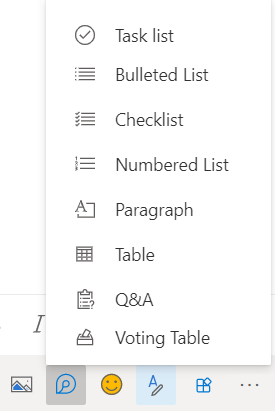








No comments yet