Lower All Raised Hands
Meeting organizers and presenters can lower all raised hands during a Teams Meeting.
Note: Only meeting organizers and presenters can manage raised hands.

This message is associated with Microsoft 365 Roadmap ID 82643 and 83487.
When this will happen
Standard release will start rolling out in early June and complete by mid-June.
GCC will start rolling out in mid-June and complete in mid July.
GCC-High and DOD will start rolling out in mid-July and complete by mid-August.
How this will affect your organization
When at least one hand is raised, all users in your organization can use this feature. Organizers and presenters can navigate to the participant roster during a meeting, click on the 
What you need to do to prepare
You may consider updating your training and documentation as appropriate.
Message ID: MC258800


 HANDS ON tek
HANDS ON tek
 M365 Admin
M365 Admin
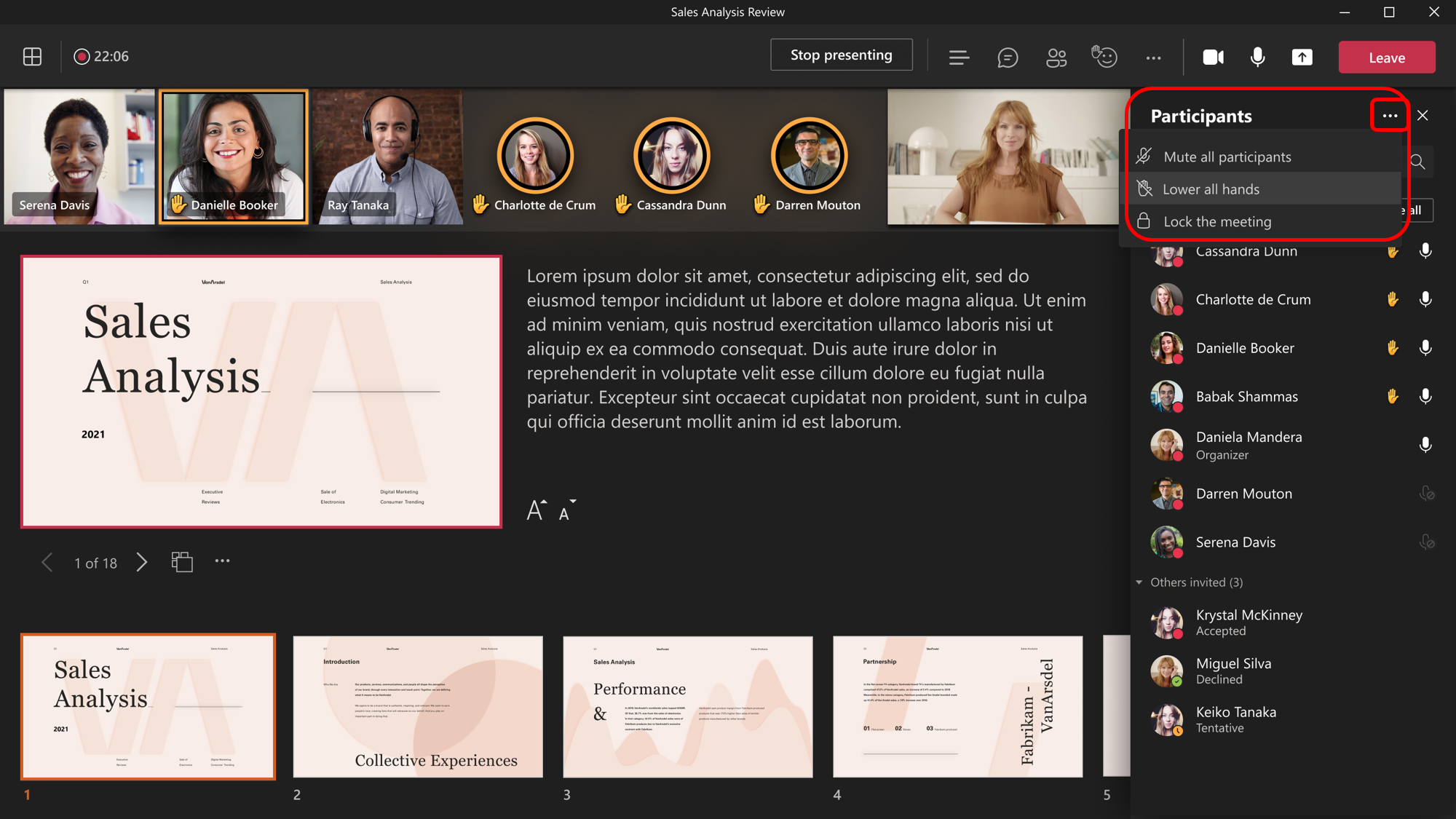








No comments yet