Microsoft Project trial for Microsoft 365 users
Earlier this year, the self-service trial (MC306669 Dec ’21) was rolled out for Microsoft 365 customers to try out Project. Starting in June 2022, Microsoft 365 users will also be able to try Project from “in-app” without payment. In this case, the in-app trial will be available either through Home in Project or in Planner – see the image below as an example. For future reference, in-app trials will become available in other Microsoft 365 apps, which you will receive notifications as these begin to rollout.
Note: These trial capabilities will be available worldwide except for India, starting first with the U.S. tenants. They are not available for Education or Government customers.

Key points:
- Timing: June 2022
- Trials: Beginning with Project Plan 1
- Available to: Microsoft 365 E1, F1, E3, and E5
- Control: Admin control – Manage self-service purchases (Admin)
How this will affect your organization:
Microsoft 365 users will see an option to sign up for a Project trial either from the menu of Home in Project or Planner using their AAD credentials. After the trial expires, they can either use a credit card to directly subscribe or contact their admin to acquire a Project subscription.
What you need to do to prepare
To manage self-service trials, review your current self-service configuration and ensure it is set appropriately for the in-app trial experience appropriate for your organization.
Discover more on how to manage self-service licenses acquired by users in your organization by reviewing Manage self-service purchases (Admins) | Microsoft Docs.
Message ID: MC388541


 HANDS ON tek
HANDS ON tek
 M365 Admin
M365 Admin
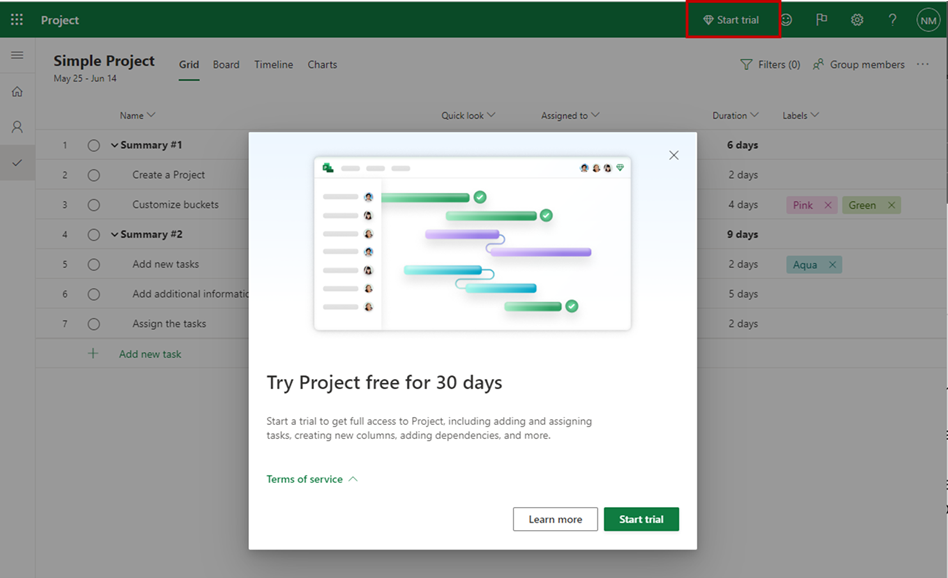








No comments yet