New policy settings available to control the feedback users can send to Microsoft
Users have the ability to send feedback to Microsoft from within Microsoft 365 products if you have not disabled this feature for your organization. We are introducing policies to help you more easily manage in-product feedback and surveys for your organization. User feedback goes directly to our engineers and helps us shape the future of Microsoft products and services for all our users.
The feedback we collect from your users will soon be available for you to review in the Microsoft 365 admin center. Keeping the feedback experiences enabled will let you see what your users are saying about the products they are using.

This message is associated with Microsoft 365 Roadmap ID 72199.
When this will happen
New policy settings will be available via the Office cloud policy service in late-April.
How this will affect your organization
Currently, you can manage user feedback sent to Microsoft through Group Policy for Windows and Mac Office products. You can also manage user feedback directly for other products such as Teams.
With this update, we are
- Providing more granular control over user feedback sent to Microsoft
- Adding the capability to target Azure AD groups and configure feedback collection for your organization and
- Enabling feedback management for all platforms.
We are adding these policies default on, unless you have already disabled end user ability to provide feedback:
- Allow users to submit feedback to Microsoft
- Allow users to receive and respond to in-product surveys from Microsoft
We are adding these policies default off:
Note: The new defaults within the applications will rollout in a staggered fashion.
What you need to do to prepare
Learn more
- Overview of the Office cloud policy service
- Learn about Microsoft feedback for your organization
- Manage Microsoft feedback for your organization
When creating a new policy configuration, search for ‘feedback’ to see four of the five new policies.
Search for ‘survey’ to see the remaining new policy.
Message ID: MC250671


 HANDS ON tek
HANDS ON tek
 M365 Admin
M365 Admin
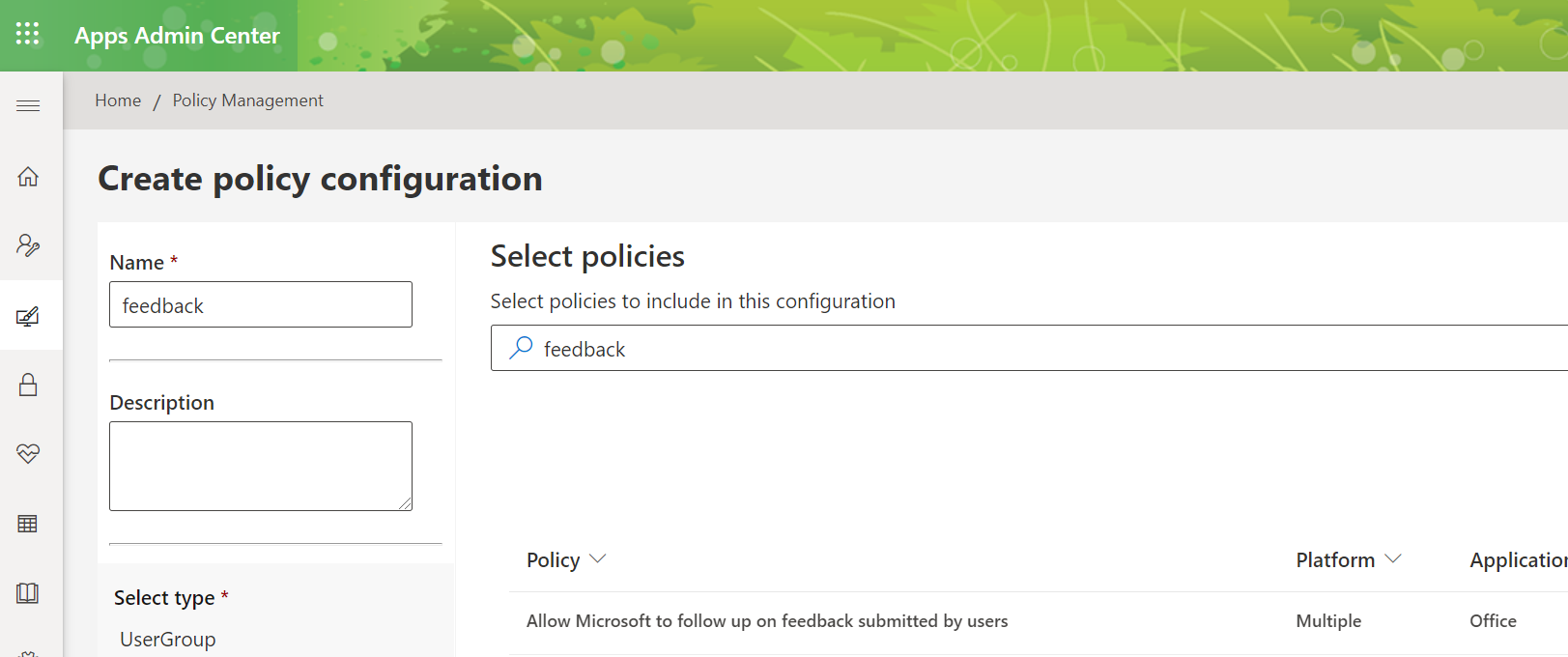
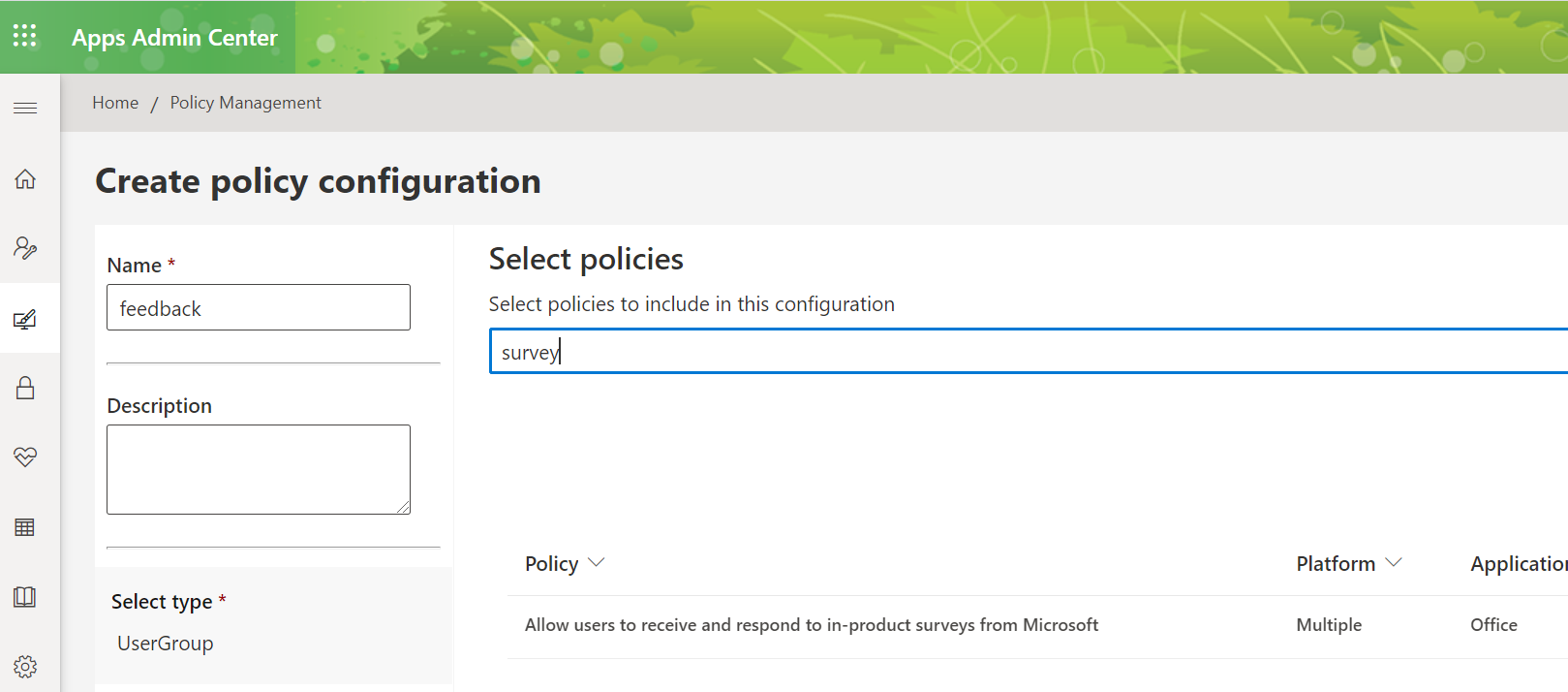








No comments yet