Organization logos in Outlook for iOS and Android
This new Outlook for iOS and Android update will display your organization’s logo, that is defined within Azure Active Directory, in the left-hand navigation area and while composing messages and calendar events. This feature will help users differentiate their work accounts from their personal accounts in the app.
This message is associated with Microsoft 365 Roadmap ID 72214.

When this will happen
We will begin rolling this out in early May and expect to complete rollout late June.
How this will affect your organization
For organizations that have configured a logo, users with two or more accounts (only one work account) in Outlook mobile will have the Office 365 logo replaced with the logo defined in Azure Active Directory.
Cases where the organization logo will not appear:
- Users only have a single account added in Outlook mobile.
- No logo is defined in Azure Active Directory.
- Users with multiple work accounts from the same tenant (like shared/delegate mailboxes).
If users have their Outlook app theme set to System Default or Light, then they will see the Square logo image from Azure Active Directory. If the user has their Outlook app theme set to Dark, then the Square logo image, dark theme will be displayed. If your organization only has the Square logo image set in Azure Active Directory, then the user will see that image in their Outlook app, regardless of the app theme they have set.
What you need to do to prepare
You might want to notify your users about this new capability and update your training and documentation as appropriate.
If you would like to set a new logo or update your current one, please follow the instructions and see Add branding to your organization’s sign-in page | Microsoft Docs (Advanced Settings section). Changing or adding a logo may take up to 24 hours to propagate through the system and appear in Outlook for iOS and Android. If you choose a transparent image, please make sure your logo is clearly visible on white, black, light grey, and dark grey backgrounds
Message ID: MC249626


 HANDS ON tek
HANDS ON tek
 M365 Admin
M365 Admin
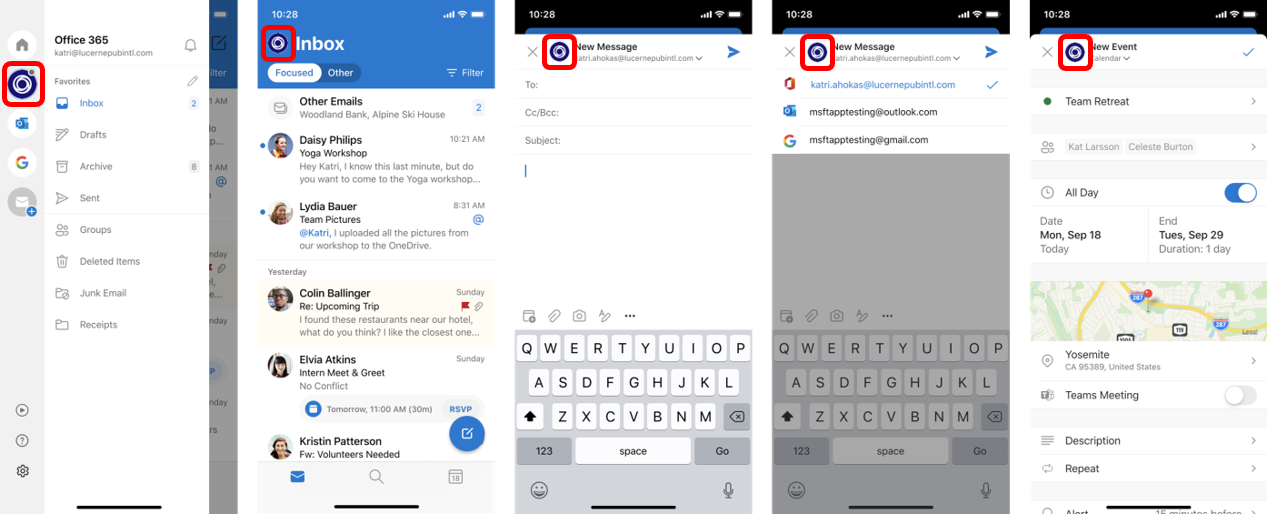








No comments yet