Outlook for iOS – More actions available in New Message and New Event press and hold menus
This coming Outlook for iOS release will make Book a Workspace, New Message and New Event available through the New Message/New Event button. After long pressing the New Message/New Event button, users will be able to access actions within the New Message, and New Event press-and-hold menus which will bring features like New Message, New Event, and Book a Workspace to both the Mail and Calendar modules in Outlook for iOS.
This message is associated with Microsoft 365 Roadmap ID 72217.

When this will happen
Rollout will start in early April and be complete by end of April.
How this will affect your organization
If Book a Workspace is used in your organization, users will have more actions available to them with the New Message and New Event press-and-hold menus in Outlook mobile. They can access these additional actions by pressing and holding the New Message/New Event button to Book a Workspace, create a new message from the Calendar module, and more.
To access this new feature, users will have to update the app or have auto-update enabled.
What you need to do to prepare
If you want to learn how to create workspaces for your organization, review Book a workspace in Outlook. Additionally, you might want to notify your users about this new capability and update your training and documentation as appropriate.
Message ID: MC249609


 HANDS ON tek
HANDS ON tek
 M365 Admin
M365 Admin
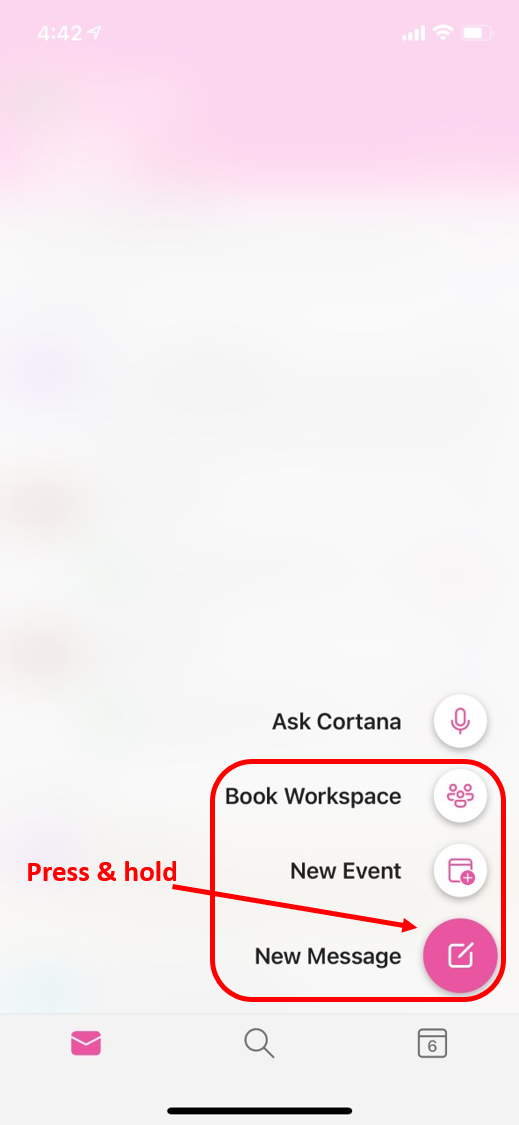








No comments yet