Planner’s task assignment e-mail notification design update
Microsoft Planner sends out an email notification to users when a new task is assigned to them. We are releasing few changes to the email template to improve the visual design and make the task deep links more relevant to the user.
When this will happen:

Standard Release: We will begin rolling out early November and expect to complete by mid-November.
How this will affect your organization:
With this release, users will start receiving the updated email template. A few changes from previous template are:
- The sender email address will change from noreply@planner.office365.com to the task assigner’s email ID
- The sender display name will change from “Microsoft Planner” to the task assigner’s name.
- Visual updates to the email template design, as shown in the image below
What you need to do to prepare:
You may want to update your training and documentation to explain this change to your employees. There are no changes to the Planner Notification settings, where users can turn on/off this notification email.
Message ID: MC455515


 HANDS ON tek
HANDS ON tek
 M365 Admin
M365 Admin
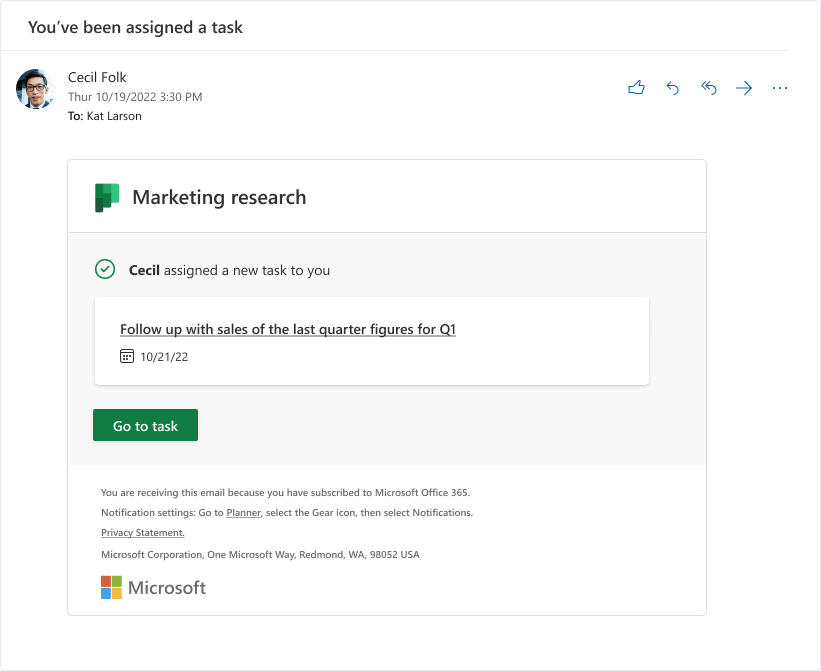








No comments yet