SharePoint: Configure Navigation Links to Open in a New Tab
With this update, users will be able to manage the experience for each navigation item to open in a new tab.
This message is associated with Microsoft 365 Roadmap ID 93318

When this will happen:
Targeted Release: We will begin rolling out in early September and expect to complete rollout out by late September.
Standard Release: We will begin rolling out in late September and expect to complete rollout by mid-October.
How this will affect your organization:
This new feature will allow you to configure how you would like your navigation links to open. You will have the option to be able to choose to open in the same tab or in a new tab for your site, hub, and global navigation items.
The new Open in a new tab option gives you greater flexibility in how your users can interact with your sites and allows you to better control how they navigate.
Note: The new open in new tab experience will not work on the footer control when initially available. This will become available at a later date.
What you need to do to prepare:
You do not need to do anything to prepare. Your navigation links will continue to open as they do normally today, until you make a change to their behavior using the new control.
Learn More:
Message ID: MC415902


 HANDS ON tek
HANDS ON tek
 M365 Admin
M365 Admin
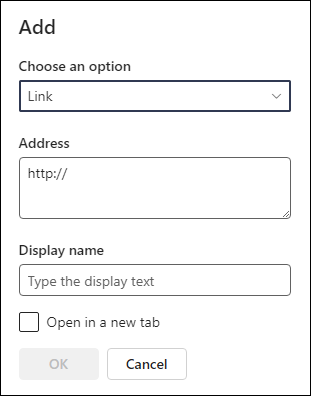








No comments yet