Updates to Office File Collaboration Settings on Windows and macOS
We have an update to the OneDrive sync app advanced settings for Office file collaboration.
Previously, two toggles were shown to allow users to opt out of Office file collaboration and decide on how to handle conflicts. After this change, users will no longer see these toggles and will be opted-in by default to avoid sync conflicts.

- File collaboration: This setting allows users to collaborate on and sync documents with Microsoft Office. Moving forward, this setting be hidden for users who have it enabled, which is the existing default behavior. If a user previously disabled the setting, they will see the toggle, allowing them to turn it back on.
- Handling conflicts: This setting manages how sync conflicts are handled. Moving forward, this setting will be enabled by default and hidden.
When will this happen
Standard Release: We will begin rolling out in late March and expect to complete by mid-April.
How this will affect your organization
Users will no longer see the Office file collaboration setting unless controlled by admin policy or if they had previously disabled it.
What you need to do to prepare
No action is required at this time. If you have documentation that describes how to disable the Office file collaboration settings, you will need to update it.
Message ID: MC525659


 HANDS ON tek
HANDS ON tek
 M365 Admin
M365 Admin
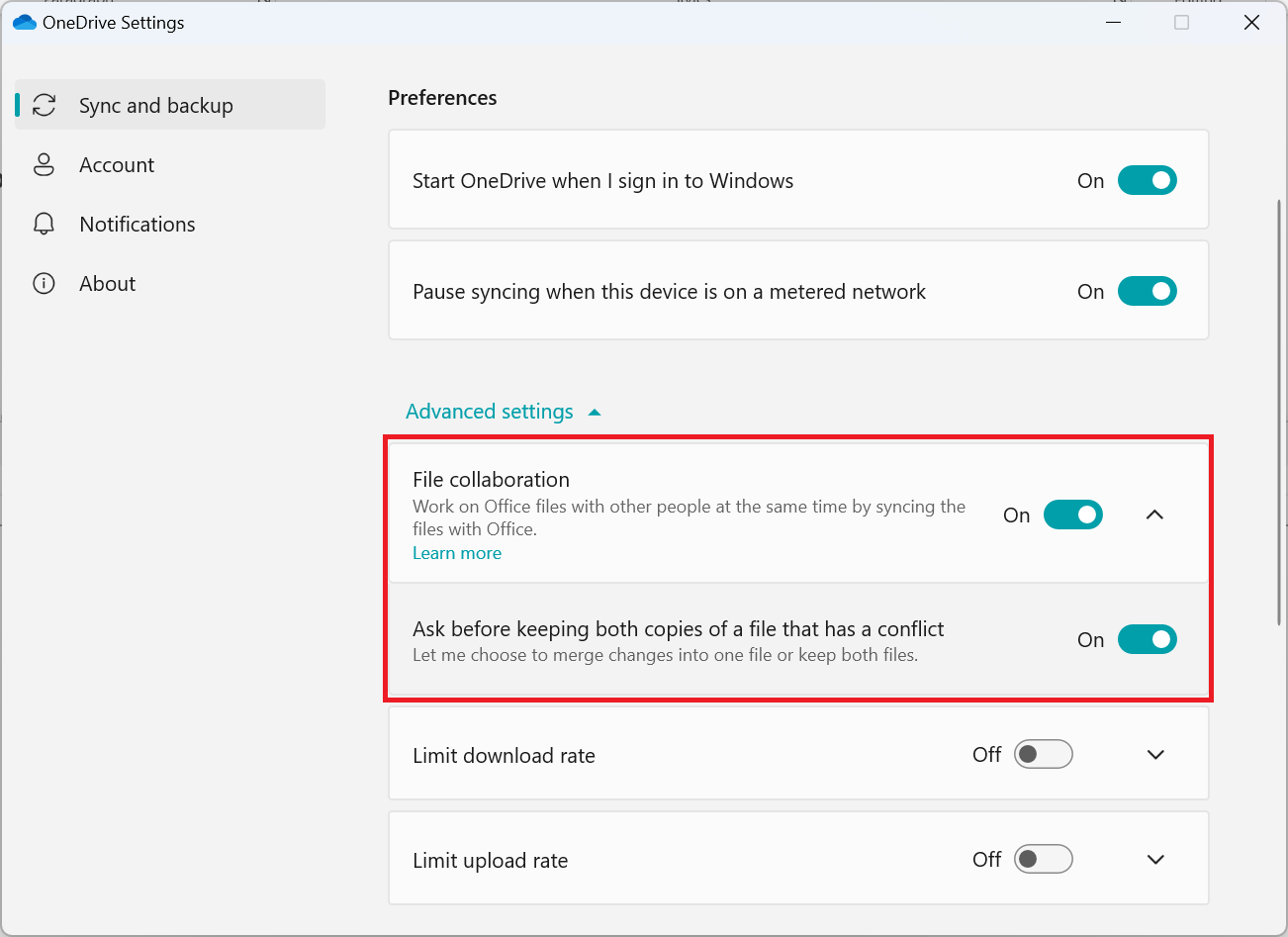
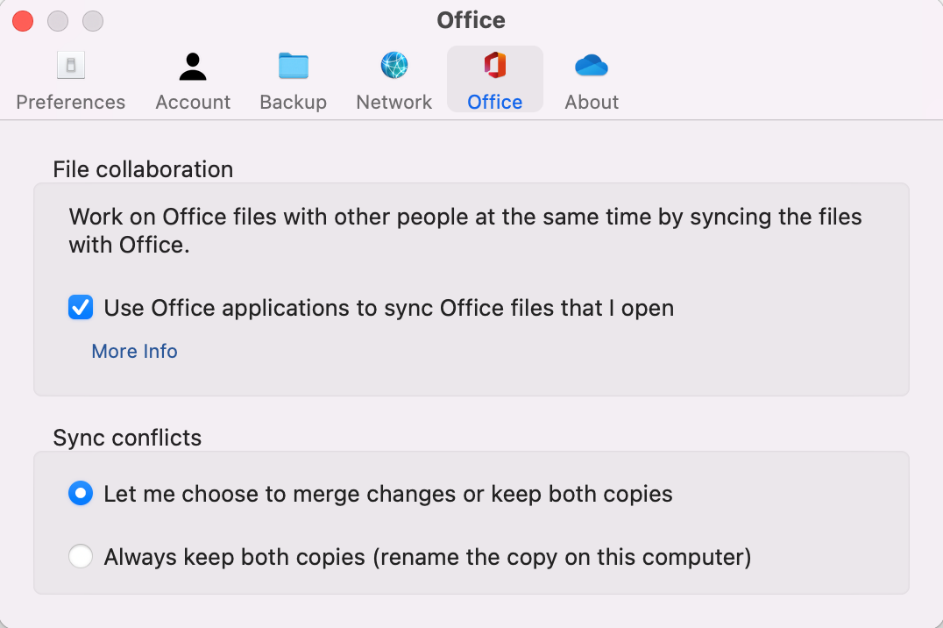








No comments yet