Microsoft Authenticator code matching for MFA notifications
This release of Code Match for Multi-Factor Authentication is available for Android and iOS and will allow you to turn on code matching for the Microsoft Authenticator app and apply the behavior to specific users or groups. Once enabled, users will be required to match the number on the sign-in screen with the number in the app.
This message is associated with Microsoft 365 Roadmap ID 70617.

When this will happen
This will begin rolling out in early March and will be complete by early April.
How this will affect your organization
This authentication method provides a high level of security, and removes the need for users to provide a password at sign-in.
This feature is default off, however you will be able to turn on code matching for Microsoft Authenticator MFA notifications by going to the Authentication Methods blade in the Azure Portal. Alternatively, this is available through Graph APIs.
Additional information is found in Authentication methods in Azure Active Directory – Microsoft Authenticator app.
Code Match for Multi-Factor Authentication.
What you need to do to prepare
You might want to notify your users about this new capability and update your training and documentation as appropriate.
Message ID: MC242338


 HANDS ON tek
HANDS ON tek
 M365 Admin
M365 Admin

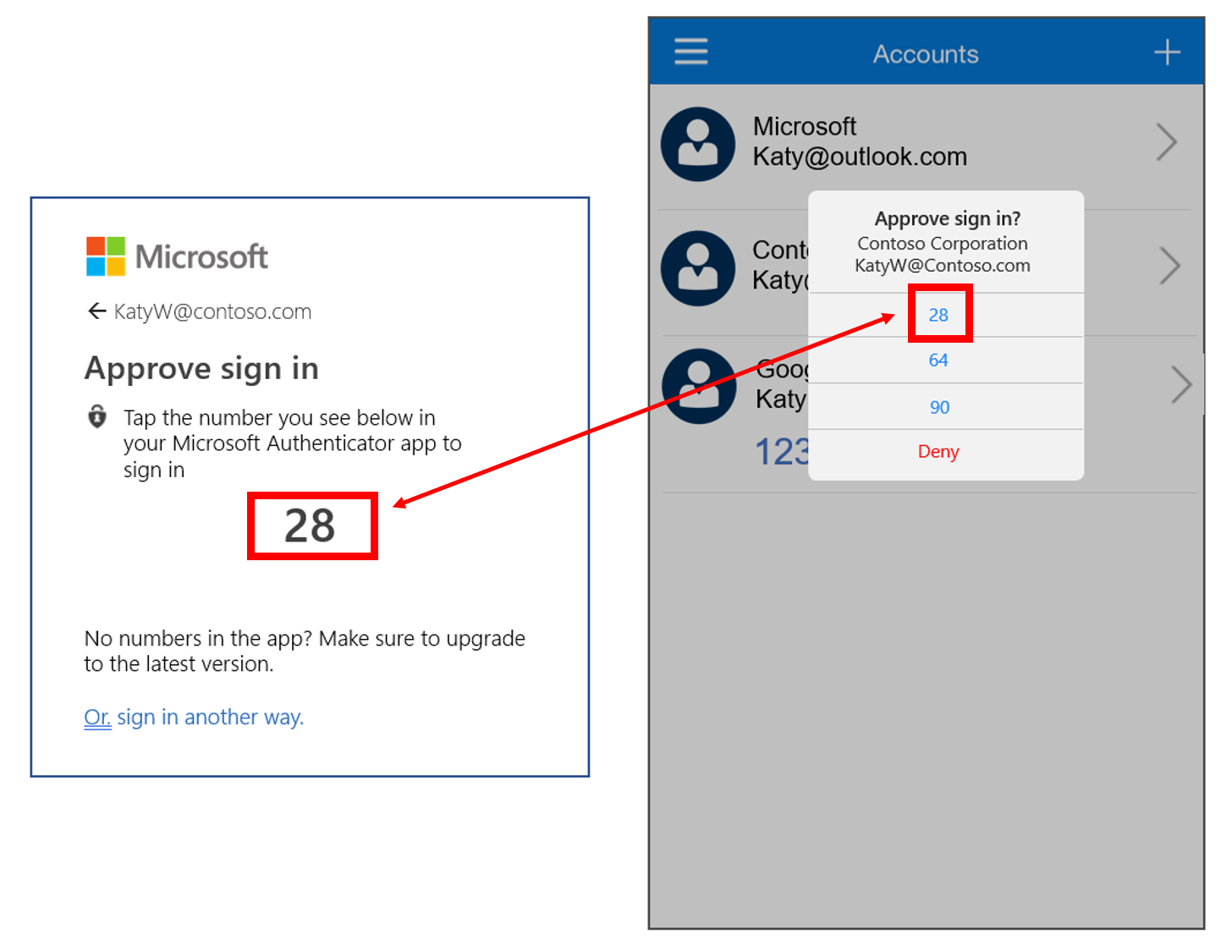








No comments yet