Text Predictions in Word for Windows
In December 2020 (MC229381), we announced that Outlook for Windows was adding text predictions during composition by incorporating intelligent technology to help users write more efficiently by predicting text quickly and accurately.
We’re now excited to announce that text predictions will soon be available in Word for Windows when writing documents in English.

This message is associated with Microsoft 365 Roadmap ID 80179
When this will happen
- Current Channel Preview, February
- Current Channel, March
How this will affect your organization
When this feature rolls out, users will see text predictions when writing documents in English. When they see the suggested text, users can accept by tapping Tab or they can ignore suggestions by simply continuing to type.
Text predictions help users write more efficiently by predicting text quickly and accurately. The feature reduces spelling and grammar errors and learns over time to give the best recommendations based on your writing style.
Text predictions in Word for Windows
What you need to do to prepare
Text predictions are on by default and users can disable them as needed by:
Selecting Text Predictions:On in the status bar and switch off Show text predictions while typing.
Additionally, text predictions, a Microsoft 365 connected experience, can be turned off by going to any Microsoft 365 application such as Word, Excel, or PowerPoint and going to File > Account > Manage Settings. This feature can also be managed through the policy settings for privacy controls.
Disabling this feature on one endpoint of Word will not affect other endpoints.
You may want to notify your users about this new capability and update your training and documentation as appropriate.
Message ID: MC240605


 HANDS ON tek
HANDS ON tek
 M365 Admin
M365 Admin
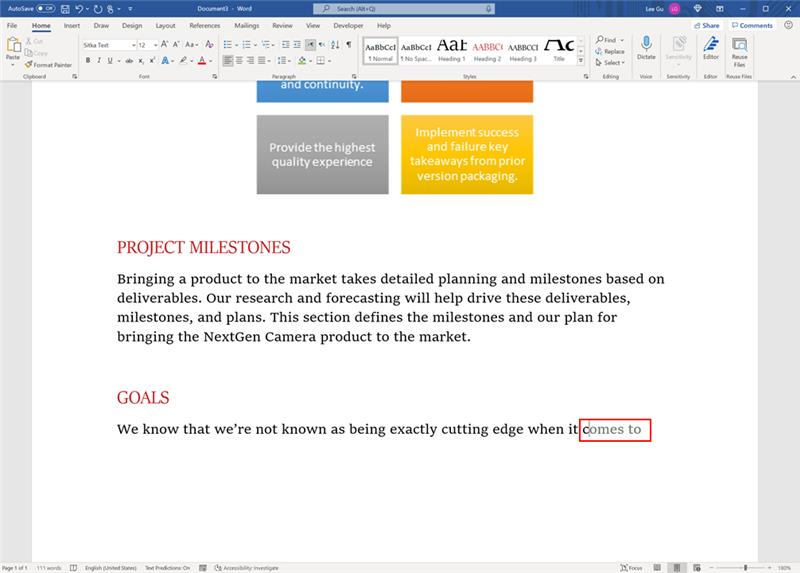








No comments yet