Upgrading v1 Power BI workspaces
Starting April 27th, 2022, we’ll begin rolling out the sequential automatic upgrade of all existing legacy v1 (classic) workspaces. As part of this process, on May 15th, 2022, we will begin the deletion of all empty v1 workspaces as part of the upgrade process, unless otherwise specified by Admins.
When this will happen:

- Sequential automatic upgrade of legacy v1 workspaces will begin on April 27, 2022.
- Beginning May 15, 2022, empty v1 workspaces will be deleted unless Admins exempt them from this process by using the appropriate Tenant setting (see below for details).
How this affects your organization:
You are receiving this message because our reporting indicates one or more users in your organization are using v1 legacy Workspaces.
Existing legacy v1 workspaces will be updated to the latest version as part of this upgrade, and subsequently, any new workspaces created on your tenant will be in the new workspace format. Any existing empty legacy v1 workspaces will be automatically deleted unless specified otherwise by Admins (see below for details).
Note: Admins can use the public API (Admin – Groups GetGroupsAsAdmin) to get an overview of the classic workspaces in their organization:
- GET https://api.powerbi.com/v1.0/myorg/admin/groups?$top={$top}&$filter=type eq ‘Group’
What you need to do to prepare:
Tenant admins wishing to upgrade empty v1 workspaces rather than deleting them should utilize the following Tenant setting in the Admin Portal:
Please see this blog post for additional information.
Message ID: MC352621


 HANDS ON tek
HANDS ON tek
 M365 Admin
M365 Admin
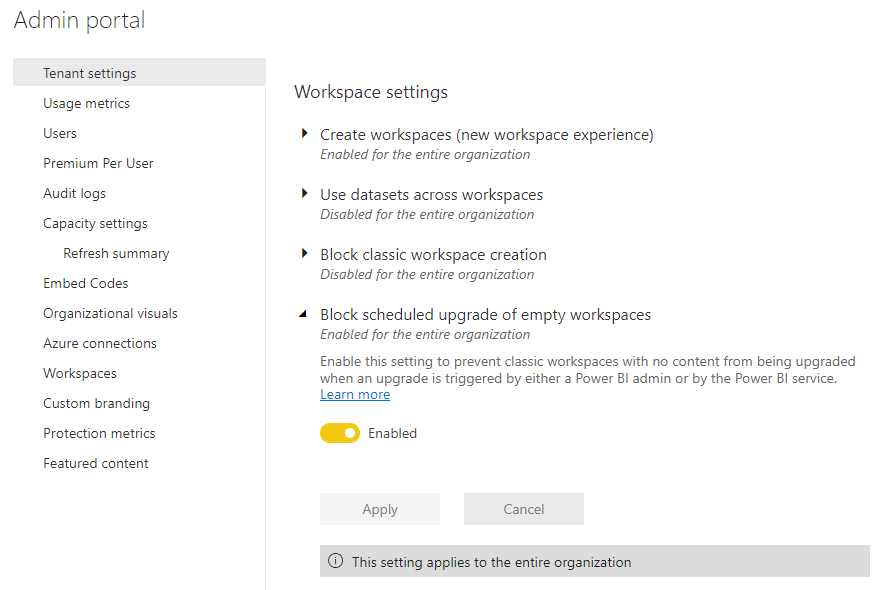








No comments yet