New meeting options for managing large Teams meetings in Outlook for Windows
When organizing Teams meetings in Outlook for Windows for 40 or more participants or 10 or more distribution lists, Teams users will soon see a prompt to set meeting options.

Key points
- Microsoft 365 Roadmap ID 68918
- Timing: start in late March and complete by late April
- Roll-out: tenant level
- Control type: user control
- Action: review and assess
How this will affect your organization
This feature is part of the Teams add-in for Outlook for Windows and ships with the Teams Windows desktop build. It is available when the correct version of Teams is automatically updated on the user’s desktop. It does not rely on an Outlook update.
Set Meeting Options prompt
If the meeting organizer, who is a Teams user, selects the Set Options button, the Teams Meeting Options dialog offers the user options, such as who can bypass the lobby and who can present, as shown below.
If the organizer selects the Not Now button, the meeting invitation inherit the default Teams meeting options for the tenant. Teams meeting options can be set anytime before or during the meeting.
What you need to do to prepare
You might want to notify your users about this new capability and update your training and documentation as appropriate.
Learn more: Manage meeting policies in Teams
Message ID: MC231140


 HANDS ON tek
HANDS ON tek
 M365 Admin
M365 Admin
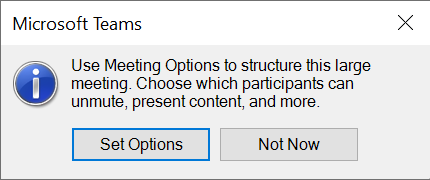
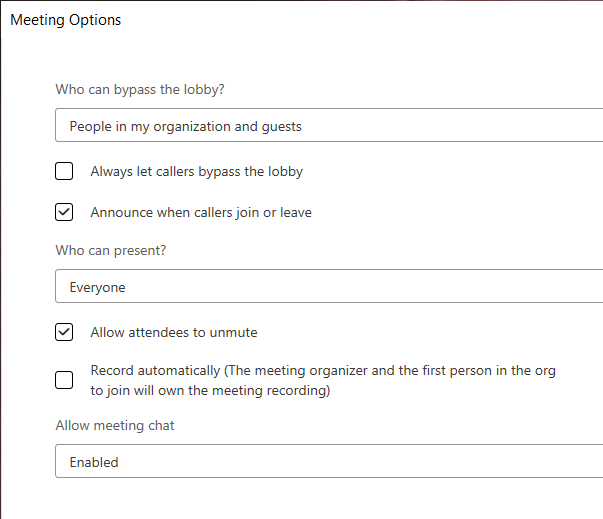








No comments yet