Add Individual File Shortcuts in OneDrive Web
You can create a shortcut to files stored in other people’s OneDrives and document libraries to be able to easily find it within your OneDrive. These file shortcuts can be moved and renamed without impacting the source content and will show up in OneDrive Android, iOS & sync client endpoints.
This message is associated with Microsoft 365 Roadmap ID 177873

When this will happen:
We will begin rolling out in early November and expect to complete by later November.
How this will affect your organization:
Users will see an Add Shortcut command in the command bar and context menu for a file. This command will be available across all OneDrive file lists (Home, My files, Shared, Favorites, etc.) as well as document libraries. It will also be available for document libraries browsed within SharePoint and Teams.
When a user selects a file and clicks Add Shortcut, they will see two options for where to add a shortcut to: My files and Other locations.
If the user selects My files, a .url file will be created within their My files list in OneDrive. If they select Other locations, a file picker will launch for users to choose a location for their file shortcut within their OneDrive as well as document libraries they have access to.
The default name of the shortcut will be the name of the source file appended with .url. For example, if you create a shortcut to IndividualFileShortcuts.docx, the name of the shortcut will be IndividualFileShortcuts.docx.url and will be differentiated with an arrow icon overlay.
The file shortcut is simply a pointer to a file. When a user renames, moves, deletes or shares a file shortcut, this only impacts the shortcut file and has no impact on the source file. A key implication of this behavior is that, if a user shares a shortcut file or moves a shortcut file to a shared location, it does not automatically grant access to the source file and users would need to share the source file directly to allow access. If the source file is renamed after the file shortcut was created, the file shortcut will not reflect the new source file name.
File shortcuts support the same commands as other .url files in OneDrive and SharePoint that were created through New > Link.
File shortcuts can only be added through OneDrive Web, SharePoint Web and Teams. File shortcuts can be accessed across OneDrive Web, SharePoint Web, OneDrive iOS & Android, OneDrive Sync Client and Teams. There is no meaningful distinction in file shortcut access behavior across endpoint.
What you need to do to prepare:
You may want to notify your users, update your user training, and prepare your help desk.
For your users: Add shortcuts to shared folders in OneDrive for work or school
- Users cannot create a file shortcut to non-file content within their OneDrive (e.g., Lists, Whiteboard, PowerBI dashboards, etc.). However, users can create a file shortcut to Loop components within OneDrive.
- Users cannot Favorite a file shortcut. Our expectation is that customers will Favorite the source file instead of a shortcut that points to the source file.
- When a user shares a file shortcut or moves it to a shared location, it does not share the source file.
- Users cannot preview file shortcuts since the shortcut file itself has no information to preview.
Message ID: MC684224


 HANDS ON tek
HANDS ON tek
 M365 Admin
M365 Admin
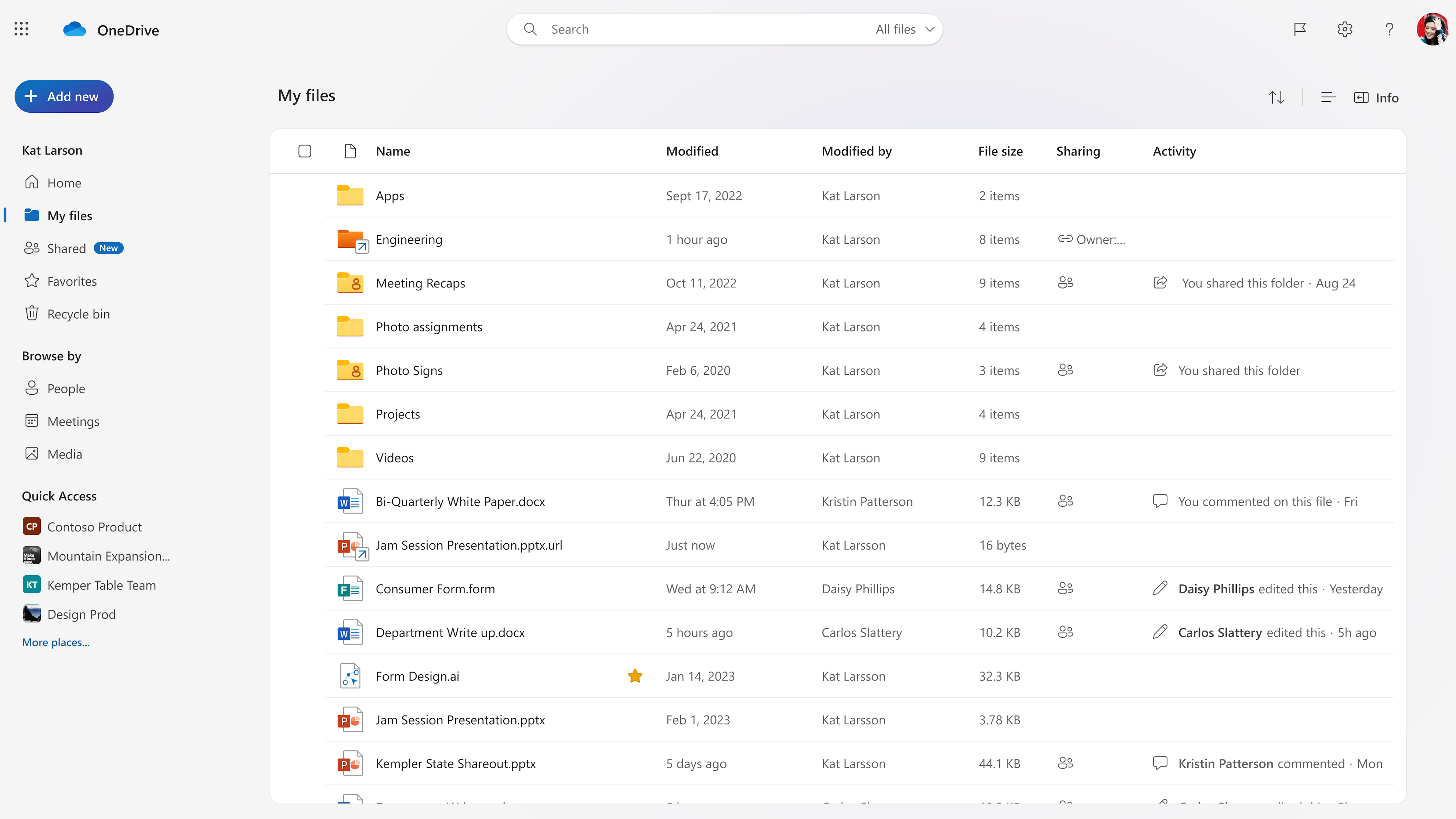
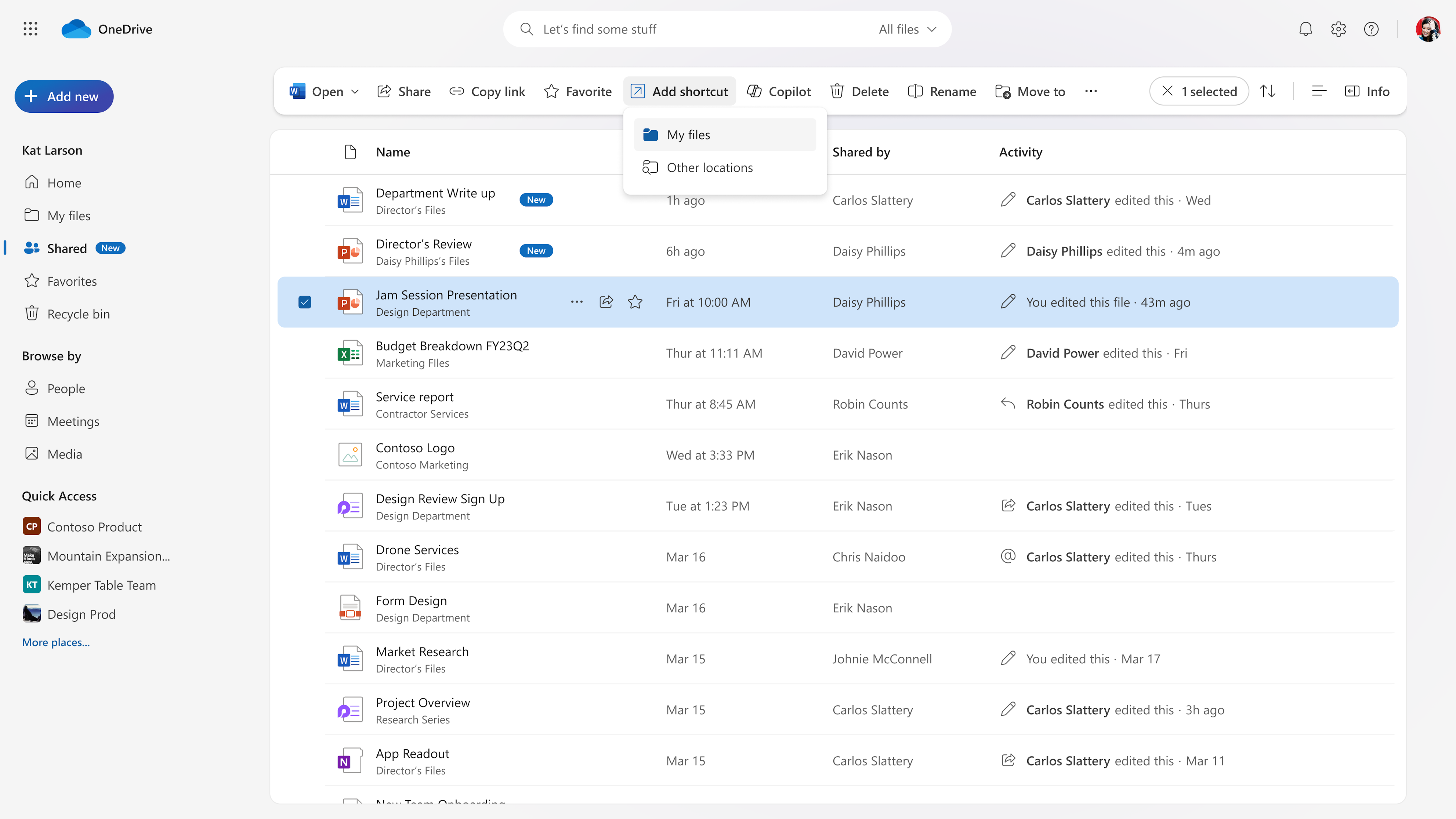








No comments yet