Additional Admin Functionality and Support for 1000 person meetings
With the recent 1000 person meeting deployment, we are providing Admin additional support to troubleshoot meetings. We have added the following capabilities in Teams Admin Center:
- ‘Search’ based on partial text match by participant UPN, user name and other fields,
- Sort’ based on a selected set of fields and
- ‘Export’ the meeting participant list and call quality details for offline review purpose.

NOTE: These capabilities will also be available for all meetings (not just 1000 person meetings).
When this will happen:
We expect this rollout to be completed on June 1.
How this will affect your organization:
Your IT Admins will now have the capability to search, sort and export meeting participants. To leverage these capabilities:
- Go to Teams Admin Center -> Users -> Select the meeting of interest and sort as needed.
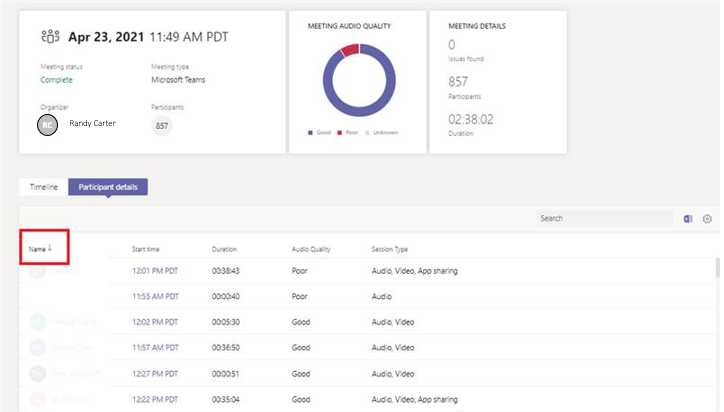
Sort participants by name. Participant details can also be sorted by start time.

Search by participant’s name.
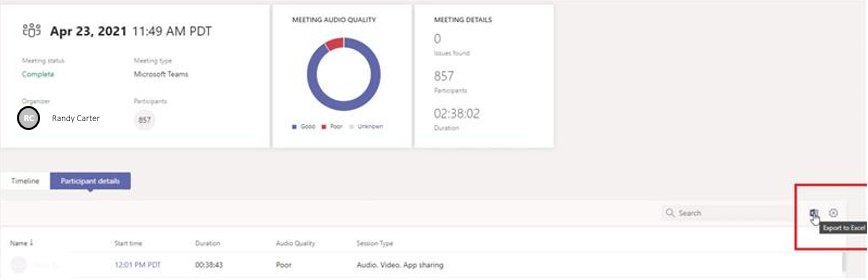
Export participant details.
What you need to do to prepare:
These new features will be available automatically for your admins. You might want to update your training and documentation as appropriate.
Message ID: MC258025


 HANDS ON tek
HANDS ON tek
 M365 Admin
M365 Admin








No comments yet