Announcing updated settings in Microsoft Outlook for iOS
The Microsoft Outlook for iOS Settings page is being updated so that you can find the settings you need more efficiently.
This message is associated with Microsoft 365 Roadmap ID 185388

When this will happen:
Worldwide, GCC, GCC High, DoD: We will begin rolling out in mid-March 2024 and expect to complete by late March 2024.
How this will affect your organization:
With this update, only the placement of various settings within the Settings page will change. However, there will be no changes to the functionality of these settings.
Notable changes include:
- Help & Feedback is moving from the top of the Settings page to the bottom.
- You will now have to select Accounts on the top-level Settings page to see all of your accounts. In that account list, storage accounts have been merged with their associated mail account. So, if you have both your Microsoft 365 email account and your OneDrive account connected to the Outlook app, you will now just see one entry in the account list that includes both the email and storage account settings.
What you need to do to prepare:
There is no action needed to prepare for this change. You may want to notify your users about this change and update any relevant documentation as appropriate.
Message ID: MC718265


 HANDS ON tek
HANDS ON tek
 M365 Admin
M365 Admin
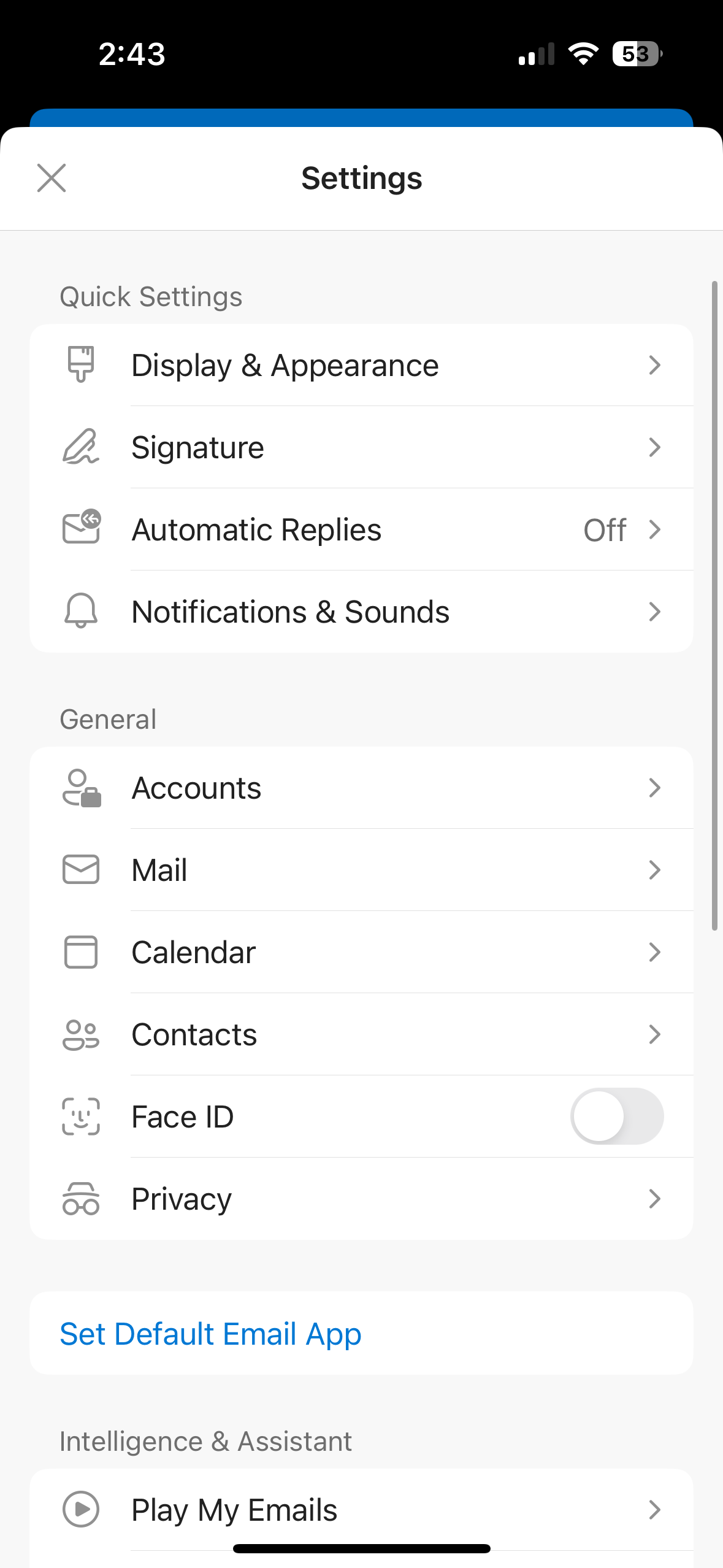








No comments yet