Browse files by Meetings in OneDrive
So much of our collaboration happens in the context of meetings, yet how many times have you found yourself trying to scroll back and find a meeting recording from a month ago? Or spent time digging through email to find pre-reading material for an upcoming meeting so you can be prepared going in? With this new meetings view in OneDrive, you’ll be able to get back to all of your meeting content with just a few clicks! When you come to meetings view, you’ll first see any meetings in the next week that you might need to prepare for, followed by a list of meetings that have already occurred. This view brings together all content shared both in meeting invites, meeting chat, and meeting recordings all into one place for easy access! Here you’ll see a recurring meeting with multiple meeting recordings, all laid out sequentially so you can catch up on whatever you missed.
Users can get to latest file associated with recurring meetings by searching for the ‘meeting title’. In this version we have the start time of the first instance of a recurring meeting and are working on getting the start time of each instance so that users can see them in the right chronological order instead of only seeing the time of the first instance.

This message is associated with Microsoft 365 Roadmap ID 124885
When this will happen:
Preview: We will begin rolling out late July and expect to complete by late August.
Standard Release: We will begin rolling out late August and expect to complete by early October.
How this will affect your organization:
Users in your organization will be able to see a new view called Meetings under the ‘Browse files by’ section in the left nav in their OneDrive.
Users can get to latest file associated with recurring meetings by searching for the ‘meeting title’. In this version we have the start time of the first instance of a recurring meeting and are working on getting the start time of each instance so that users can see them in the right chronological order instead of only seeing the time of the first instance.
What you need to do to prepare:
You may consider updating your training and documentation as appropriate.
Message ID: MC649938


 HANDS ON tek
HANDS ON tek
 M365 Admin
M365 Admin
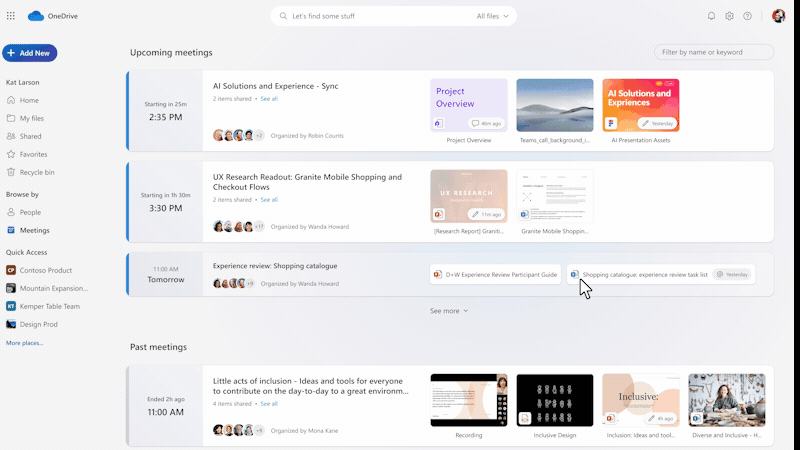








No comments yet