Data Loss Prevention – Enriched Data Loss Prevention (DLP) alert email notifications for DLP admins
There is now increased information in the alert email notification sent to the Data Loss Prevention (DLP) admins upon a DLP policy match. Previously a DLP alert email only included the user activity and the type of sensitive information matched in the alert. Now, DLP admins will get additional context such as alert ID, policy details, device details, and more. This will help admins quickly assess the priority of an alert and determine the next steps before navigating to the Microsoft Purview DLP alerts page or Microsoft 365 Defender DLP alerts page.
This message is associated with Microsoft 365 Roadmap ID 369645

When this will happen:
Public Preview: Available now.
Standard Release: Rollout will begin in mid-March 2024 and is expected to complete by late March 2024.
How this will affect your organization:
This feature will be available as part of the DLP alerts experience if you follow these steps:
1. Ensure the DLP policy has alert notifications turned ON.
2. When DLP policy rule matches occur, the admin will receive alert email notifications in their inbox.
3. The enriched alert email notifications have additional context for alert triage. If further investigation is needed, the admin can navigate to the DLP alert page in the Microsoft 365 Defender portal (E5 customers) or Purview portal (E3 customers) directly from the email. Below is an example of an endpoint alert email notification.
What you need to do to prepare:
This feature will be available as part of the DLP alerts experience if the steps above are followed.
Message ID: MC715429


 HANDS ON tek
HANDS ON tek
 M365 Admin
M365 Admin
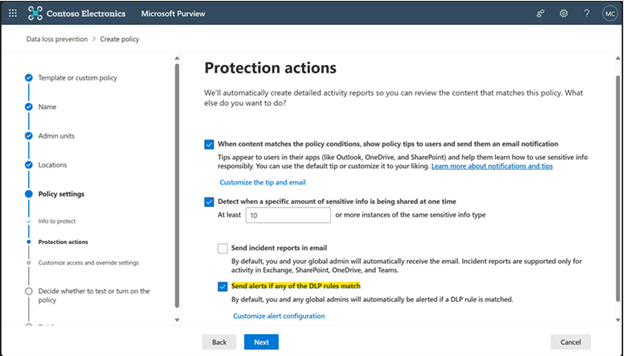
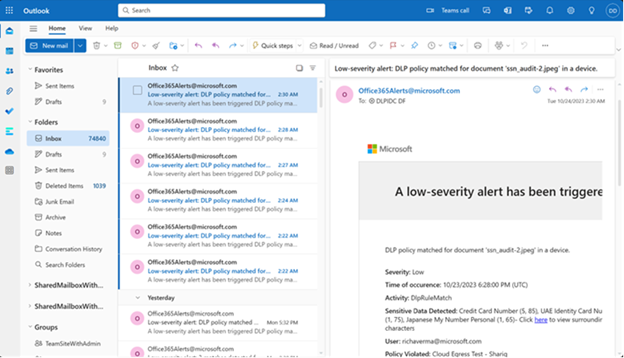
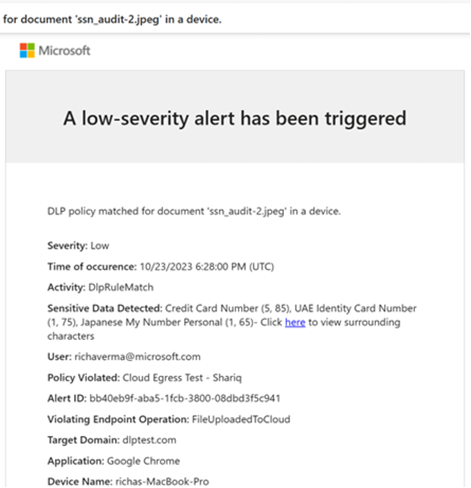








No comments yet