eDiscovery (Premium) Records Management – Discover the document version that has been shared (preview)
This update was previously communicated in November 2021 (MC295570) but experienced unforeseen delays during rollout. We truly appreciate your patience as we’ve worked diligently to resolve these issues. We are now ready at last to announce an updated timeline for rollout of these features.

To help you efficiently meet regulatory obligations for retention and eDiscovery of shared content in your organization, eDiscovery (Premium) will soon support the ability to discover the version of the document at the time that it was shared. This is facilitated by a new Records Management capability that enables you to automatically apply retention labels and retain the version of files shared as cloud attachments in email via Exchange and chat via Teams.
This message is associated with Microsoft 365 Roadmap IDs 70718 and 70580.
When this will happen:
Rollout to public preview will begin in late July and is expected to be complete by end of August.
How this will affect your organization:
Information workers in organizations benefit from quickly sharing cloud attachment files for visibility and collaboration, however this practice has been challenging for eDiscovery and legal professionals who are required to preserve and discover that content. With this feature update, eDiscovery (Premium) will support the ability to discover the version of the document at the time that it was shared. This helps ensure that the relevant version of the file is available to eDiscovery processes. With this update eDiscovery premium collections will provide the current live version of the document as well as the version of the document at the time it was shared.
Learn more:
To make this possible, you will now be able to create a retention auto-labeling policy in the Records Management solution, within the Microsoft Purview compliance portal (formerly Microsoft 365 compliance center), where you will be able to select the option to include files shared as cloud attachments (live links of SharePoint or OneDrive content shared via emails or Teams messages).
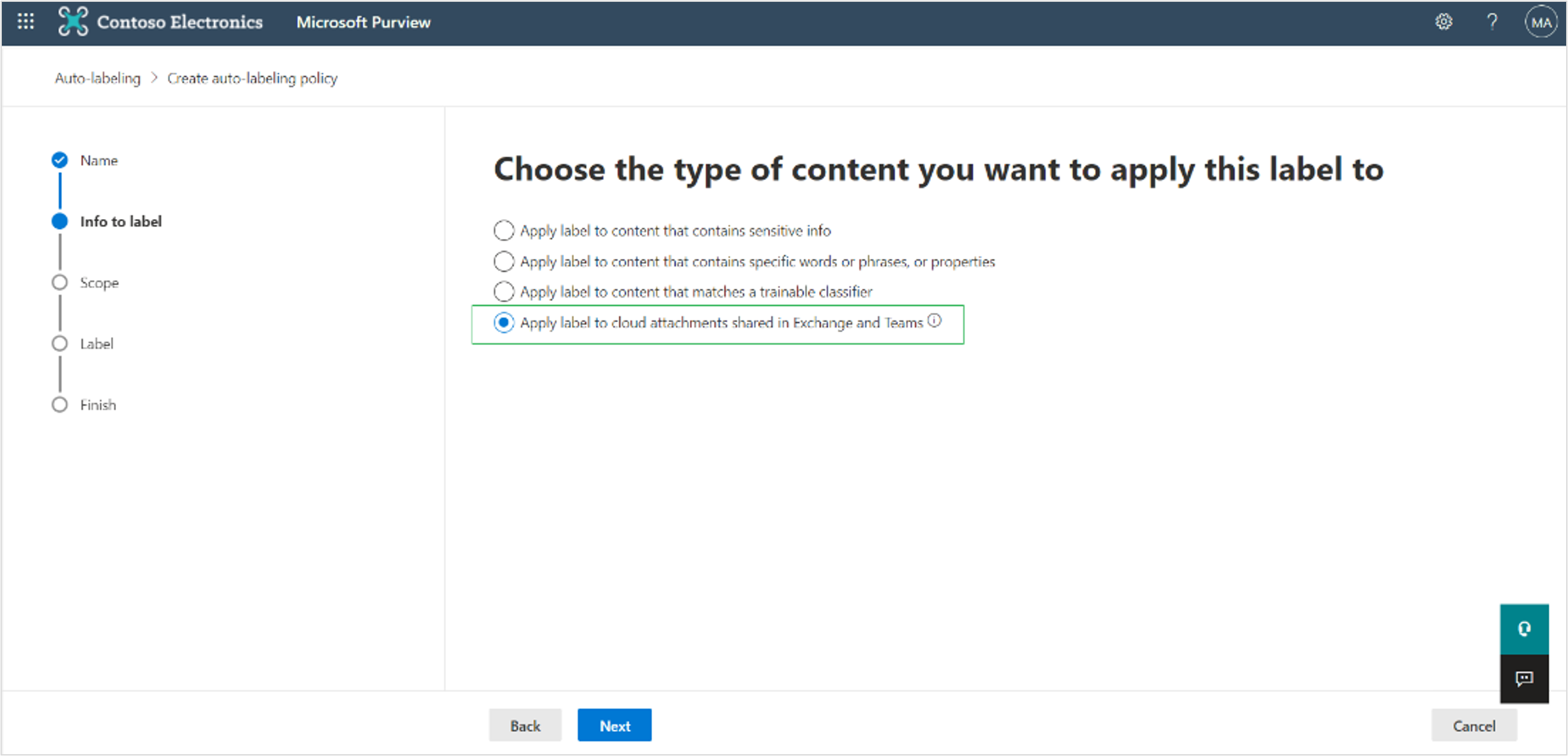
What you need to do to prepare:
Access the eDiscovery (Premium) and Records Management solutions within the Microsoft Purview compliance portal.
- Auto-apply labels to cloud attachments
- Collect Cloud attachments in Microsoft Purview eDiscovery (Premium)
Message ID: MC394835


 HANDS ON tek
HANDS ON tek
 M365 Admin
M365 Admin
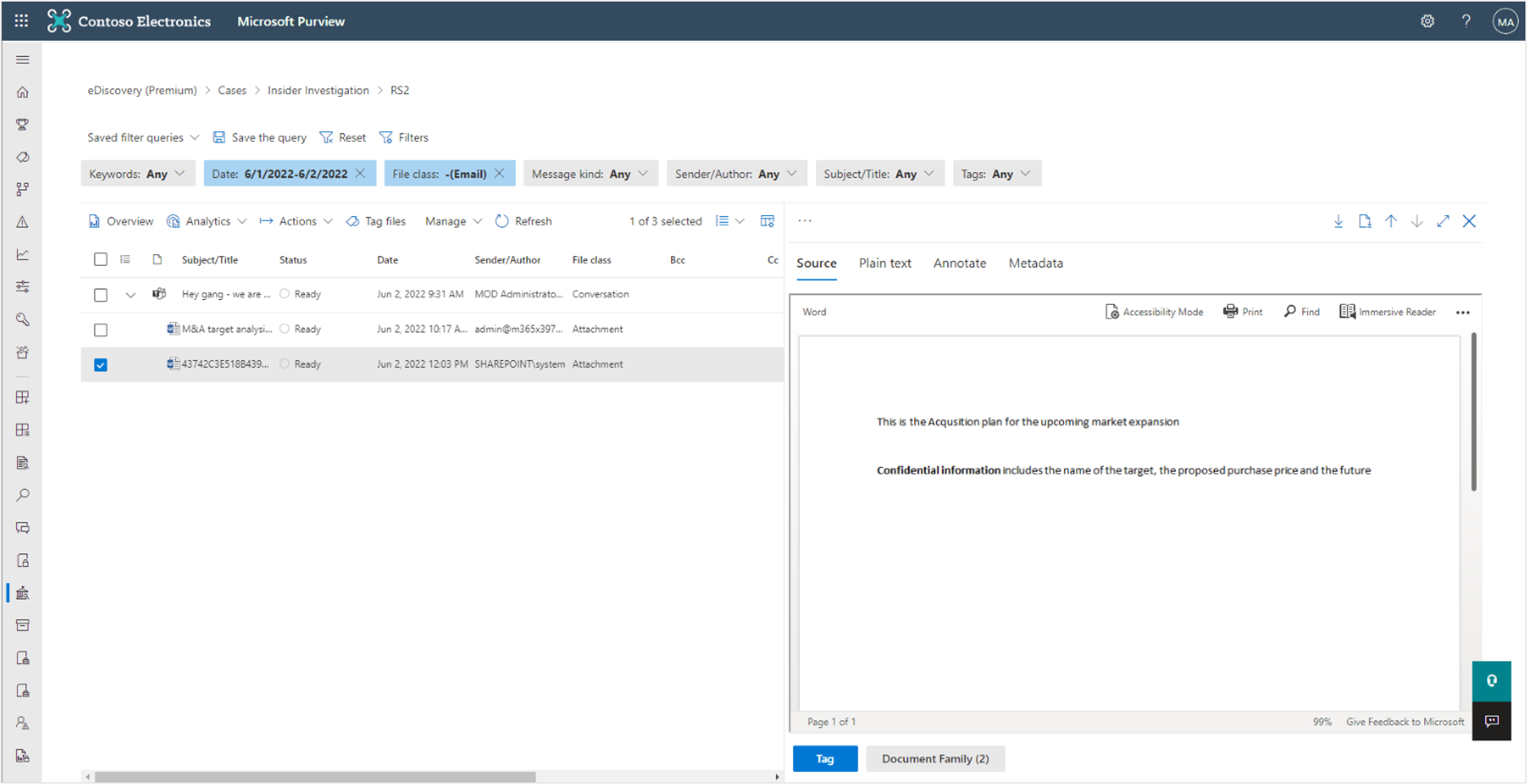








No comments yet