Exchange Online – New cmdlet to make meetings shorter by default
Last year we introduced the ability for individuals to shorten the default length of their meetings. We are now releasing a PowerShell cmdlet to allow you to shorten all events created in Outlook. With this cmdlet you can end your events a few minutes early or start them a few minutes late for all events that are under 60 minutes and over 60 minutes.
Note: There are some limitations for the cmdlet, so please read our blog for details on how to run this cmdlet and its limitations.

This message is associated with Microsoft 365 Roadmap ID 72215.
When this will happen
The cmdlet is available today. After running cmdlet, Outlook may take up to 24 hours to reflect update.
How this will affect your organization
With this new cmdlet, admins can now set a global policy to shorten events. Admins can set their org’s events to start late or end early. Once this feature is enabled, all events created in Outlook will follow that setting. Below are some scenarios to consider:
If you don’t run the cmdlet, there will be no change to your org.
If you run the cmdlet:
Organization has shortened Outlook events by default
What you need to do to prepare
If you decide to enable the org-wide setting, you should tell your users of the change since only Outlook on the web will make it clear that this change was made by the org.
If you run the cmdlet:
- Individuals in the organization will see their meeting length reduced when creating an event in Outlook.
- If a user has already created an individual setup at any point, the company-wide policy will not apply to them.
- A MailTip will show up only in Outlook on the web when an admin has set up this feature, letting the user know that their organization made the change.
- The same MailTip will come to other Outlook endpoints over the next few months. The MailTip is retroactive, so users will see it when it is shipped regardless of when the cmdlet was enabled by the admin.
- If users have created an individual setup, they will not see the MailTip – since the change does not apply to them.
- The MailTip is available only in Outlook on the web, and the other clients will honor the setting but won’t advise the user of the change.
- For the most updated information on which versions respect the settings, read this article.
- Meetings scheduled from Microsoft Teams will not respect this setting but shortened events created in Outlook will show up in the Teams calendar with the shortened length.
Organization has shortened Outlook events by default
What you need to do to prepare
If you decide to enable the org-wide setting, you should tell your users of the change since only Outlook on the web will make it clear that this change was made by the org.
Let your support people know of the change and have them review Make all your events shorter automatically.
Message ID: MC251866


 HANDS ON tek
HANDS ON tek
 M365 Admin
M365 Admin
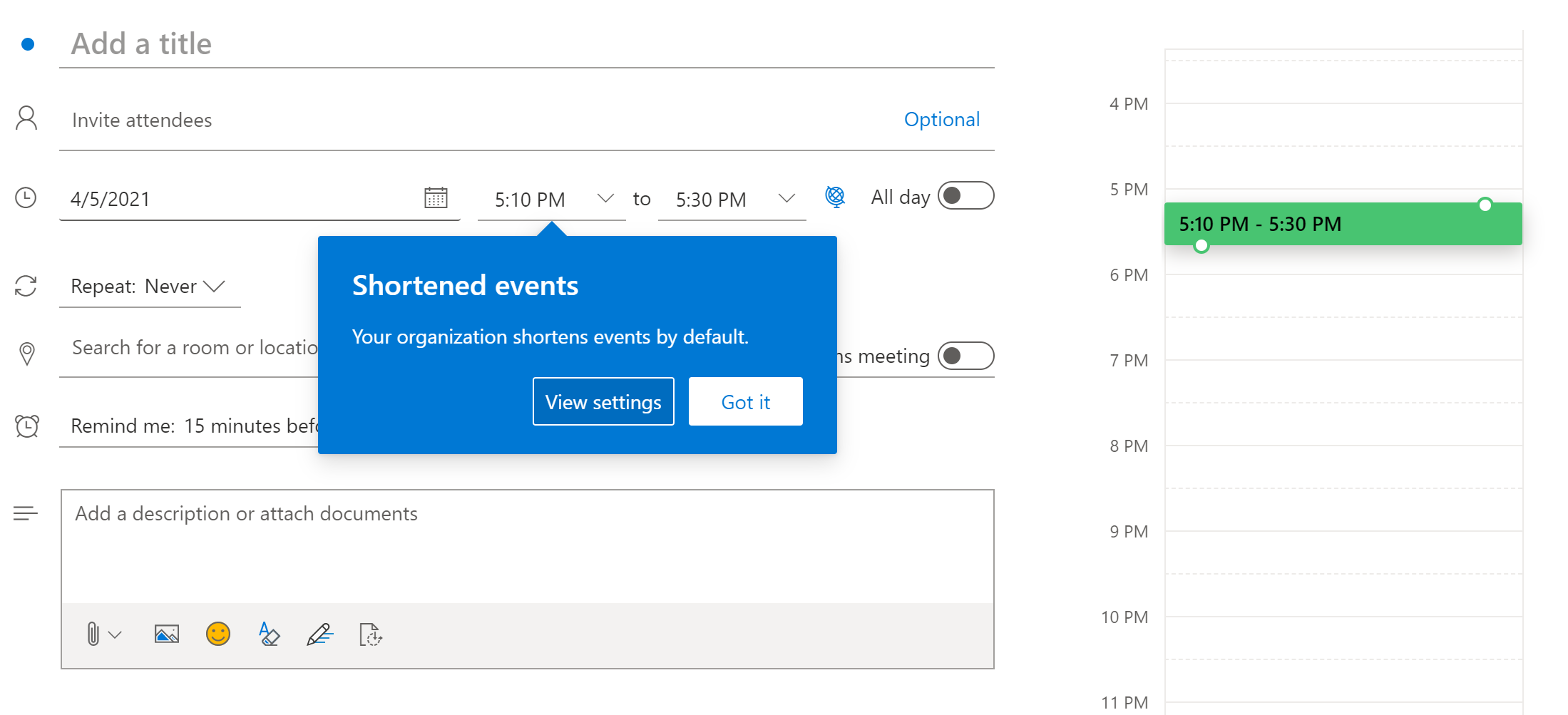








No comments yet