Graph Connector Content Results Experience Switches to Results Inline in All Vertical
You will soon see Graph Connector results merged inline in the All vertical on SharePoint (organization level) and Office.com. This means that your users will experience Graph Connector results seamlessly integrated with Microsoft content instead of the current result cluster experience which is bound to a fixed place in the middle of the page and has a maximum of two results from a single custom vertical.
With inline Connector results, your users can see as many relevant Connector results as retrieved and ranked for each individual query and determined by underlying AI-based search and ranking system. Users can also use the pagination elements at the bottom of the search result page to browse through results that can include connected content or use the Last Modified- and File Type-filters to refine their search for connected content.

This message is associated with Microsoft 365 Roadmap ID 115489
When this will happen:
We will begin rollout in late April 2023 and expect to complete rollout by late June 2023.
How this will affect your organization:
Migration:
In the admin center, you will see a new panel for managing connection results in the All vertical (Search & Intelligence > Customizations > Verticals > All > Manage connection results).
The Show results inline option will be selected by default, and all connections that are currently linked to an enabled vertical will be checked for All vertical participation.
What you need to do to prepare:
You can enable other connections too by going to the panel and selecting them from the list shown in the panel. You do not need to create a custom vertical for a connection to make it available it the All vertical.
If you are not satisfied with the experience and want to revert back to Result clusters, you can do so in the same Manage connection results panel.
If you have any concerns, please reach out to MicrosoftGraphConnectorsFeedback@service.microsoft.com.
Note: If you are using KQL queries on custom verticals, Show results in a cluster will be selected by default upon migration. This is because while result clusters bring content from custom verticals into the All vertical (and thus honor KQL queries), inline merged connector results do not honor vertical-specific KQLs and will show all items that are searchable for the user from the connected data source.
Message ID: MC545914


 HANDS ON tek
HANDS ON tek
 M365 Admin
M365 Admin
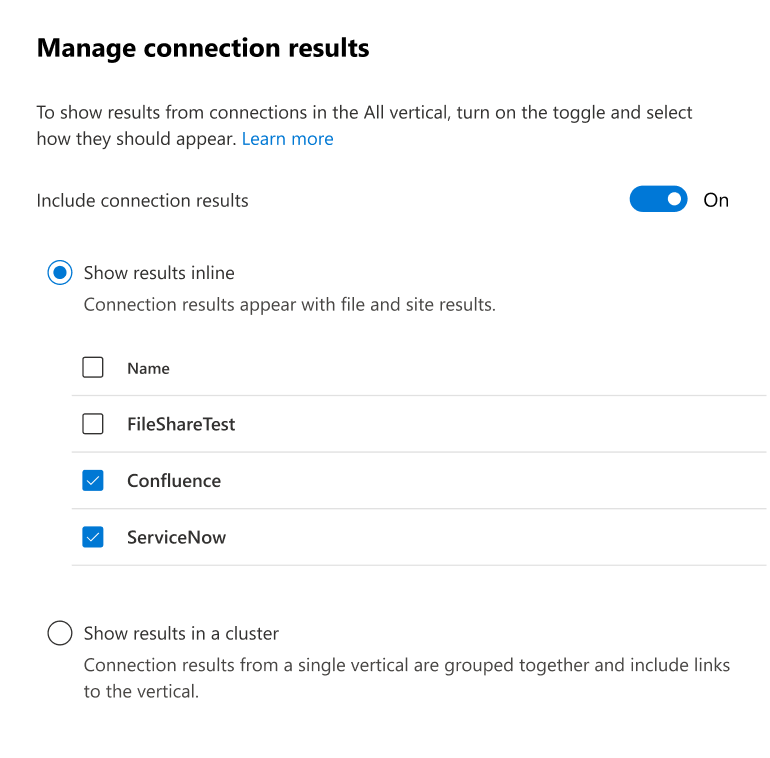








No comments yet