Introducing new licenses for Microsoft Teams Rooms Devices
Updated September 8, 2022: We have updated the content below to show as intended. Thank you for your feedback.
Starting September 6th, 2022, we are replacing the existing Microsoft Teams Rooms Standard and Microsoft Teams Rooms Premium per-device licenses with:

- Microsoft Teams Room Basic provides core meeting experiences like scheduling, joining, content sharing, and collaborative whiteboarding, as well as essential security and management capabilities out-of-the-box. Customers can have up to 25 Basic licenses. This license is useful for small businesses or customers with smaller deployments.
- Microsoft Teams Room Pro delivers everything in Basic, plus enhanced in-room meeting experiences and security. We are also including our intelligent managed services platform to help customers operate room devices at scale.
Both new licenses apply to the following Teams Rooms devices:
- Teams Rooms Windows
- Teams Rooms Android
- Surface Hubs
For more details, please refer to this blog.
Why are we changing the licenses?
- License simplicity: To help simplify your Teams Rooms planning, we are retiring the current licensing structure (Standard & Premium) in favor of a single solution.
- Future proof: This new offering will combine meeting and management features for one great price, to future-proof your spaces as new innovations arrive, and your needs evolve.
- Advanced features: Manage the devices seamlessly with an advanced set of features.
What are the changes coming up in Teams Admin Center?
Now, you will see more information about the license assignments on your Teams Rooms Devices:
- License summary chart: In the Teams Devices inventory (for the above device types), you will see a summary of all the assigned licenses to the resource accounts being used. This will help you understand the mix of licenses currently used across all devices. The bar chart is interactive, and you can filter the devices as per the assigned license.
- Column to identify the license assigned: We have added a new License column to show all licenses applied to the resource account being used. This column shows the license with pills of a different colors.
- Identifier to differentiate functionalities by license types: All the Pro features will show a marker to help in identifying the advanced features.
What do you need to do?
Nothing at this point. These changes will take place automatically, no functionality will be impacted currently. More details about management features that will be affected by the assigned license will be provided in the future. Feel free to reach out for further clarifications.
Message ID: MC427166


 HANDS ON tek
HANDS ON tek
 M365 Admin
M365 Admin
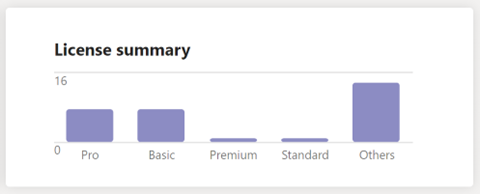
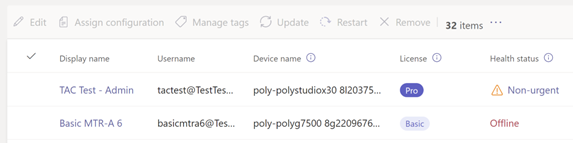









No comments yet