Introducing Staged Rollout feature for Graph Connectors
Staged rollout is a feature that allows you to gradually introduce Microsoft Graph connectors to a select group of users in your production environment. You can use it to deploy an existing or new connection to a limited set of users, monitor the performance, and adjust settings as needed. You can expand or shrink the scope of the rollout at any time. When you’re ready, you can end the staged rollout and deploy the connection to the entire organization (or to all applicable users).
This message is associated with Microsoft 365 Roadmap ID 181514

When this will happen:
Standard Release: We will begin rolling out mid-November and expect to complete by end of November 2023.
How this will affect your organization:
- The ‘Display all connections’ section in the Data Sources tab, under the Search and Intelligence portal, will have a column ‘Staged Rollout’. You can use the link under this column to add or edit staged rollout settings to existing connections.
- While creating a new connection, there will be an additional CTA along with the ‘Publish’ button – ‘Publish to limited users’. You can use this button to add staged rollout settings to new connections.
- You can add up to 100 users and 15 Microsoft 365 groups to a staged rollout.
What you need to do to prepare:
To learn more about the Staged rollout feature for Microsoft Graph Connectors and the steps to add it to a connection, you can go through our documentation.
Message ID: MC692024


 HANDS ON tek
HANDS ON tek
 M365 Admin
M365 Admin
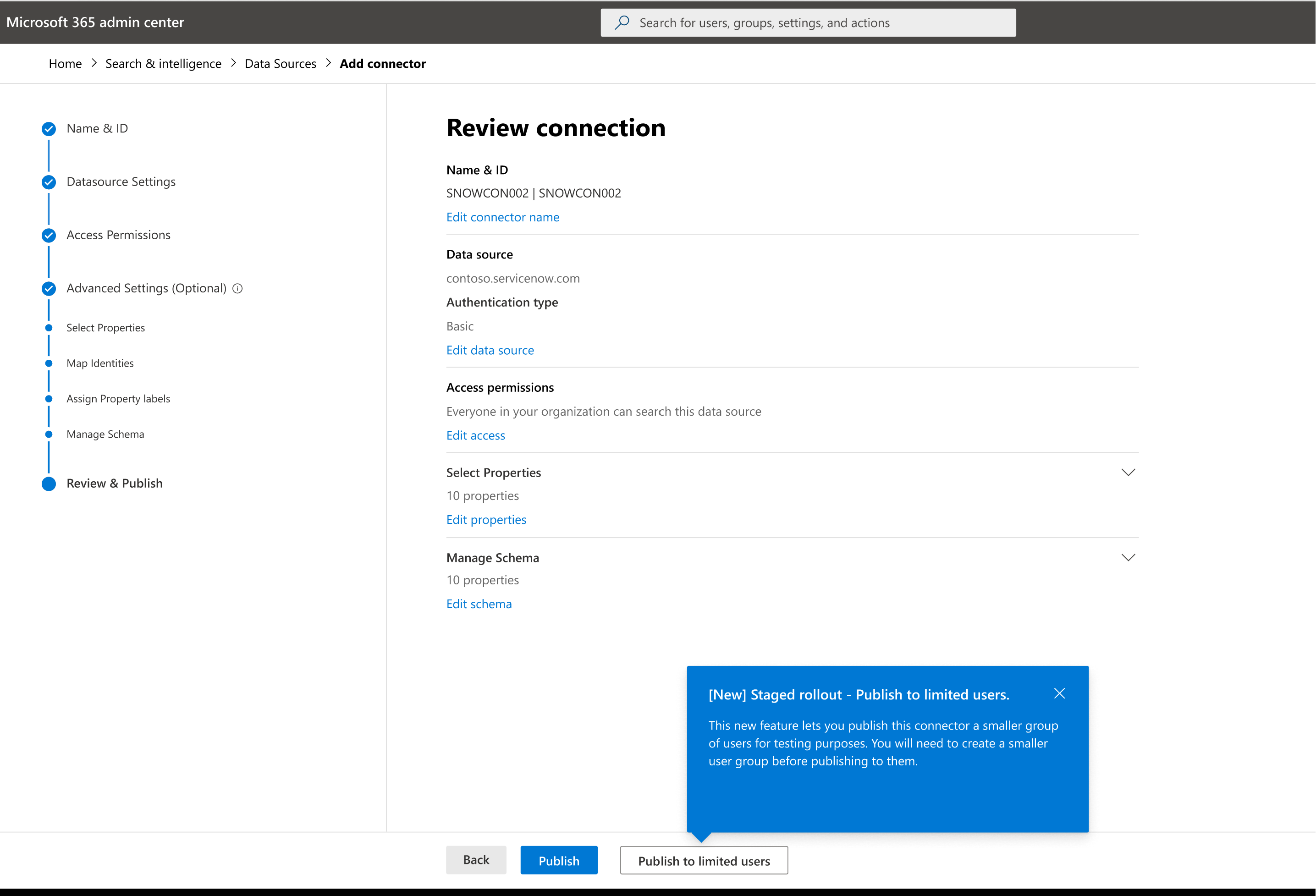








No comments yet