Introducing zooming controls while viewing screenshare
This change is applicable to Microsoft Teams users using meetings and calls.
Users in a Teams call or meeting will now see new buttons to zoom in, zoom out and restore the original size of the incoming screenshare. This will greatly enhance the experience of users viewing screenshare. (Ability to zoom was previously only available using pinch to zoom gesture on trackpad or other shortcuts.)

This message is associated with Microsoft 365 Roadmap ID 116010.
When this will happen:
Targeted Release: We will begin rolling out early June and expect to complete by mid-June.
Public Preview: We will begin rolling out early June and expect to complete by mid-June.
Standard Release: We will begin rolling out early July and expect to complete by mid-July.
GCC-High and DoD: We will begin rolling out in late August and expect to complete rollout by mid-September.
How this will affect your organization:
This experience has no impact on tenant/admin. Users can now use new buttons to zoom in, zoom out and restore the original size of the incoming screenshare instead of using gestures/shortcuts.
Note: This feature is currently not available when watermark (applicable for Teams Premium only) is enabled.
What you need to do to prepare:
You can update your support and/or knowledgebase articles as necessary.
Message ID: MC564195


 HANDS ON tek
HANDS ON tek
 M365 Admin
M365 Admin
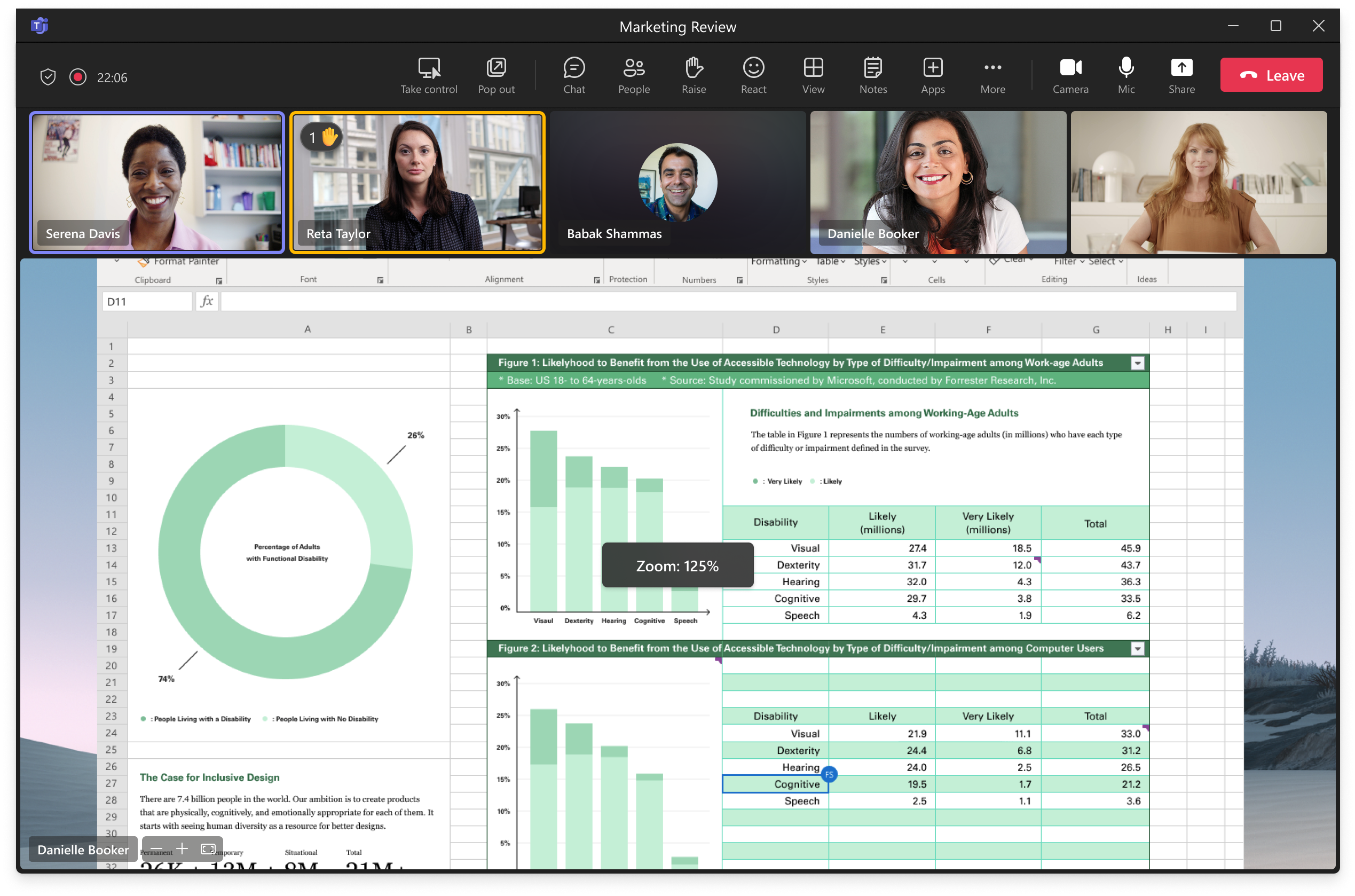








No comments yet