IT Admin Policy Change for the New Webinars experience on Teams
With the launch of the new webinar experience, we introduced a new events policy.
In order to ensure smooth transition to the new webinar experience, we temporarily continued the old webinar policy setting of AllowMeetingRegistration in controlling the availability of the new webinar. Now with successful introduction of the new webinar, we will be decoupling the settings that control the availability of the old (via AllowMeetingRegistration in meeting policy) and the new (via AllowWebinar in events policy) webinar.

When this will happen:
This change will take effect on May 3, 2023.
How this will affect your organization:
The current state of enforcement with coupling of AllowMeetingRegistration and AllowWebinar
By decoupling:
AllowMeetingRegistrationAllowWebinar
What you need to do to prepare:
If you want your users to still have a webinar entry point to create webinar, ensure AllowWebinar
You can configure the new events policy using Powershell cmdlets: New-CsTeamsEventsPolicy, Set-CsTeamsEventsPolicy, Grant-CsTeamsEventsPolicy, Get-CsTeamsEventsPolicy, Remove-CsTeamsEventsPolicy.
If you want your users to only use meeting with registration and not the new webinar, you need to set AllowWebinarAllowMeetingRegistration
For more information on getting started with Teams webinar, please visit this page.
Message ID: MC535700


 HANDS ON tek
HANDS ON tek
 M365 Admin
M365 Admin
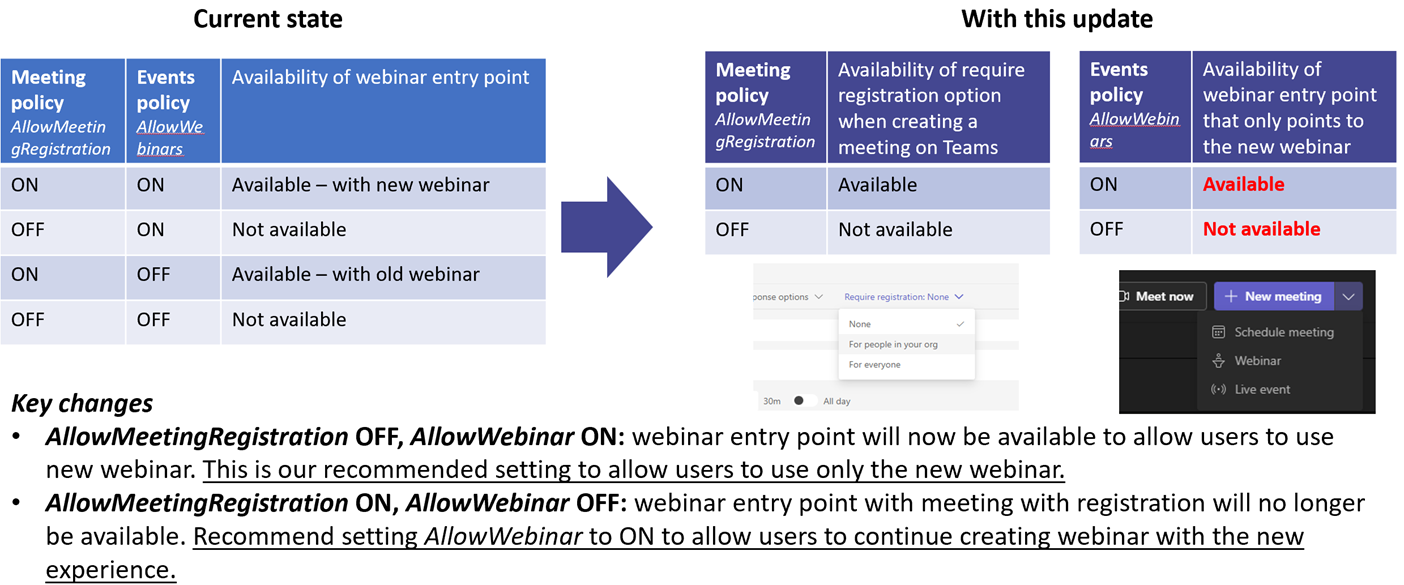








No comments yet