Meeting Join Custom Branding
This new release of meeting Join Custom Branding will allow tenant admins to upload their company logo to the Teams admin portal so it appears on the meeting pre-join and lobby screens for meetings organized by members of their tenant.
The logo will be seen by users joining on desktop, web, and mobile.

This message is associated with Microsoft 365 Roadmap ID 79957.
When this will happen:
Rollout will begin and be complete in late July.
How this will affect your organization:
This update gives users who join your meetings a branded experience distinctive to your tenant. The feature is part of the Advanced Communications license, meaning the logo will appear only if the meeting organizer has the license. The feature has been implemented as a meetings policy to give tenant admins choice and the flexibility to apply the logo to certain members or globally.
- Multiple logos can be upload at once, allowing you to assign different logos to different people or groups if that’s helpful for your tenant.
- You will have an option to preview how the logo looks before uploading.
Manage customization policies
Custom lobby meeting customization
Custom lobby preview
What you need to do to prepare:
You might want to notify your users about this new capability and update your training and documentation as appropriate.
Message ID: MC268191


 HANDS ON tek
HANDS ON tek
 M365 Admin
M365 Admin
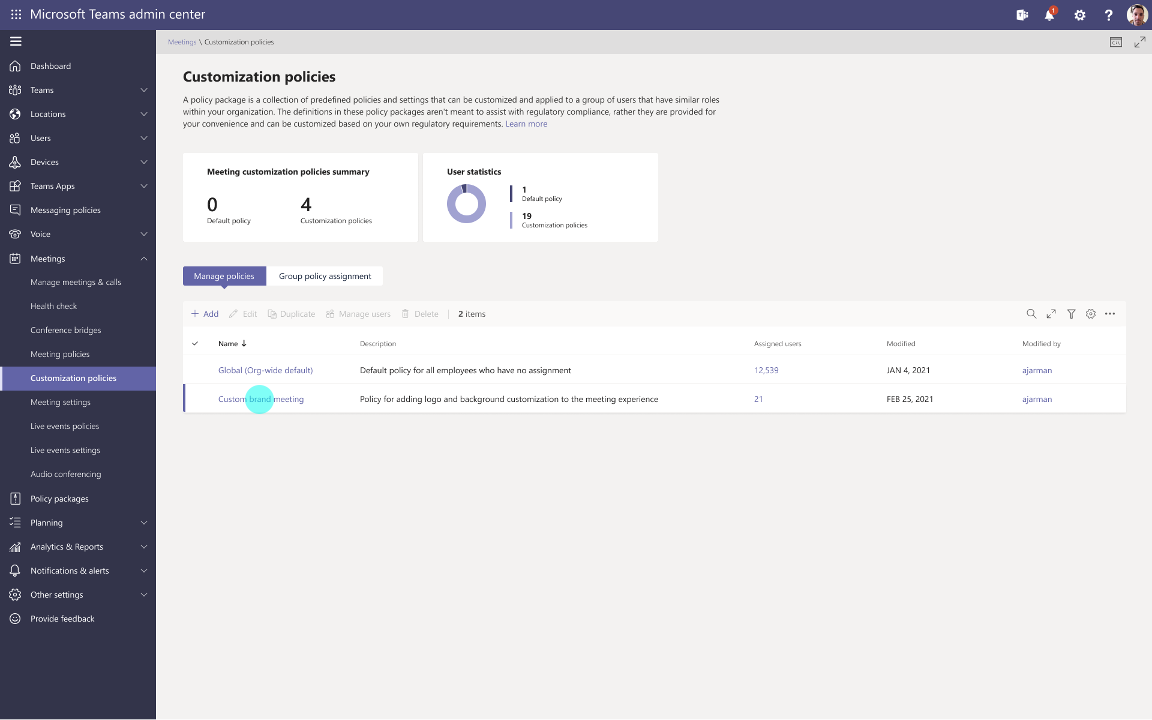
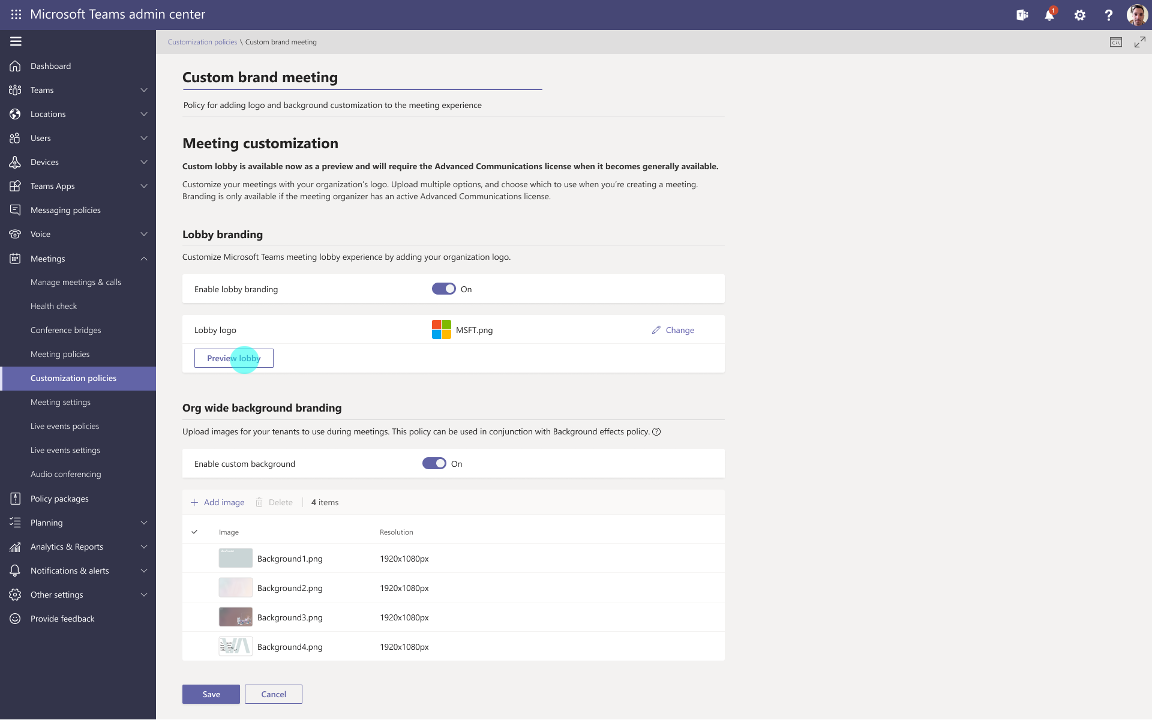
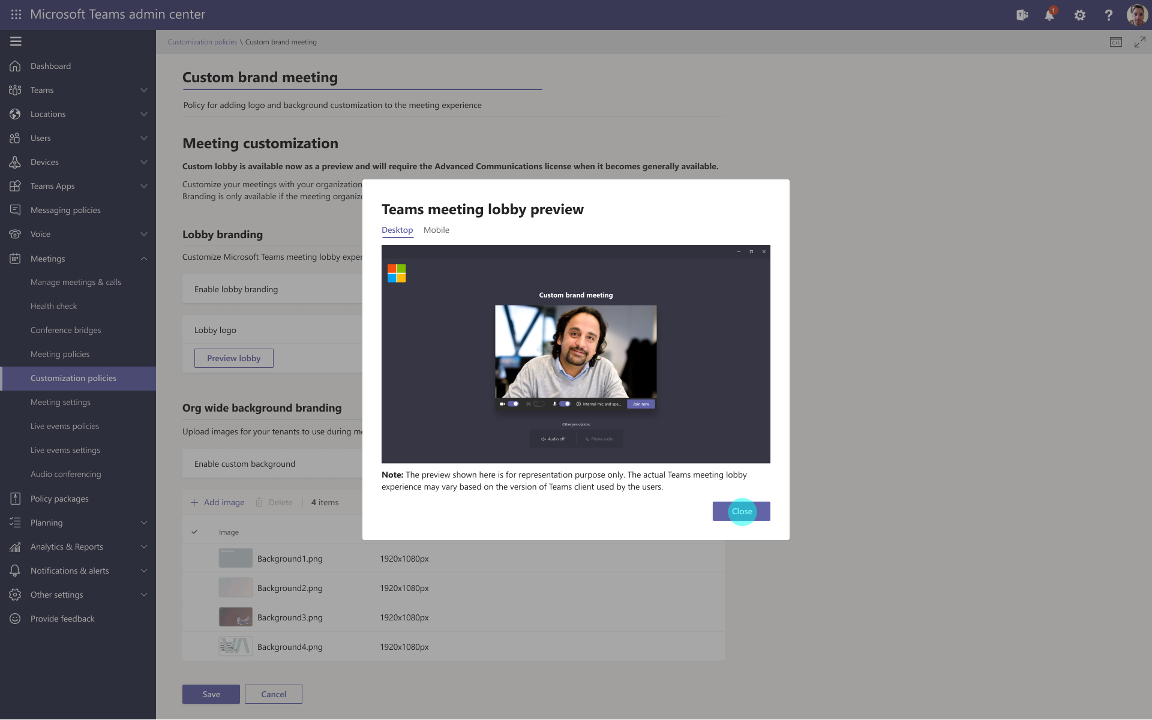








No comments yet