Meeting Recap on Outlook on the web
Meeting Recap is a new feature on Outlook on the web that allows meeting participants to quickly access meeting content, such as the meeting recording, easily from the calendar event. After a meeting has ended, users can open a meeting on their calendar to find links to meeting artifacts for easy access. The feature currently supports meetings scheduled using Microsoft Teams with the following limitations:
- Meeting recordings started through auto-record in Teams will not appear in the recap
- Teams channel meetings
- Meetings scheduled on group calendars
- Ad-hoc meetings

This message is associated with Microsoft 365 Roadmap ID 98805
When this will happen:
Targeted Release: We will begin rolling out in late January and expect to complete rollout by late February.
Standard Release: We will begin rolling out in late February and expect to complete rollout by late May.
How this will affect your organization:
On the web version of Outlook, when meeting participants click on a meeting event in their calendar to view details, they may now find a link to various meeting content if they exist. E.g. if the meeting was recorded, a link to the recording will be accessible from the meeting invite from the calendar. Note that this is simply a link to the content and Outlook does not store any of the content as part of this feature. User access and permission to view the content such as the recording remain unchanged and controlled by the file owner.
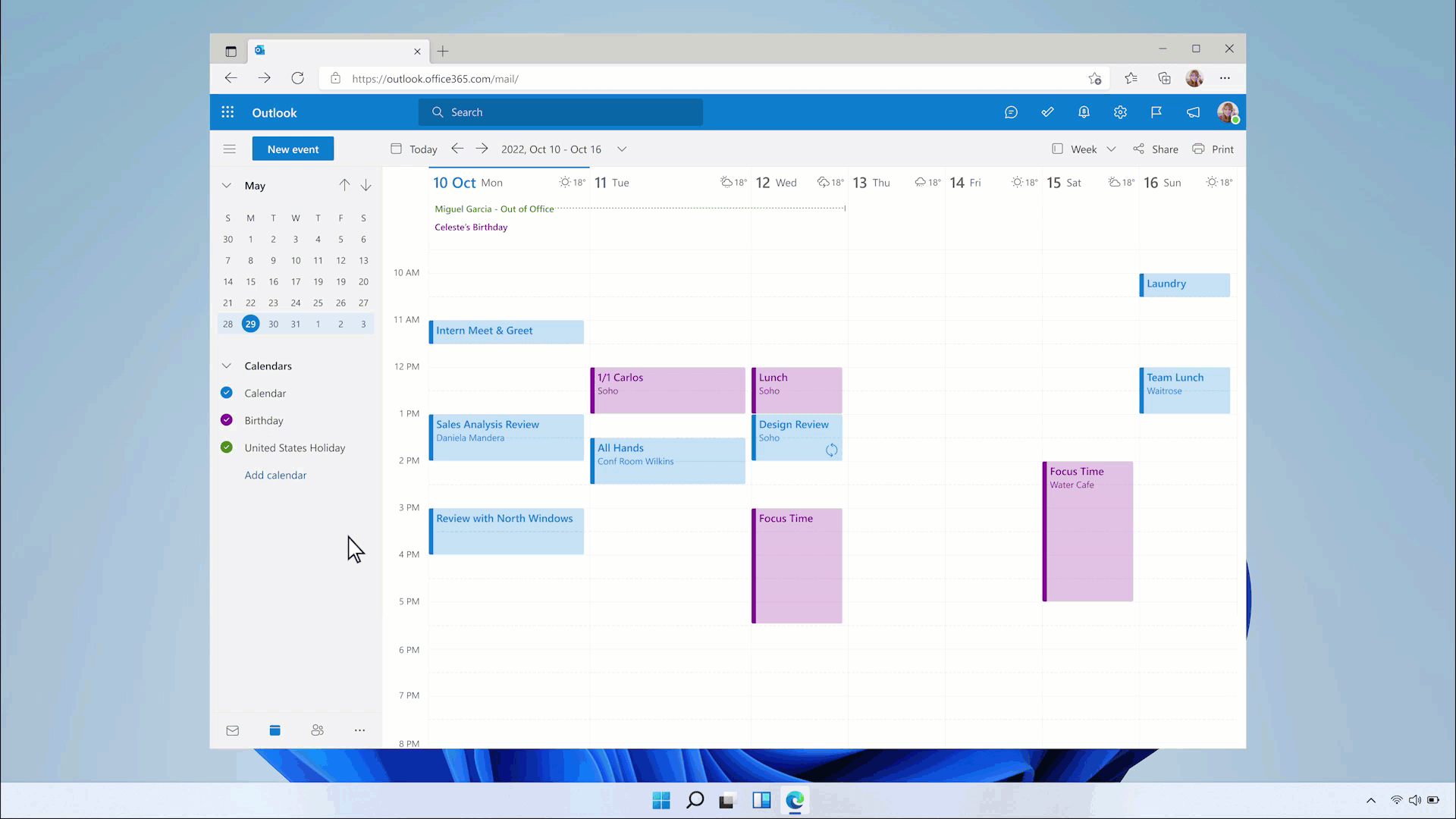
What you need to do to prepare:
There is nothing you need to do to prepare at this time. You may want to update any relevant training documents as appropriate.
For more information, please read this Outlook announcement.
Message ID: MC500906


 HANDS ON tek
HANDS ON tek
 M365 Admin
M365 Admin
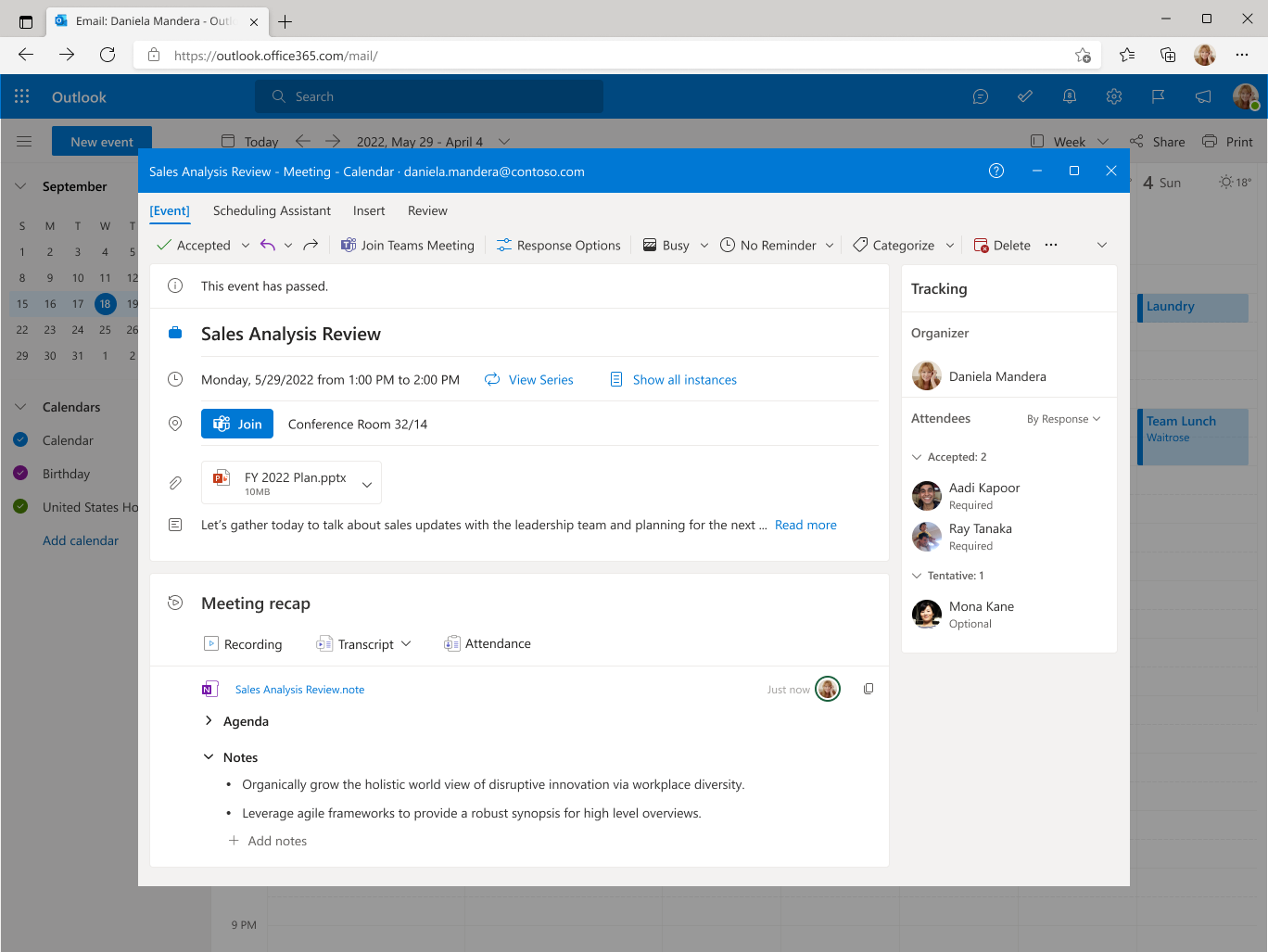








No comments yet