Microsoft Clipchamp now has automatic captions
Microsoft Clipchamp now offers automatic captioning to make your organization’s videos more accessible.
This message is associated with Microsoft 365 Roadmap ID 381128.

When this will happen:
Targeted Release: We will begin rolling out late February 2024 and expect to complete by early March 2024.
Standard Release We will begin rolling out early March 2024 and expect to complete by mid-March 2024.
How this will affect your organization:
All users can use the new autocaptions for all videos at no additional cost. The Caption menu is an icon in the top right corner of the Clipchamp editor. Captions will be automatically generated using AI and added to the video as text. More details about captions:
- The transcript also creates an index of timestamps to help users navigate and edit their videos.
- Users can choose to correct the captions, hide the captions, or download the caption as an SRT file (the standard subtitle file recognized by video players).
- Users can control how the captions appear in the video with settings such as font size, styles and placement in the video.
- Users will be required to select a language to caption in (we currently support one language per video).
- Captioning is not enabled by default and can be turned on and off for each video project.
- Captions do not have global settings that for users to set across their projects or that admins can configure for the tenant.
Video in Clipchamp with the Caption button in the top right corner:
Video with the Caption panel open:
Video with autocaptions turned on:
What you need to do to prepare:
No action is needed to prepare for this change. You may want to notify your users about this change and update any relevant documentation as appropriate.
To learn more: How to use autocaptions – Microsoft Support
Message ID: MC716667


 HANDS ON tek
HANDS ON tek
 M365 Admin
M365 Admin
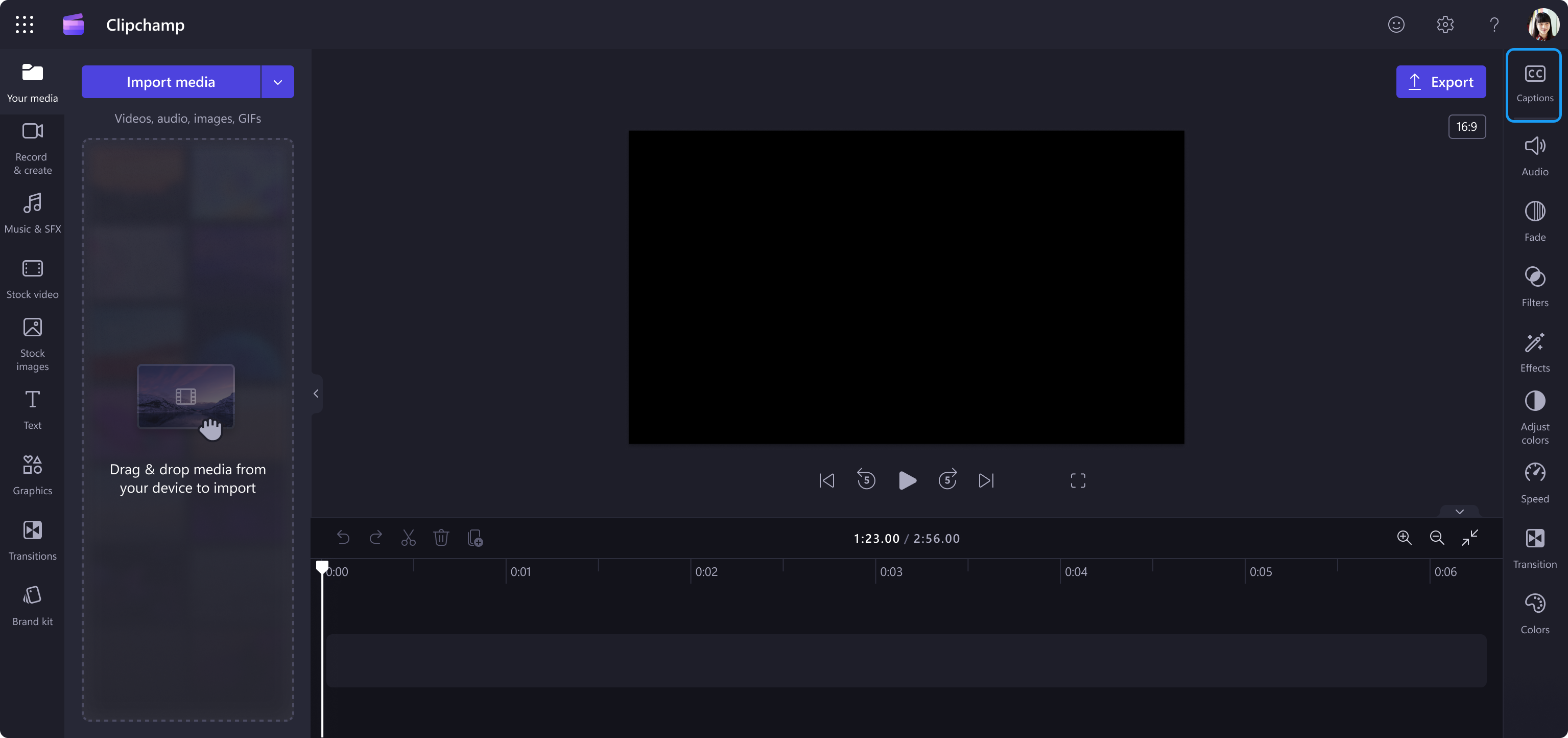
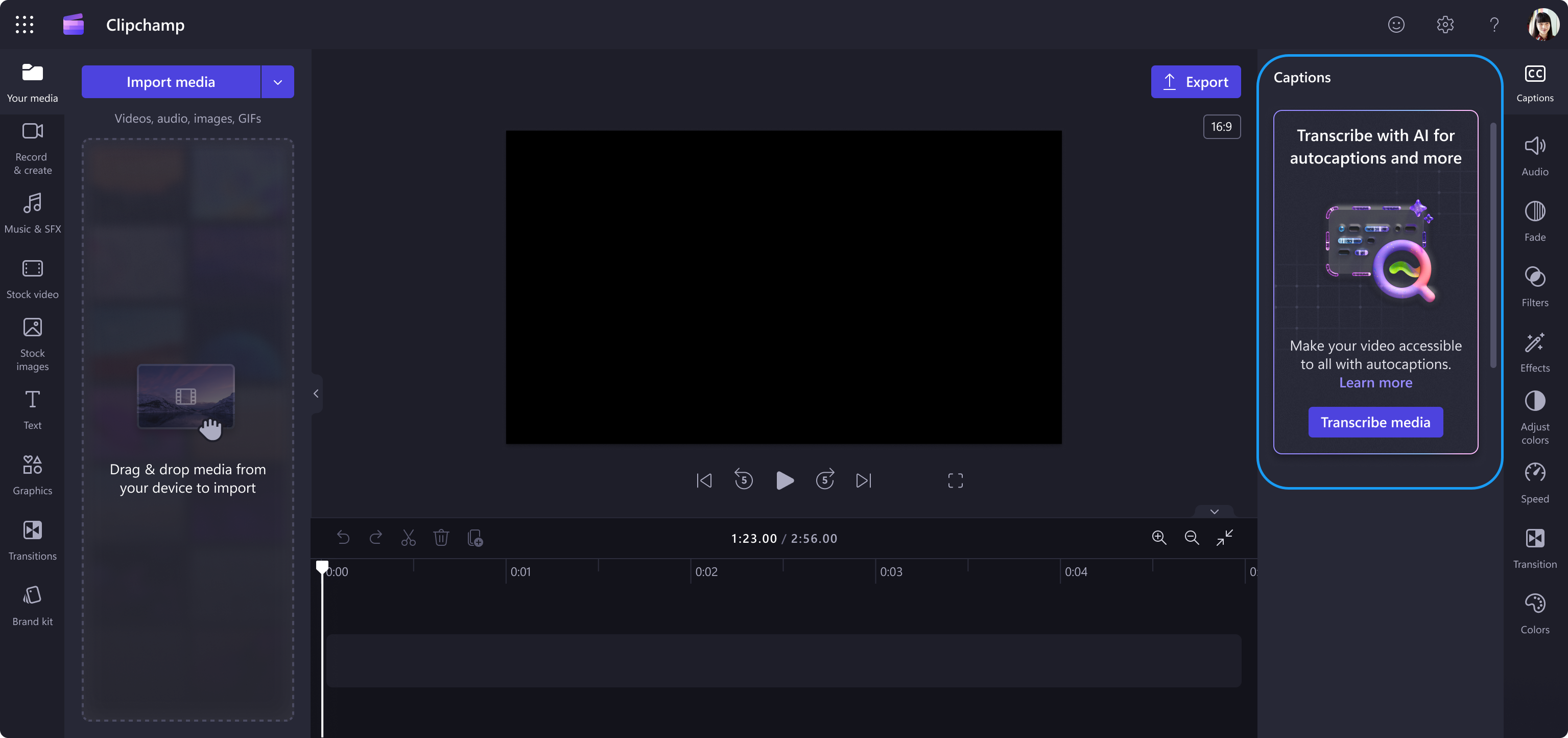
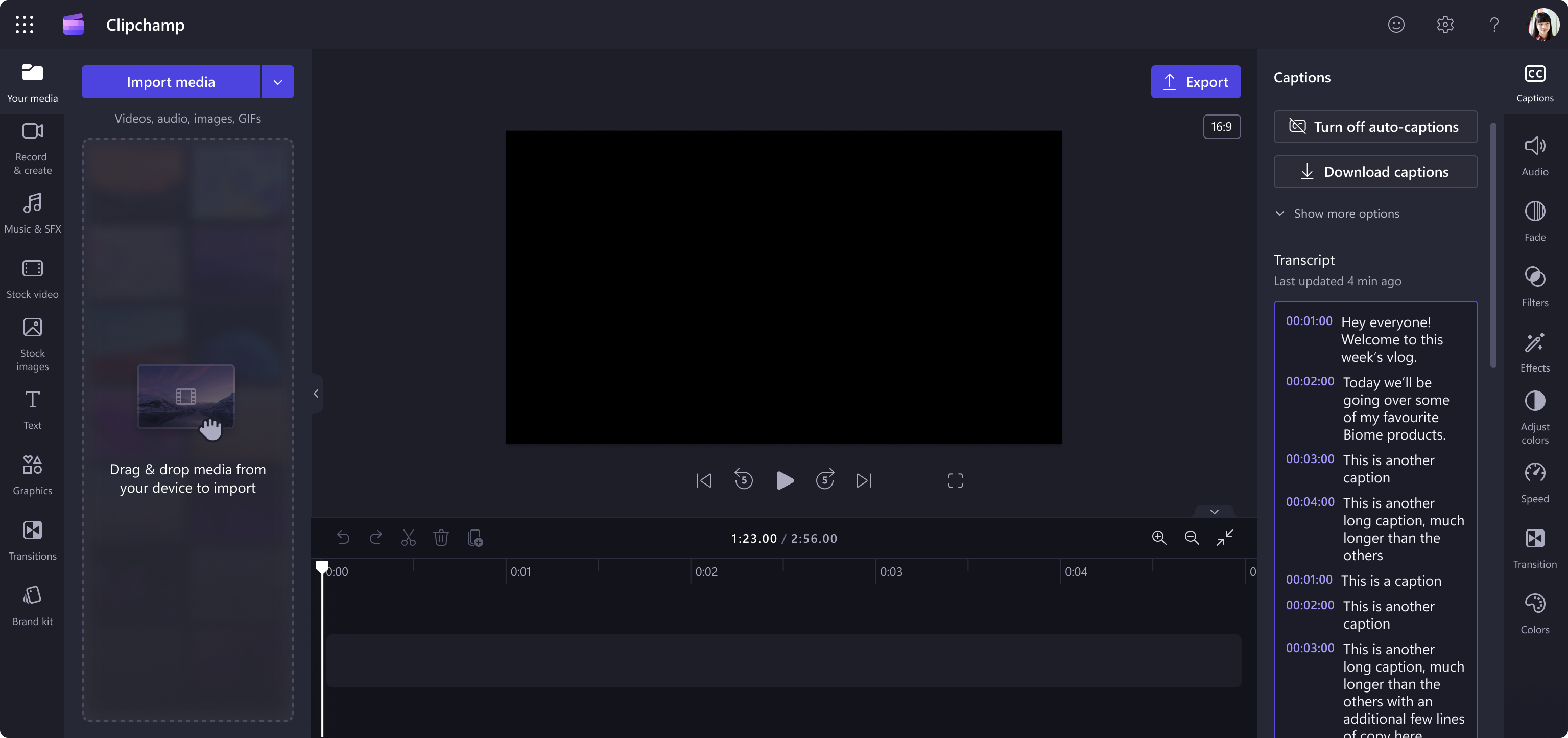








No comments yet