Microsoft Lists: Custom list templates
This new feature will support the addition of custom list templates from your organization alongside the ready-made templates Microsoft provides to make it easy to get started tracking and managing information.
Key points

- Microsoft 365 Roadmap ID: 70753
- Timing:
- Targeted release (entire org): will roll out in mid-July and complete by mid-August 2021
- Standard release: will roll out in mid-August and be complete by early September 2021
- Roll-out: tenant level
- Control type: user control / admin control
- Action: review, assess and educate
How this will affect your organization
This feature will give organizations the ability to create their own custom list templates with custom formatting and schema. It will also empower organizations to create repeatable solutions within the same Microsoft Lists infrastructure (including list creation in SharePoint, Teams, and within the Lists app itself).
End-user impact:
Visual updates to the list creation dialog and the addition of a From your organization tab when creating a new list. This new tab is where your custom list templates appear alongside the ready-made templates from Microsoft.
Admin impact:
Custom list templates can only be uploaded by a SharePoint administrator for Microsoft 365 by using PowerShell cmdlets. For consistency, the process of defining and uploading custom list templates is like the custom site templates experience.
To define and upload custom list templates, admins will use the following site template PowerShell cmdlets:
- Use the Get-SPOSiteScriptFromList cmdlet to extract the site script from any list
- Run Add-SPOSiteScript and Add-SPOListDesign to add the custom list template to your organization.
- Scope who sees the template by using Grant-SPOSiteDesignRights (Optional).
The visual updates for this feature will be seen by end-users in the updated user interface (UI) when creating a list.
The From your organization tab will be empty until your organization defines and publishes custom list templates.
What you need to do to prepare
You might want to notify your users about this new capability and update your training and documentation as appropriate.
Learn more:
PowerShell Cmdlets documentation for custom list templates
Message ID: MC267581


 HANDS ON tek
HANDS ON tek
 M365 Admin
M365 Admin
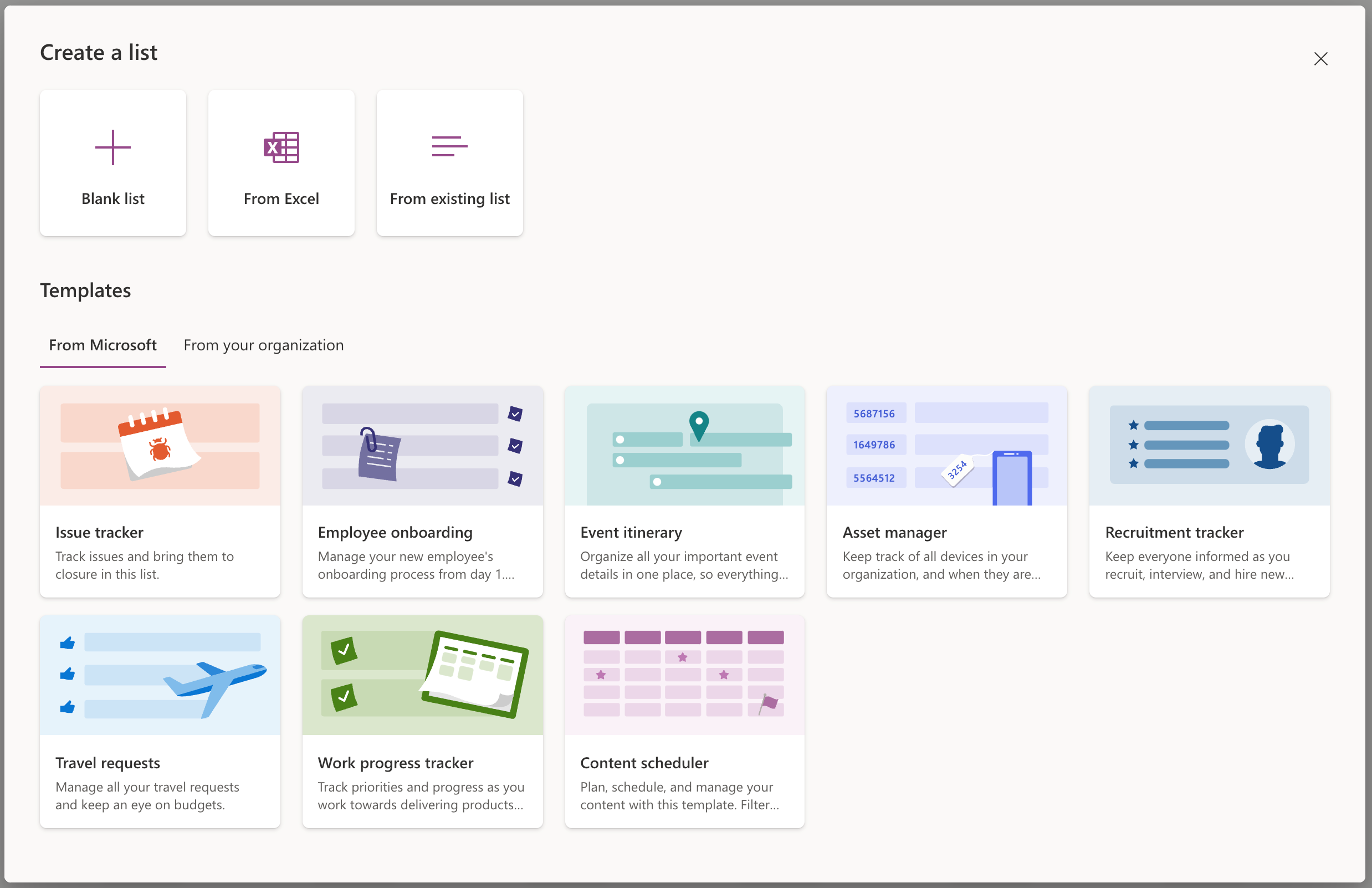
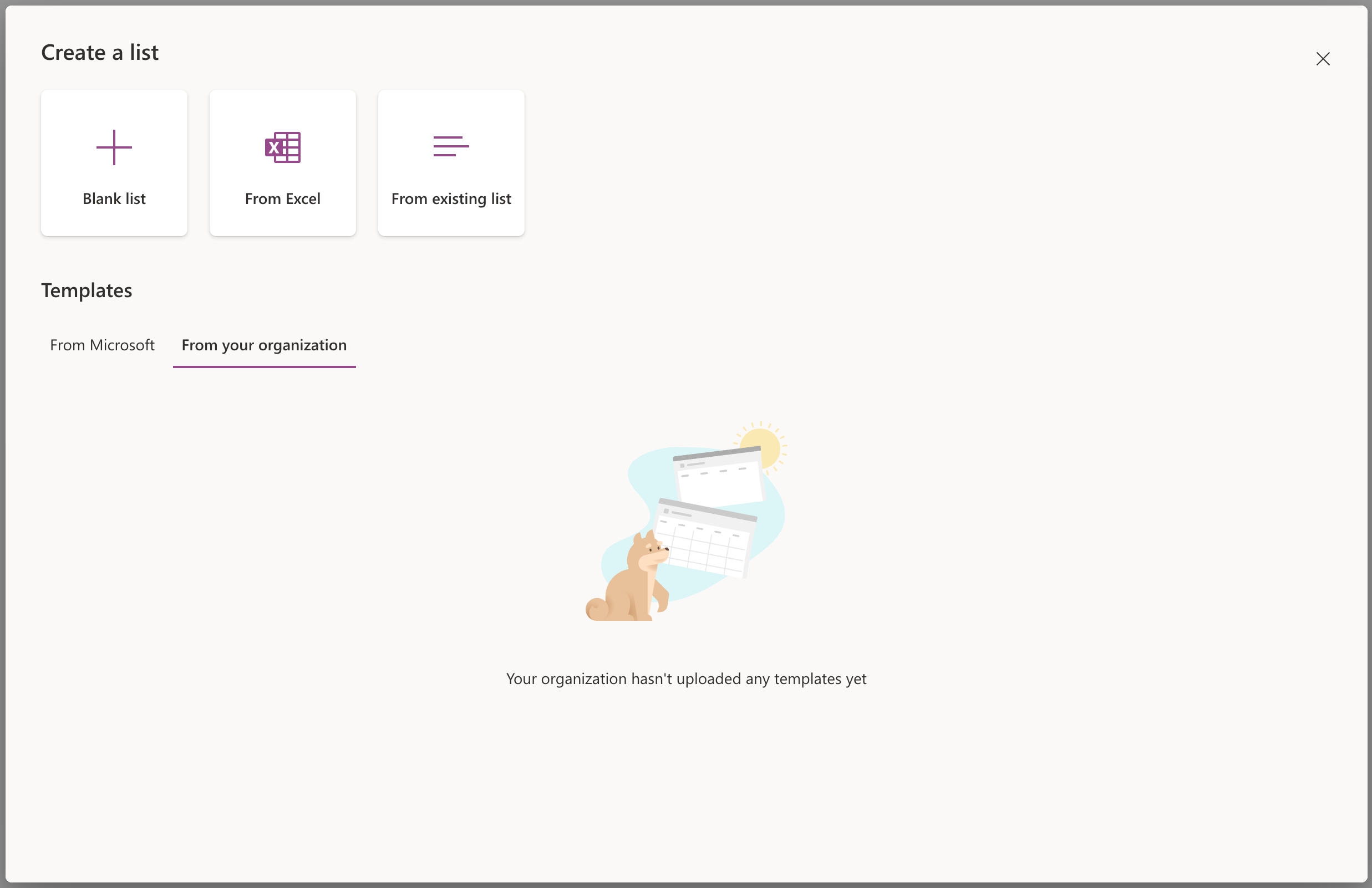








No comments yet