Microsoft Outlook Mobile: Open a Teams Meeting chat from the calendar
Microsoft Outlook Mobile users will be able to open Teams Meeting chat directly from the meeting event on their Outlook mobile calendar. This feature will be rolled out in late April 2024 and will be completed by late May 2024. Users will be able to open the chat in the Teams Mobile app, and if the app is not installed, they will be linked to a page asking if they wish to download the Teams Mobile app. No admin action is required for this rollout.

Note: If your organization does not support iOS and/or Android mobile devices, you can skip this message.
For meetings that are created as Microsoft Teams Meetings, users now have the option to open the Teams Meeting chat directly from the meeting event on their Outlook mobile calendar.
This message is associated with Microsoft 365 Roadmap ID 387501.
When this will happen:
Public Preview: We will begin rolling out late April 2024 and expect to complete by early May 2024.
General Availability: We will begin rolling out early May 2024 and expect to complete by late May 2024.
How this will affect your organization:
This rollout will give users the ability to open an event in their calendar (before or after the event) and select the Chat with Participants button to go to the Teams Meeting chat for that event. The chat will open in the Teams Mobile app, and if the user does not have the app installed, they will be linked to a page asking if they wish to download the Teams Mobile app (same experience users have today if they tap on Join a Teams meeting but do not have the mobile app installed).
If you have created Intune policies that prevent access to an event chat prior to the event beginning, or if you have created policies to restrict access to a Teams chat after the event has finished, these rules will be enforced for this new feature.
What you need to do to prepare:
This rollout will happen automatically by the specified date with no admin action required. You may want to notify your users about this change and update any relevant documentation as appropriate.
Message ID: MC744115


 HANDS ON tek
HANDS ON tek
 M365 Admin
M365 Admin
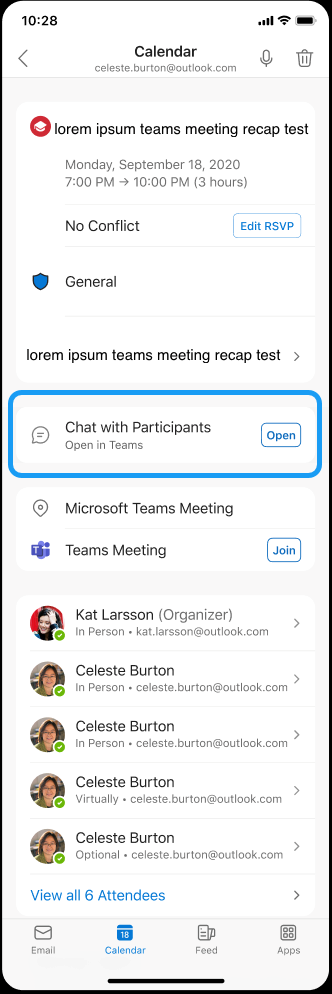








No comments yet