Microsoft Project for the web: New Assigned to Me view for Project tasks
The Assigned to me view in Microsoft Planner, Microsoft To Do, and the Microsoft Teams Task app currently displays all Microsoft 365 tasks assigned to the user, except for Project on the web tasks. With this release, users can access and edit their Project on the web tasks in the Assigned to me view of Planner, To Do, and the Teams task app.
This message is associated with Microsoft 365 Roadmap ID 382207.

When this will happen:
Standard Release: We will begin rolling out early March 2024 and expect to complete by mid-May 2024.
How this will affect your organization:
As part of this feature, Project on the web tasks will be synced with Planner. If your Project for web and Planner are in two different data boundaries and you don’t want Project on the web data to cross the data boundary, you can choose to turn off this feature for your tenant.
What you need to do to prepare:
If you want to enable this feature for users in your tenant, you don’t have to do anything. The feature will be on by default.
You can turn off this feature before March 6, 2024 by unchecking the box for Assigned to me in the Microsoft 365 admin center.
Message ID: MC715427


 HANDS ON tek
HANDS ON tek
 M365 Admin
M365 Admin
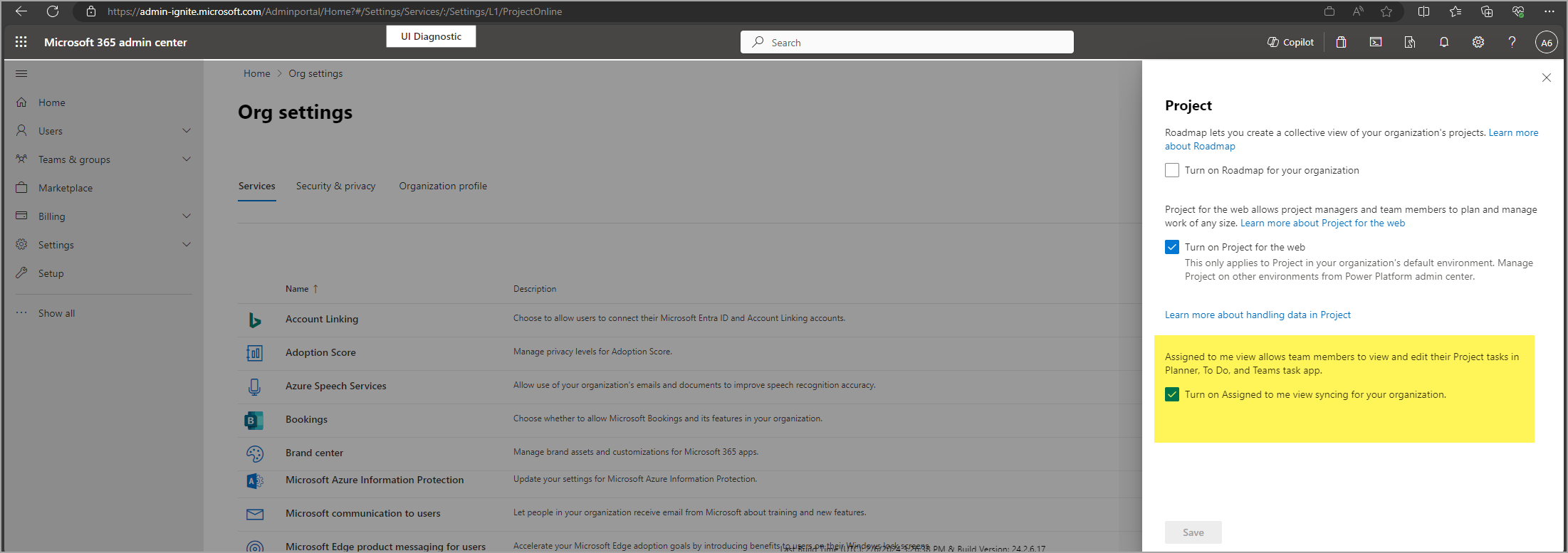








No comments yet