Microsoft Purview Data Loss Prevention: Decoupling user notifications and policy tips
Coming soon, we’re updating configuration options for Microsoft Purview Data Loss Prevention (DLP) policies for Exchange Online to provide more granular control in how notifications and policy tips are surfaced.
This message is associated with Microsoft 365 Roadmap ID 93429.

When this will happen:
- Public preview rollout will begin in late September and is expected to be complete by mid-October.
- Standard rollout will begin in late October and is expected to be complete by mid-November.
How this will affect your organization:
When you create a DLP policy, you can enable User notifications. When user notifications are enabled, Microsoft 365 sends out both email notifications and policy tips. You can customize who notification emails are sent to, the email text, and the policy tip text.
With this change you will have more control on what the behavior should be when you turn on these notifications. You can set them to one of the following configurations:
- No policy tips or user notifications
- Only policy tips
- Only user notifications
- Both user notifications and policy tips
What you need to do to prepare:
No action is needed to enable this preview.
Get started with the Data Loss Prevention solution in the Microsoft Purview compliance portal.
Learn more:
Message ID: MC427148


 HANDS ON tek
HANDS ON tek
 M365 Admin
M365 Admin
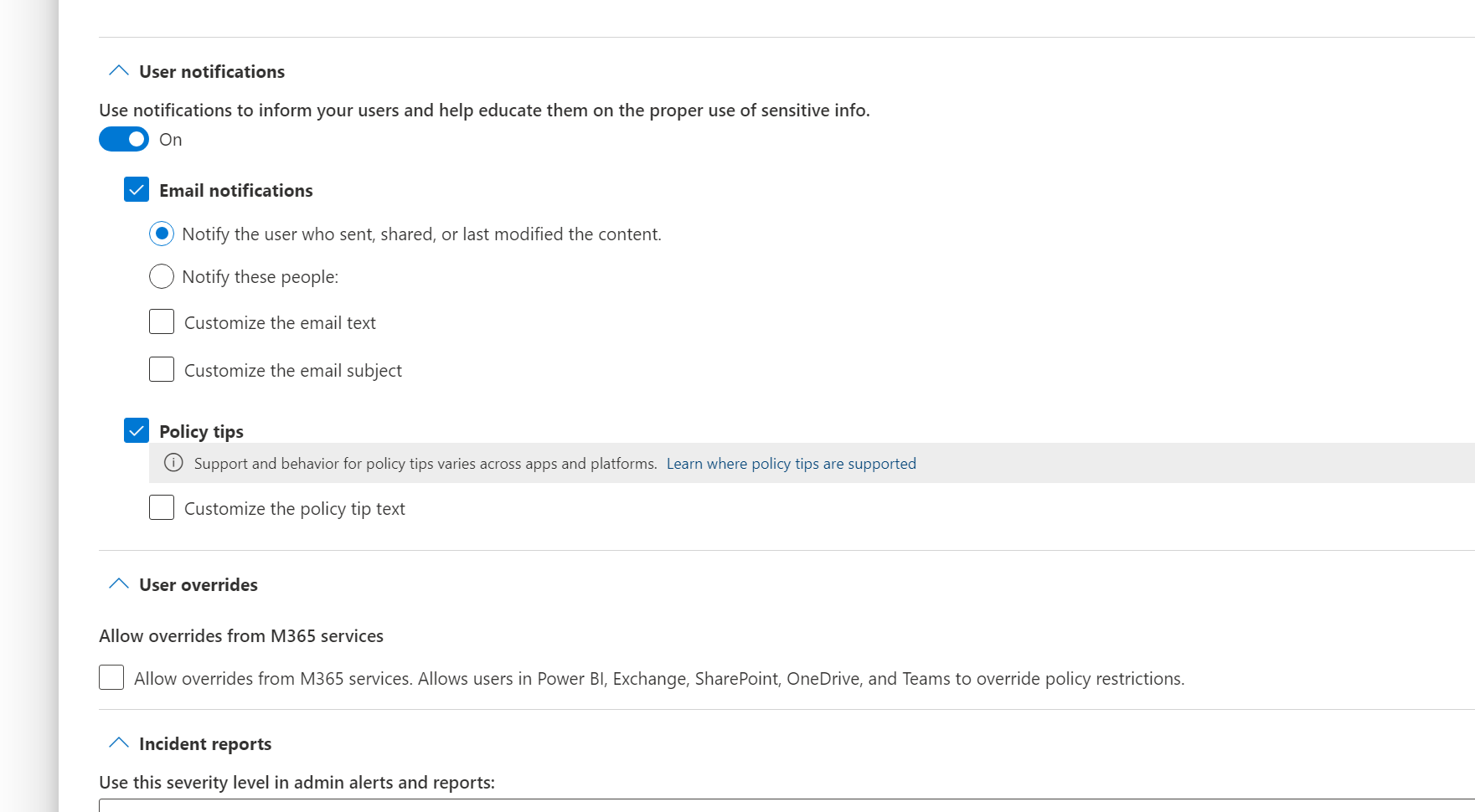








No comments yet