Microsoft Purview eDiscovery (Premium): List, collection, and jobs usability enhancements
We’re introducing several usability improvements on list pages, collection details, and job-related detail within the eDiscovery (Premium) service in the Microsoft Purview compliance portal.
This message is associated with Microsoft 365 Roadmap ID 100707.

When this will happen:
Rollout will begin in mid-November and is expected to be complete by mid-December 2022.
How this will affect your organization:
With these usability enhancements on case overview and list pages, you will be able to identify case formats between “new” and “classic”. You will also see improved empty and error state on list pages with details on actions to take.
Indication of case format on Overview page
Indication of case format on Case Settings page
Updated empty list state on Data sources tab
Updated empty list state on Jobs tab
With this update, we’ve also made copy collection more user friendly by including the source collection name in the copied collection name by default. You will be able to freely update/modify the collection name based on the default name of “Copied from <source collection name>”. This makes the new collection easily linked to the original source collection without losing reference of the original collection.
Copied collection’s name includes the source collection name by default
On the collection detail flyout pane for committed collections, the target review set name is also shown to facilitate the ease of tracking where the content has gone to in the eDiscovery workflow. Review set will also be available as a column in the collections list to improve ease of use.
Jobs-related updates include cleaned up jobs name as well inclusion of job duration detail to inform customers on the hours/minutes the jobs ran from start to completion (successful or errored jobs).
Jobs list now shows duration for completed jobs
What you need to do to prepare:
No action is required to enable these usability updates. You may want to notify your users about these changes, and if your training and documentation contains screenshots of the current views, you might want to update the contents with the updated views.
Get started with eDiscovery (Premium) in the Microsoft Purview compliance portal:
- Microsoft Purview compliance portal for WW and GCC cloud environments
- Microsoft Purview compliance portal for GCC-High cloud environments
- Microsoft Purview compliance portal for DoD cloud environments
Learn more: Microsoft Purview eDiscovery solutions
Message ID: MC458652


 HANDS ON tek
HANDS ON tek
 M365 Admin
M365 Admin
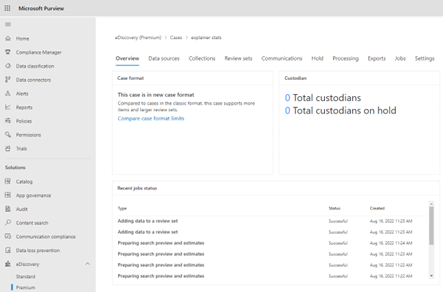
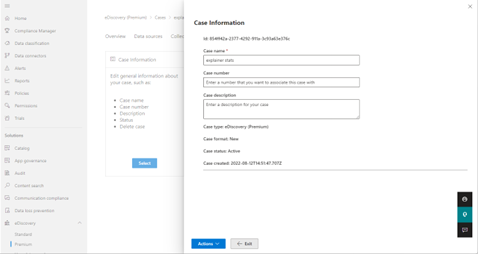
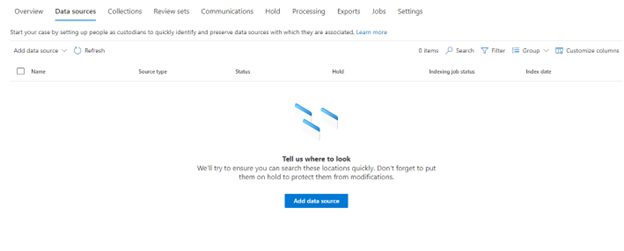
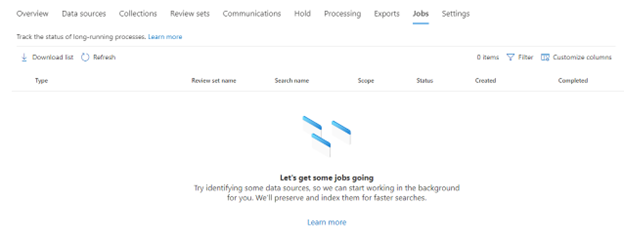
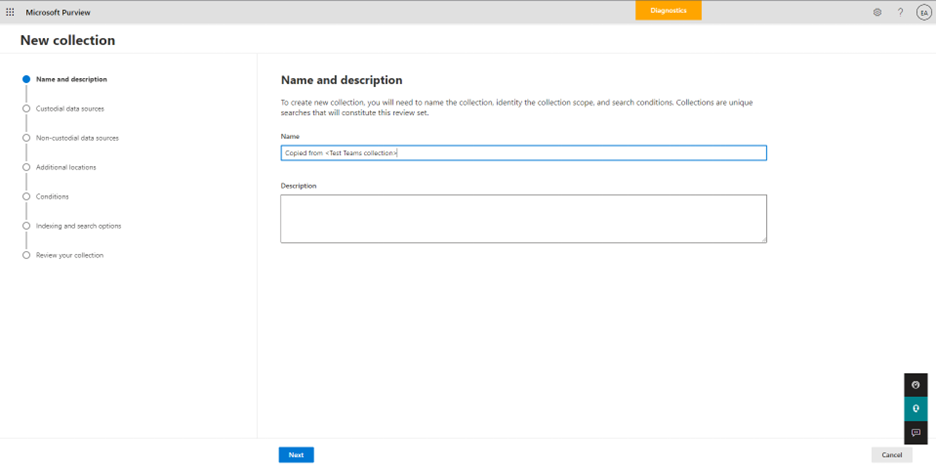
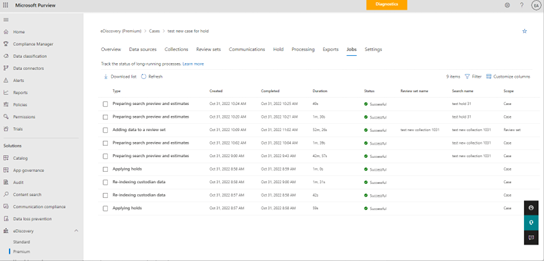








No comments yet