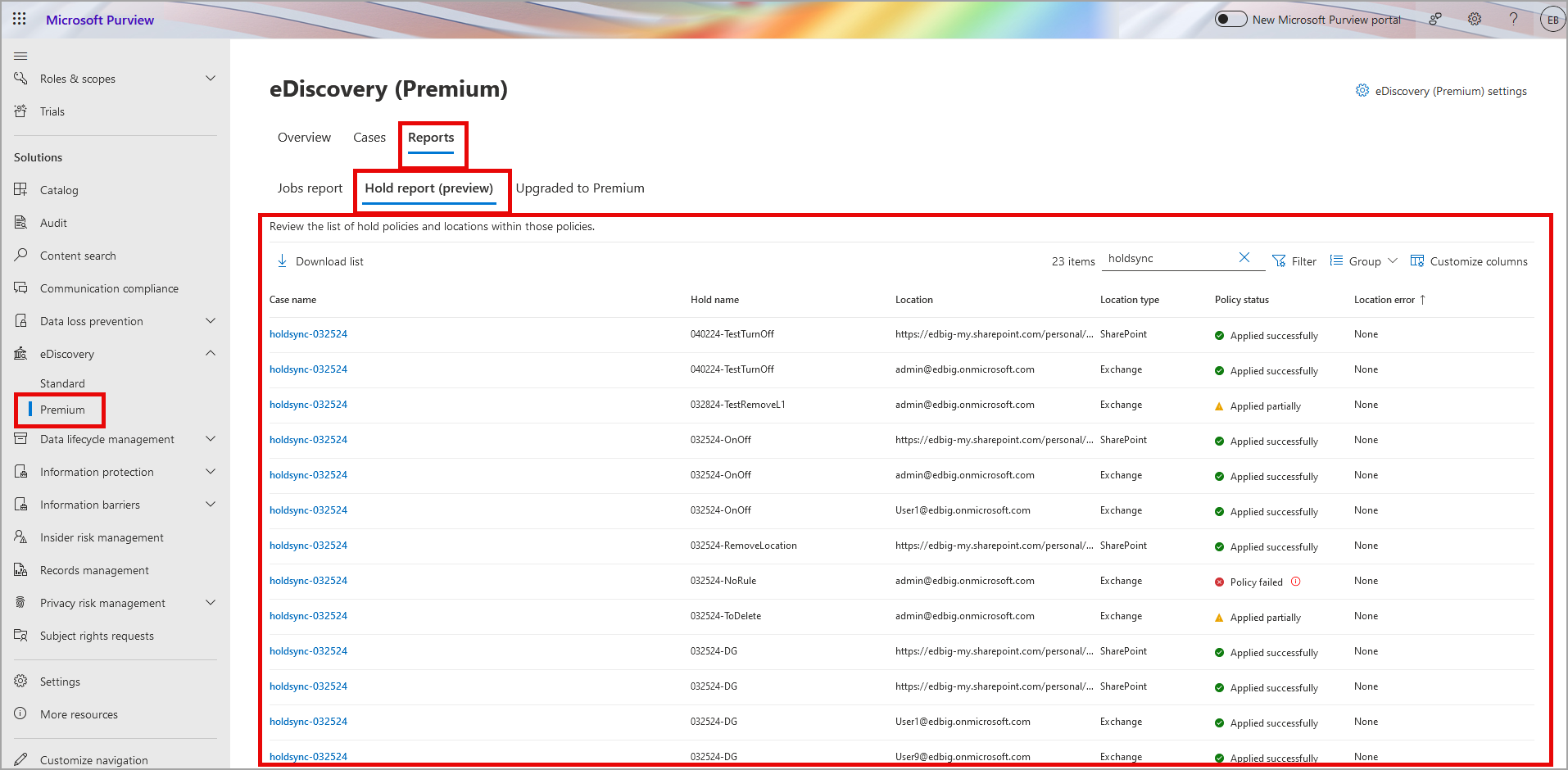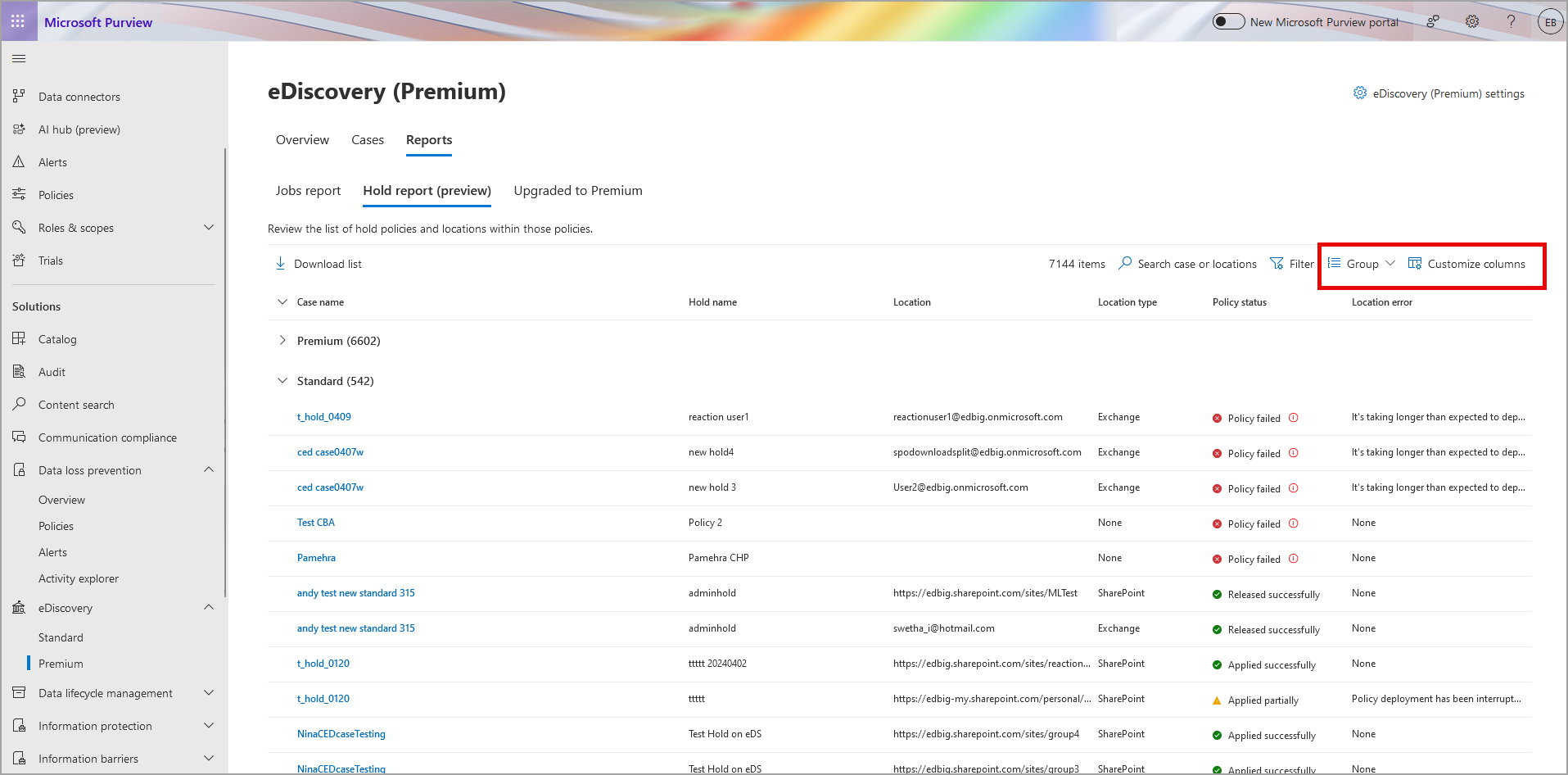Microsoft Purview | New eDiscovery Hold reports
Microsoft Purview is introducing a new tenant-wide Hold report in eDiscovery (Premium), rolling out from mid-April to end of April 2024 globally, and from late May to late June 2024 for GCC, GCCH, and DoD. This report will provide information on all hold policies within eDiscovery cases. Organizations need a subscription supporting Purview eDiscovery (Premium) to access it. Users should prepare by updating workflows and training eDiscovery users. Learn more at Microsoft Learn links provided in the message.

Coming soon: For Microsoft Purview, we will release a tenant-wide Hold report in eDiscovery (Premium).
This message is associated with Microsoft 365 Roadmap ID 93268 and Roadmap ID 93269.
When this will happen:
General Availability (Worldwide): We will begin rolling out mid-April 2024 and expect to complete by end of April 2024.
General Availability (GCC, GCCH, DoD): We will begin rolling out late May 2024 and expect to complete by late June 2024.
How this will affect your organization:
The Hold report in eDiscovery (Premium) will let users with eDiscovery Administrator and eDiscovery Manager permissions access a built-in report with information on all hold policies associated with eDiscovery cases in the Microsoft Purview compliance portal. This includes eDiscovery holds associated with eDiscovery (Standard) and eDiscovery (Premium) cases. The Hold report lists all locations that are part of a tenant’s hold policies (whether enabled or disabled). The Hold report currently doesn’t show custodian association for each data source but will show the location.
Your organization must have an organization subscription that supports Purview eDiscovery (Premium) to generate and access the Hold report. eDiscovery Managers can only view Hold reports related to the cases they are a member of.
The Hold report will be available under the Reports tab in eDiscovery (Premium):
What you need to do to prepare:
Learn more
Use the Group option to group eDiscovery holds from eDiscovery (Standard) cases using group by Case Type. Use Customize options to select case type options and display Standard or Premium (case type column not shown here):
- Assess if the rollout will change your organization’s eDiscovery workflow. If so, update internal documentation and provide training to all eDiscovery users in your organization.
- Manage holds in eDiscovery (Premium) | Microsoft Learn
- Hold report in eDiscovery (Premium) (preview) | Microsoft Learn
Message ID: MC776192


 HANDS ON tek
HANDS ON tek
 M365 Admin
M365 Admin