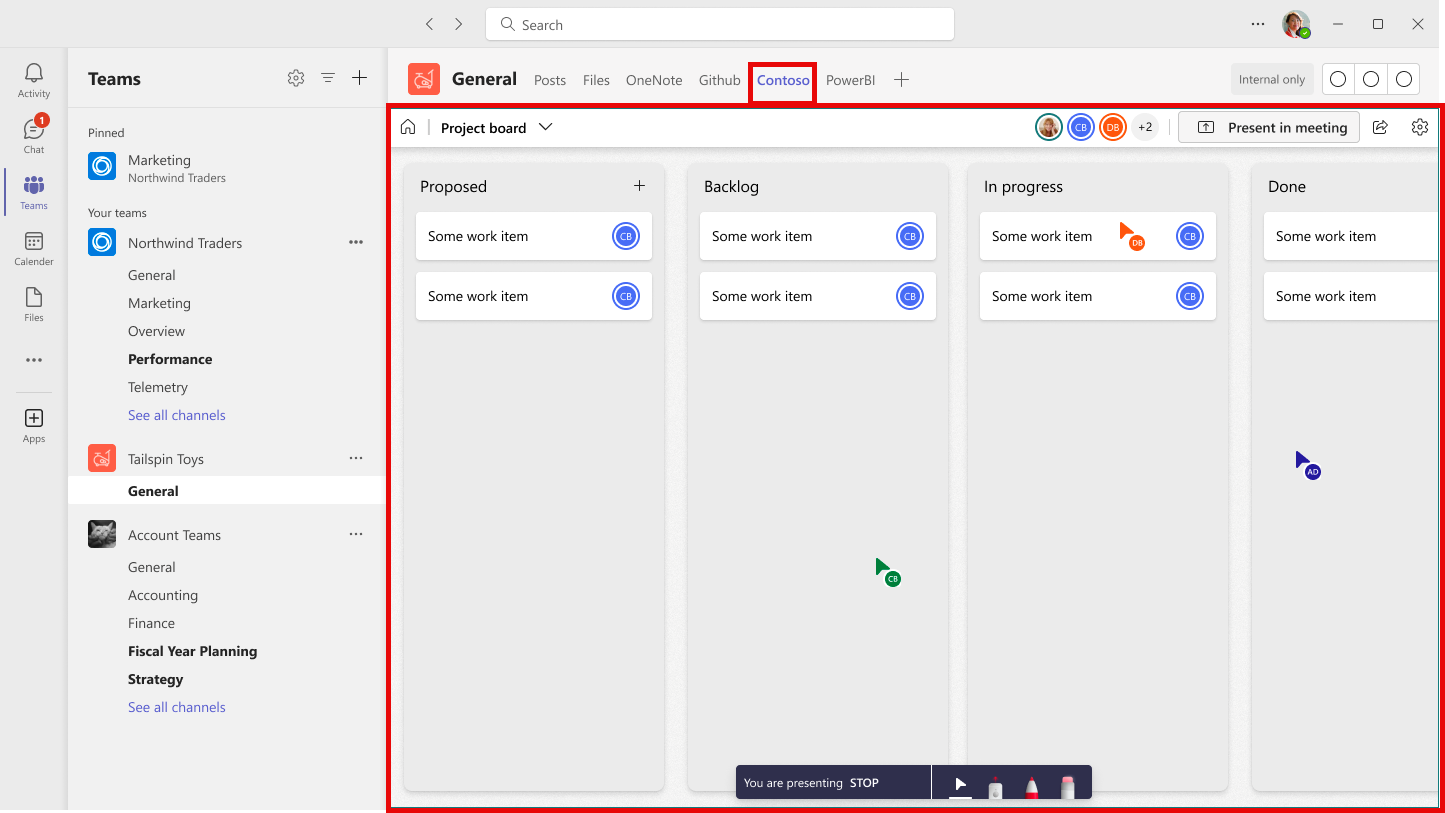Microsoft Teams apps: Updated Live Share SDK to support chat/channel tabs and Collaborative Stageview
The updated Live Share SDK for Microsoft Teams apps now supports chat/channel tabs and Collaborative Stageview. General availability begins mid-May 2024, affecting Teams for Desktop, Web, and Mac but not iOS or Android. Apps with Live Share RSC permissions can update to use new features. Preparation involves disabling unwanted apps and updating documentation.

Coming soon: Microsoft Teams apps that use Teams Live Share—a software developer kit for developers to build apps with real-time collaborative features like co-watching, co-creating, and co-editing app content—will soon support tabs pinned to chat and channels and Collaborative Stageview. Before the rollout, the APIs for tabs in chat and channels were only available for apps used during meetings and calls. After the rollout, developers will be able to update apps using the existing Live Share RSC permissions for their meeting extensions to use these APIs for more than meetings.
This message is associated with Microsoft 365 Roadmap ID 389141.
When this will happen:
General Availability (Worldwide, GCC): We will begin rolling out mid-May 2024 and expect to complete by late May 2024.
How this will affect your organization:
This rollout is for Teams for Desktop, Web, and Mac. This rollout is not for Teams iOS or Android.
After the rollout, Microsoft Teams applications that support the Live Share Resource-specific consent (RSC) permission(s) can update their chat/channel tabs and collab stage views to use the same Live Share APIs that were previously available only during meetings and calls. In chat contexts, apps must have the LiveShareSession.ReadWrite.Chat RSC permission to use these APIs. In channel contexts, apps must have the LiveShareSession.ReadWrite.Group RSC permission to use these APIs. No new app permissions are introduced with this rollout.
All applications enabled in your tenant using the existing Live Share permission will be eligible for this feature.
Example of how an application can use Teams Live Share in a channel tab:
What you need to do to prepare:
If you have enabled a Teams app to use Live Share during meetings, and you do not want that app to use these APIs in chat and/or channel contexts, disable the app before this feature rolls out. No other action is needed.
You may want to notify your users about this change and update any relevant documentation as appropriate.
Learn more: Live Share overview – Teams | Microsoft Learn
Message ID: MC779846


 HANDS ON tek
HANDS ON tek
 M365 Admin
M365 Admin