Microsoft Teams: Mark All As Read for Activity Feed
Users can triage their activity feed more efficiently using the new ‘Mark all as read’ feature. With just one click, users can mark all unread activities as read.
This message is associated with Microsoft 365 Roadmap ID 102238

When this will happen:
Preview: We will begin rolling out in mid-May and expect to complete rollout by late May.
Standard Release: We will begin rolling out in early June and expect to complete rollout by late June.
How this will affect your organization:
Users can use this feature by following these steps:
- Go to the Activity feed
- Click on the ellipsis (…) next to the filter icon
- Select Mark all as read.
What you need to do to prepare:
There is nothing required from you at this time. You may want to notify users of this update.
Message ID: MC543386


 HANDS ON tek
HANDS ON tek
 M365 Admin
M365 Admin
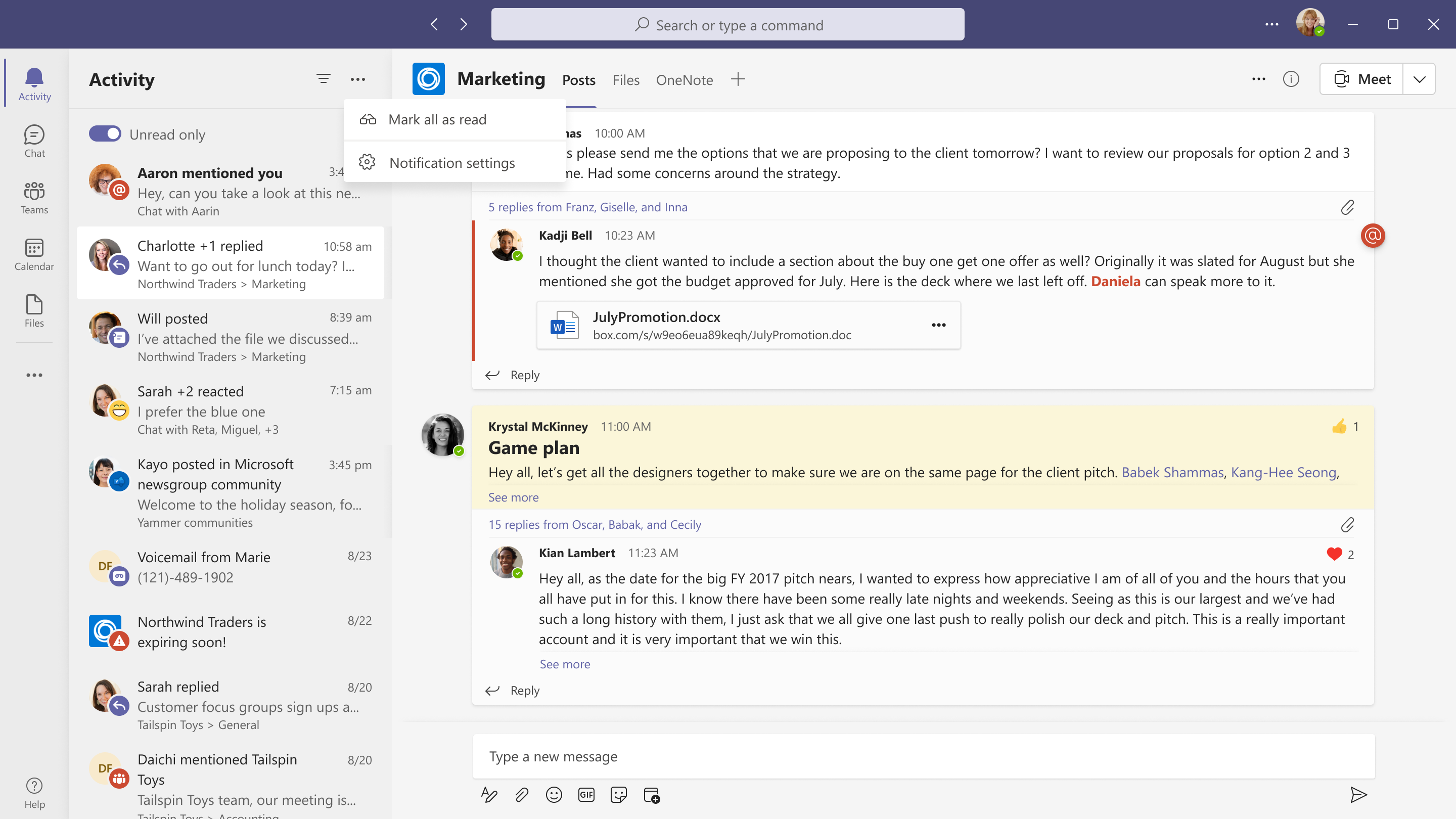








No comments yet