Microsoft Teams: Operator Connect (in preview)
Now in public preview: Microsoft is introducing Operator Connect, in addition to Calling Plans and Direct Routing, as a third option for integrating calling capabilities in Teams. This public preview enables Teams administrators to select the operator of their choice and enable them for number provisioning in their tenant.
This is rolling out to Microsoft Teams service.

This message is associated with Microsoft 365 Roadmap ID 70759
When this will happen
We will begin rolling this out in mid-May and expect to complete rollout late May. We will communicate again before this feature becomes generally available.
How this will affect your organization
This operator services integration in Teams can be enabled with almost no configuration required. From the Voice section in Teams Admin Center, a new Operators section will be available to enable Teams administrators to select the operator of their choice from one to multiple countries.
This enables an operator to upload telephone numbers to your tenant. Once you’ve acquired them with the operator of your choice, these numbers will be represented on the Phonenumbers page. Teams administrators can assign them to users, who will then be able to make and receive calls.
What you need to do to prepare
- The scope of this public preview is user calling.
- Additional capabilities will be announced and released over time through new Message Center updates.
Teams administrator can prepare their environment for testing Operator Connect with the following steps:
- For existing users, remove any PSTN usage or normalization rules
- Set Teams upgrade mode to Teams Only for the users
Note: When available in preview, be sure to review Operator connect plan.
- Link not accessible until the public preview is available
Learn more
Introducing Operator Connect and more Teams Calling updates
Message ID: MC252045


 HANDS ON tek
HANDS ON tek
 M365 Admin
M365 Admin
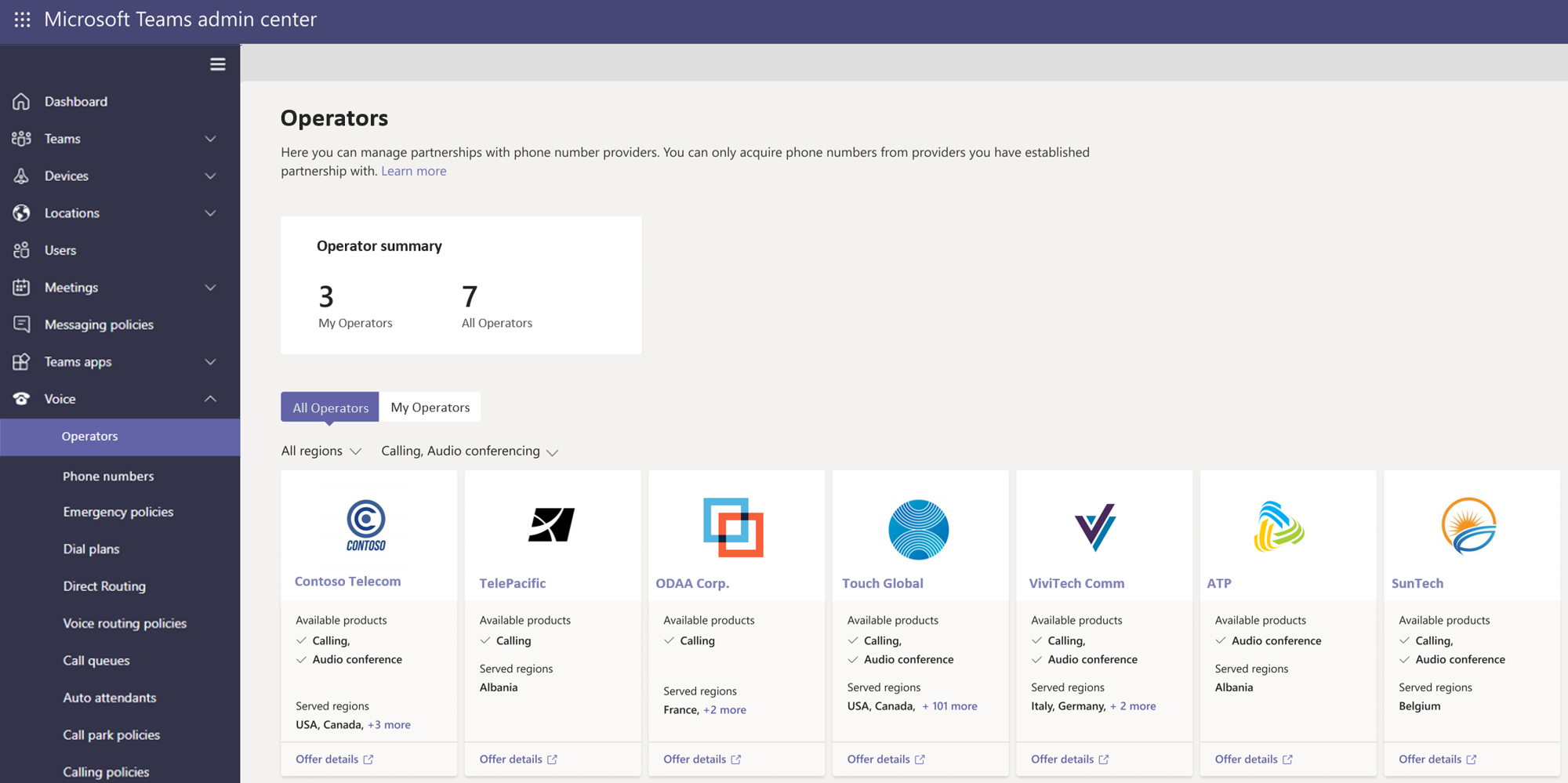
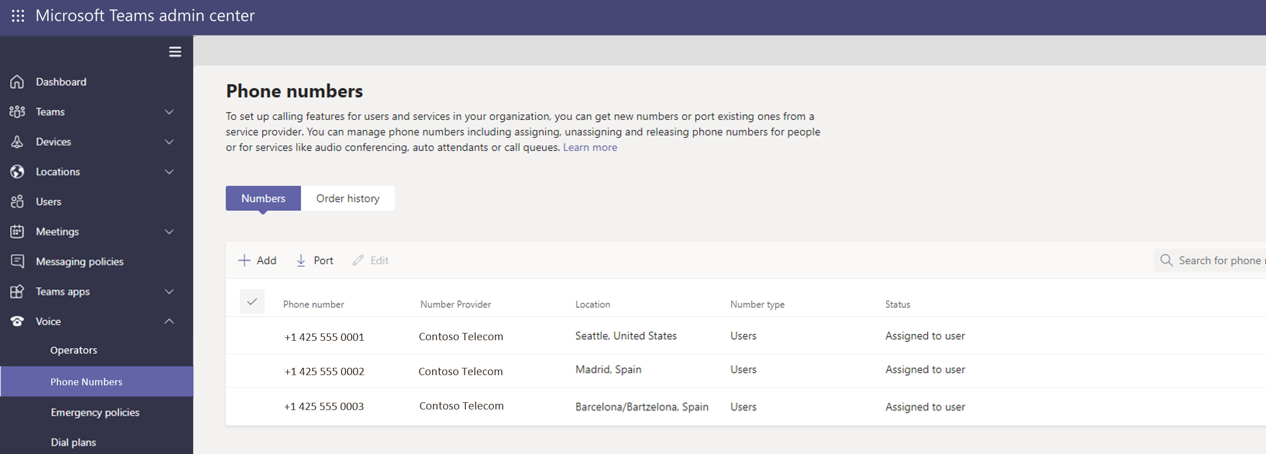








No comments yet