Microsoft Teams Rooms Pro Management Improved Search for rooms
In the Teams Rooms Pro Management Portal, the new “Search and Filters for Rooms” feature will be available in the Rooms tab and will allow IT admins to easily search specific rooms and utilize the filtering options to capture rooms data within small sets based on specific criteria.
This message is associated with Microsoft 365 Roadmap ID 141821

When this will happen:
We will begin rolling out late November 2023 and expect to complete rollout by early December 2023.
How this will affect your organization:
The new “Search and Filters for Rooms” features will allow IT admins to efficiently locate specific rooms and capture rooms’ data within a small set based on specific criteria such as room type, states, licenses, groups
To utilize the search and filter functions, IT admins will need to follow these steps:
1. Log in to the Pro Management Portal.
2. Navigate to the Rooms Tab
3. Below the headline metrics, the new search bar and filters will be shown.
Within the search bar, IT admins can enter the name, hostname, or account of the specific room they are looking at.
Below the search bar, there will be a list of filter options, each allowing users to select a category of rooms based on specific criteria.
What you need to do to prepare:
To have access to the Teams Rooms Pro Management Portal, admins will need to have at least one pro or premium license.
Message ID: MC683041


 HANDS ON tek
HANDS ON tek
 M365 Admin
M365 Admin
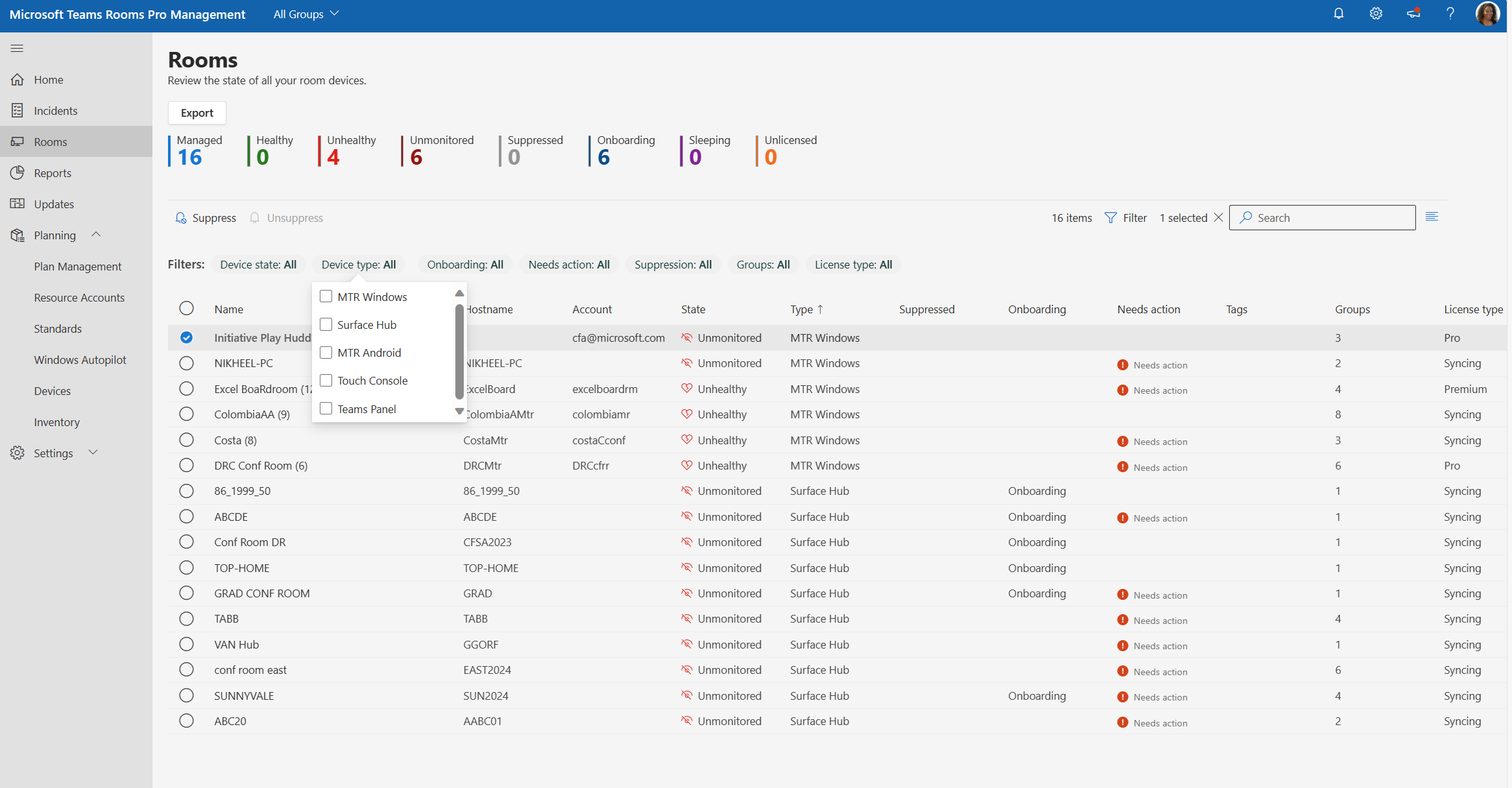








No comments yet