Microsoft Teams: Ultrasound Howling Detection in Teams Meetings
Currently in Microsoft Teams, when multiple users are in a Teams meeting in the same room, a feedback loop is created, causing an echo. With this update, if multiple users are participating with laptops from the same location, Teams will notify the user that another Teams device has been detected nearby and is already included with audio in the current meeting. Teams will automatically mute the microphone and speakers of the person that joined when a user joins with audio on.
This message is associated with Microsoft 365 Roadmap ID 92391.

When this will happen:
Preview: We will complete rollout in late February.
Standard Release and GCC: We will begin rolling out in early March and expect to complete rollout in late March.
GCC-High: We will begin rolling out in early April and expect to complete rollout in late April.
DoD: We will begin rolling out in early May and expect to complete rollout in late May.
How this will affect your organization:
When a user wants to join a meeting that has other participants in it already that are physically in the same room, the user will be notified before joining the meeting that several people have joined the meeting and that the speaker and microphone switch will be turned off to prevent any echo. The user can turn the switch back on at any time if they wish.
It will be available on Teams Desktop client for Windows and macOS.
What you need to do to prepare:
You may want to consider updating your training and documentation as appropriate.
Message ID: MC514081


 HANDS ON tek
HANDS ON tek
 M365 Admin
M365 Admin
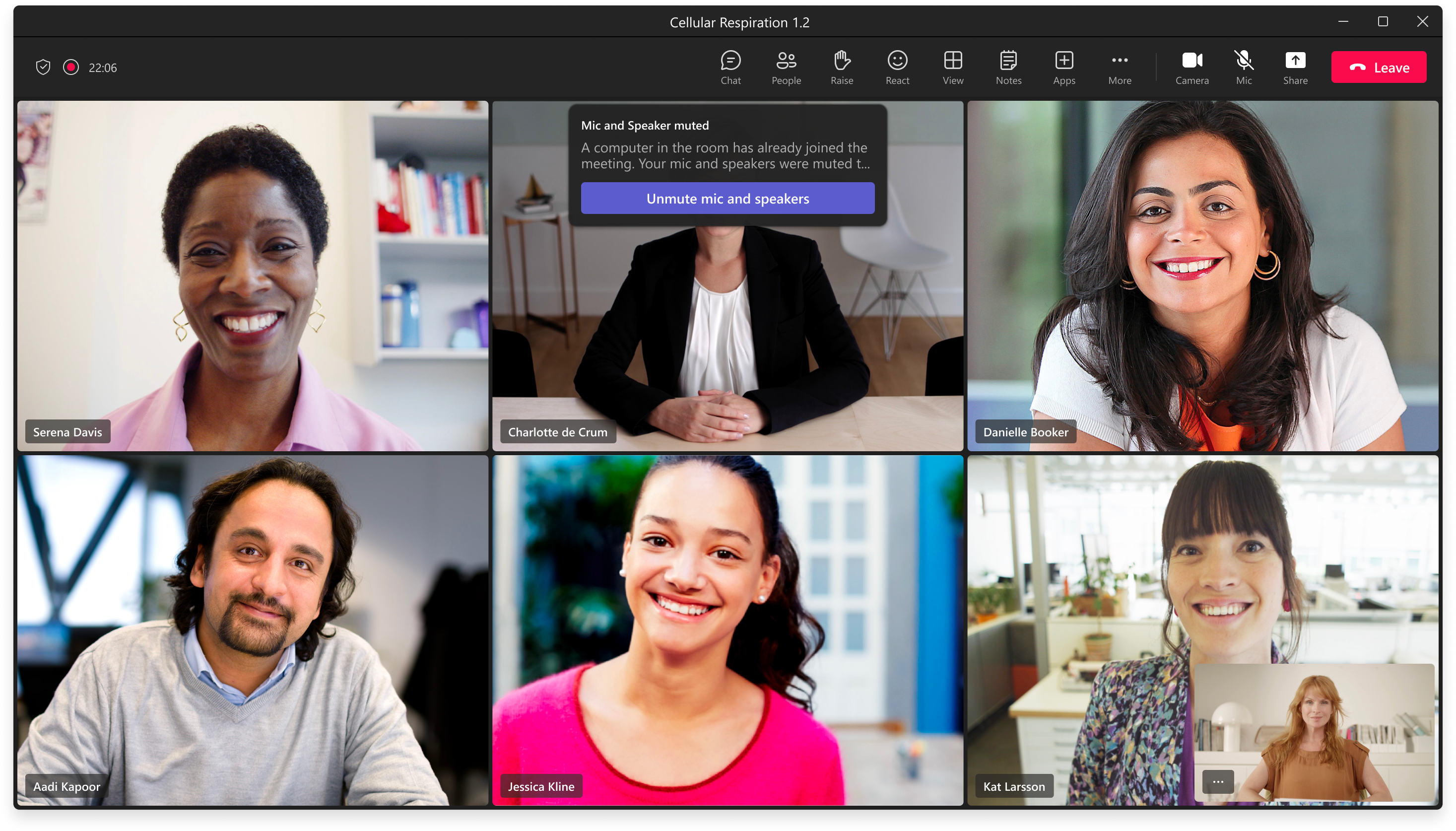








No comments yet