Microsoft Viva: Answers Intelligent Importer (Premium)
Microsoft Viva’s Answers Intelligent Importer (Premium) allows the generation of structured Q&A pairs from existing unstructured documentation and posting them into premium communities and Answers for easy retrieval and reuse of knowledge. The feature will be available within Communities for Premium users on Viva Engage and will soon be available on the Answers page. Viva Engage admins will be able to control who can see and use this feature through their admin settings. The feature supports Microsoft Word documents (.docx), PDFs, and .txt files stored on the user’s local device. Smaller documents tend to provide better results (2-10 pages), and Q&A pairs generated will be limited to 20 on each upload action.

Answers Intelligent Importer aims to transform static to dynamic, fostering active engagement and interactive conversations. This approach also facilitates the easy retrieval and reuse of generated answers, preventing them from getting lost within a document.
This message is associated with Microsoft 365 Roadmap ID 383049
When this will happen:
General Release: We will begin rolling out early April 2024 and expect to complete by mid-April 2024.
How this will affect your organization:
Using this new feature will allow your organization to generate structured Q&A pairs from existing unstructured documentation and post them into premium communities and Answers for easy retrieval and reuse of knowledge.
Where is it available and who can access it?
Launching now: The Answers Intelligent Importer is available within Communities for Premium users on Viva Engage. Within Communities, community admins who have access to Premium functionalities are able to use this feature to generate Q&A pairs from existing content. Once content is generated and posted within Answers or Communities, it will follow the same rules of visibility as other content on those platforms.
Coming soon: Soon, this feature will also be available on the Answers page. Only Viva Engage admins will be able to use this feature by default. However, admins will have the ability to extend this functionality to more users.
Can admins control who is able to use this feature?
Viva Engage admins will be able to control who can see and use this feature through their admin settings. We have provided two toggles to our Viva Engage admins to provide them with a greater degree of control on this feature:
- Toggle controlling availability within Communities:
- When in the turned on state, community admins with access to Premium functionalities on Viva Engage will be able to access and use the Answers Intelligent Importer feature from within their specific communities.
- By default, this toggle will be turned on, allowing community admins to access this feature from within their communities.
- Content posted through this feature will follow the same rules of visibility as other knowledge content posted within that community.
- Once this feature is available within the Answers page, admins will also be able to control who can see this feature within that page:
- Toggle controlling availability on the Answers page:
- When in the turned on state, all Premium users with access to Answers will be able to access and use the Answers Intelligent Importer feature from within the Answers page.
- By default, this toggle will be turned off, which means that only Viva Engage admins will be able to access and use the Answers Intelligent Importer feature from within the Answers page until this toggle is switched on.
- Toggle controlling availability on the Answers page:
What kind of documents is this feature able to process?
Currently, there are a few limitations around documents that can be used to generate Q&A pairs through this feature:
- Document size:
- Smaller documents tend to provide better results (2-10 pages).
- Q&A pairs generated will be limited to 20 on each upload action.
- Hard Limit of 5 MB.
- Types of documents:
- Currently the feature supports Microsoft Word documents (.docx), PDFs, and .txt files stored on the user’s local device.
- Document content:
- Embedded images in documents and PDFs without text metadata will not be processed.
What you need to do to prepare:
This is a Premium functionality. To be able to use this feature, enterprises must ensure they have access to Premium features within Engage.
Message ID: MC734291


 HANDS ON tek
HANDS ON tek
 M365 Admin
M365 Admin
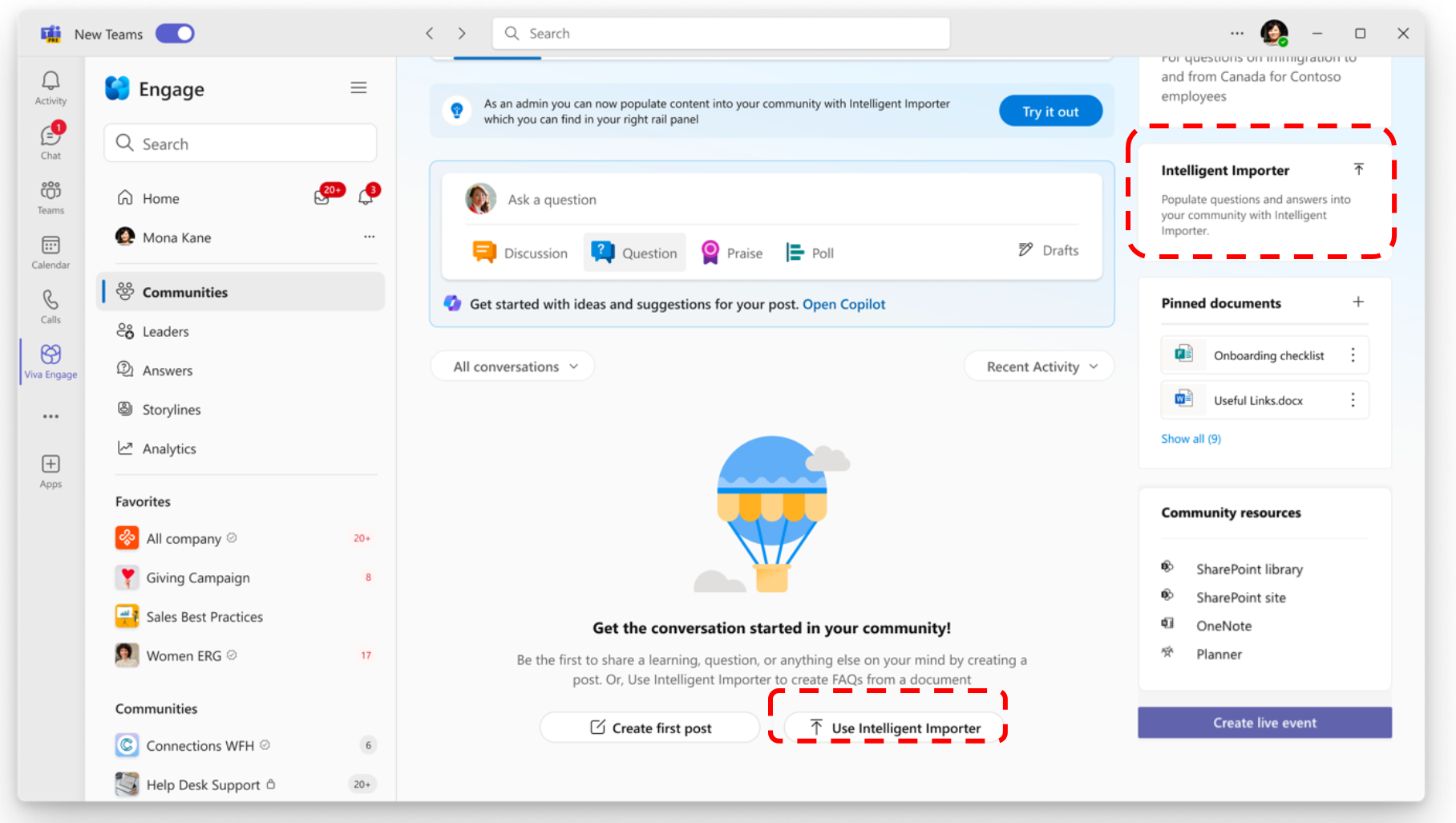
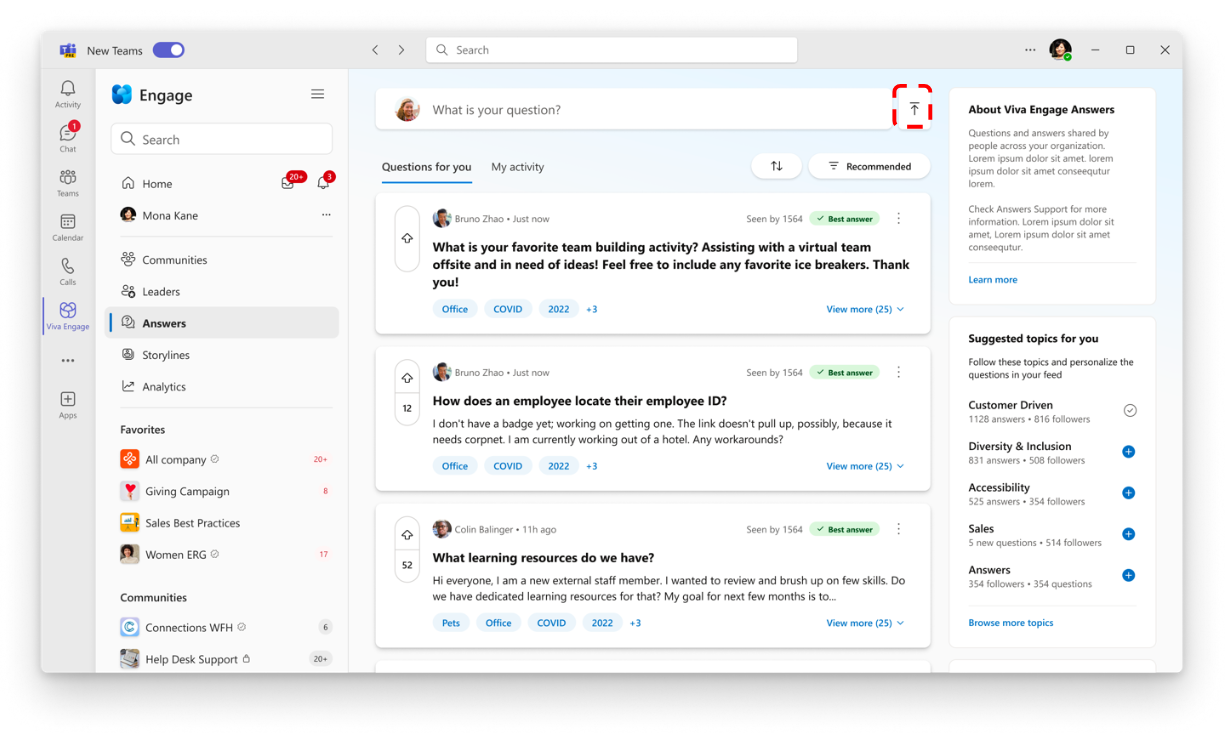
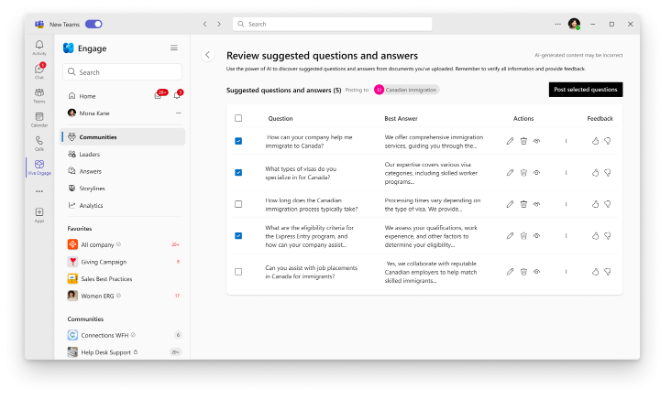
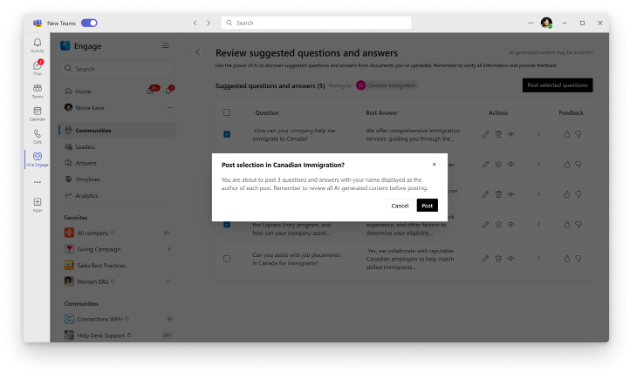
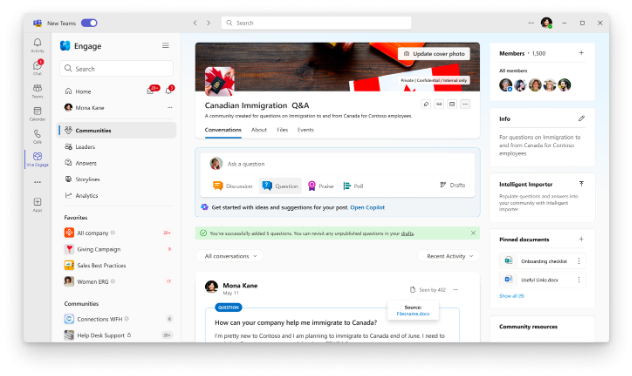








No comments yet