New experiences for video and images in Viva Engage are coming to you in 2024!
As a Viva Engage customer you will enjoy the new video and image experiences as soon as they reach general availability early in 2024—no action needed.
When this will happen:

We will begin rolling out in mid-January 2024 and expect to complete by early March 2024.
The rollout will start with customers currently enrolled in the public preview of stories before rolling out to all customers.
If you wish to opt-out from this update to the stories public preview, you can do so from your Viva Engage admin settings before January 15th, 2024.
How this will affect your organization:
Customers that joined the stories public preview will be the best to benefit from these experiences.
We learned a lot from our customers, and we hope and expect you’ll love the final experiences. Here’s what you can expect from the update to the preview on or shortly after January 15th; and from the final experience that will be enabled worldwide, starting in March:
- End of the story: stories will not be rolled out to general availability. The new video and image experiences are about making it easy to share news, knowledge and perspectives with media, integrated into the way people already work in Viva Engage.
- Consumer-grade creation tools: You can still create beautiful content by uploading or recording using your device’s camera, webcam, or screen recording. You can augment your creation with text, ink, stickers and backgrounds; trim and rearrange video clips; these features are available worldwide: Look for the new Record and Upload buttons in the publisher!
- One place to view & engage: We heard loud and clear that having two places to view and engage with content—the feed and the separate “carousel”—was creating challenges. Carousels will go away and, instead, your video and images will appear in the Viva Engage feeds and across Outlook, Teams, and Viva Connections—anywhere Viva Engage posts appear! We’re introducing a new way to showcase your videos and images that makes them “pop” in the feed—they’ll look great—and when people dive in to your post, they’ll see the same immersive viewing experience you loved with stories.
- One place to create: We heard that two ways to share video & images—stories and posts with attachments—with two sets of rules about what you could share was creating “which tool when?” questions. So now, you’ll share video and images from the publisher just like you share text posts and articles. One place to create, with all the goodness you asked for: no limit to video length, support for announcements, and support for delegates to post. When you share a post on your storyline, and the post has one image or video, we’ll make it look great (see above), but you’ll have the option to show the image or video as an attachment, below the text, if that better suits the goals of your post.
What next:
- The option “Generally available” located in the Viva Engage admin settings, following the path > Feature management >Storyline > Enable Stories > Generally available will be removed.
- On or shortly after January 15th, stories carousels will be removed and all existing stories will appear integrated into feeds, featuring the new look that highlights the image or video.
- If you are opted-in to the preview, your users can take advantage of the experience when they create a new post on their storyline with one image or video, and optional text. That post will appear in feeds with the new look that highlights the shared image or video.
- If you are no longer in the preview, your users will not be able to create posts with the new look until the feature reaches general availability, currently targeted at March.
What you need to do to prepare:
Review your current configuration and opt-in, opt-out, or remain in the preview. Between now and January 15th, you can remain in the preview, opt-in, or opt-out. Manage your choice in the Viva Engage admin settings, following the path Feature management > Storyline > Enable stories > Public preview > On/Off. Between January 15th and general availability (currently targeted for March), submit a support ticket via Admin center to opt-in or opt-out.
Learn more about new experiences for video and images in Viva Engage here and stay tuned for more updates.
Message ID: MC697807


 HANDS ON tek
HANDS ON tek
 M365 Admin
M365 Admin
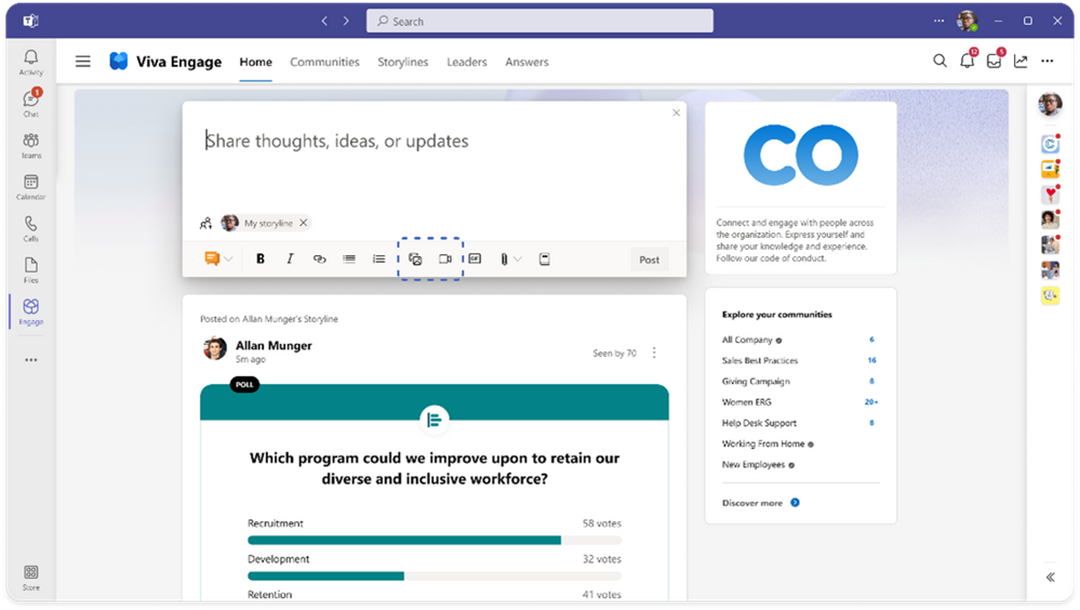










No comments yet