New: Launch your portal using the SharePoint Portal launch scheduler
This new SharePoint Portal launch scheduler will help coordinate and schedule launch details for high-traffic sites (portals). This feature provides a great end-user experience when launching a brand-new portal by enabling you to release new sites in scheduled phases, as well as better monitor site quality and performance.
This message is associated with Microsoft 365 Roadmap ID 70799.

When will this happen
Targeted release: We will begin rolling this out in late May and expect to complete rollout mid-June.
Standard release: We will begin rolling this out in mid-June and expect to complete rollout mid-July.
How this will affect your organization
This new feature will help your organization coordinate and mange new portals where high volumes of traffic are expected, such as company-wide sites and HR portals. The Portal launch scheduler enables site owners to batch groups of users into waves. During the launch of each wave, you can gather user feedback, monitor portal performance, and pause the launch to resolve issues before proceeding with the next wave. Additionally, the scheduler provides an automatic redirect for existing sites if needed.
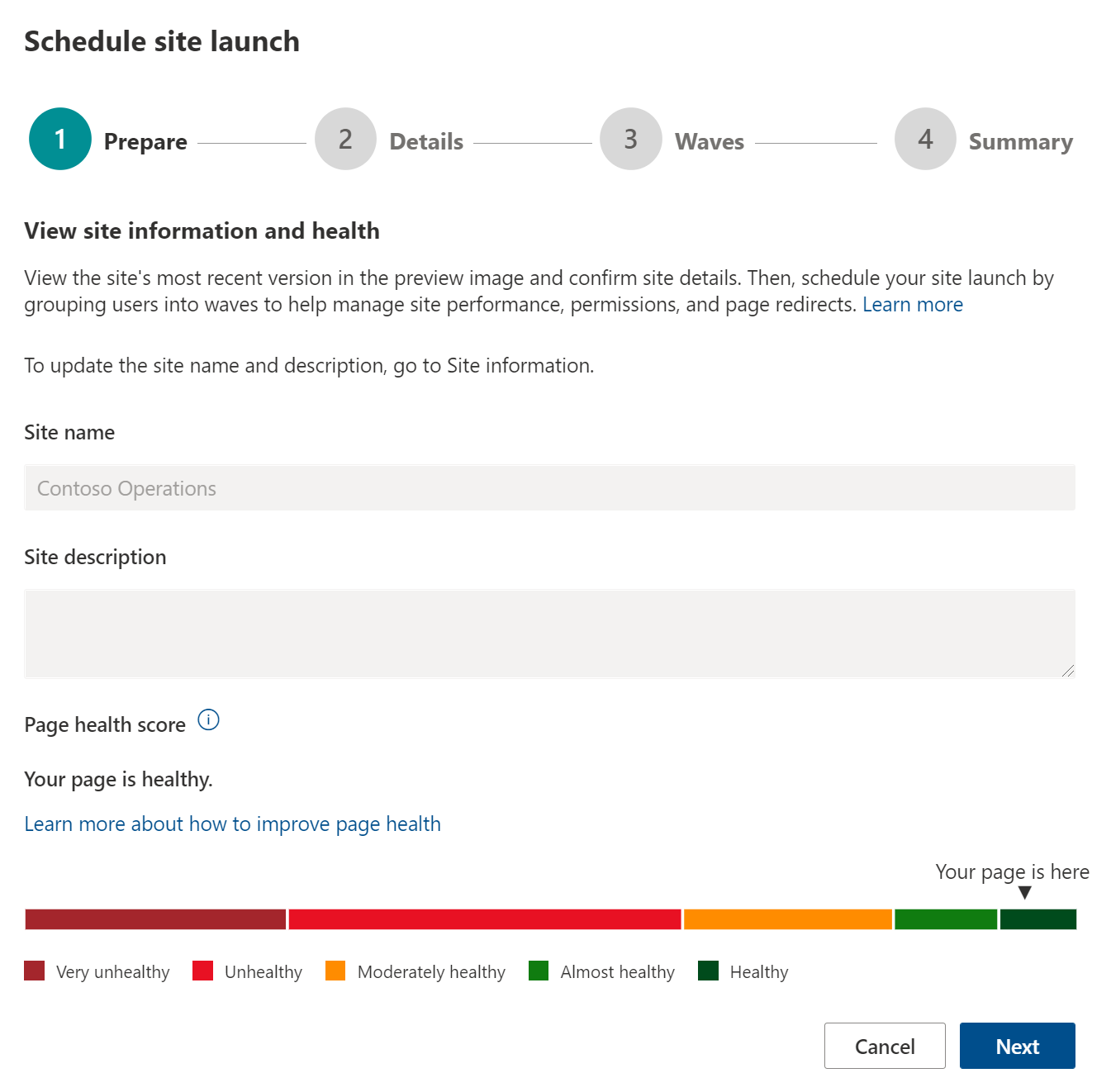
Note:
Requirements:
- This feature can only be used on modern SharePoint communication sites.
- Site owner permissions (or higher) to the site are needed to schedule a portal launch.
What you need to do to prepare
You might want to notify your users about this new capability and update your training and documentation as appropriate.
- The Portal launch scheduler, formerly only available via SharePoint PowerShell, is now incorporated into the SharePoint user interface.
- The PowerShell version of this product is still available and supported.
- When republishing SharePoint communication site home pages earlier than version 3.0, you will be asked if you want to schedule a portal’s launch.
- To schedule a portal launch: Navigate to the Settings pane from the home page and select Schedule site launch.
Learn more:
Launch your portal using the Portal Launch Scheduler
Creating and launching a healthy SharePoint portal
Page diagnostics for SharePoint tool
Message ID: MC254891


 HANDS ON tek
HANDS ON tek
 M365 Admin
M365 Admin








No comments yet