New SharePoint site templates
We are introducing 3 new SharePoint site templates dedicated to helping you create sites for your portal home site, to provide guidance and assets for your brand, and a template powered by Microsoft Syntex for your Accounts payable team.
- Our new organization home site template you can quickly get started with a basic SharePoint portal destination for your organization.
- The new brand central template creates a destination for your organization to showcase and guide others through the use of your brand.
- With the Microsoft Syntex powered accounts payable template, you can learn more about how Syntex works and be able to get started right away. This template also comes with a prebuilt tutorial and some established models designed to help your team get started with Microsoft Syntex. (Syntex Roadmap ID 103607)

This message is associated with Microsoft 365 Roadmap ID 117554
When this will happen:
Targeted Release: We will begin rolling out at the end of March.
Standard Release: We will begin rolling out in early April and complete in mid-April.
How this will affect your organization:
Users will be able to benefit from the ability to browse, preview, and apply site templates to a new or existing SharePoint site. Users can select a site template that meets organizational business objectives and best fits the site goal while ensuring a higher level of consistency throughout their organization. They can then review pre-populated content and customize the site to address their needs. This feature will be on by default with no admin control.
To apply a template to an existing site: Users can choose to browse site templates and can apply a template to an existing site at any time by accessing the template gallery from Settings and then select Apply a site template.
To apply a template to a new site: If a site owner is visiting their new site for the first time, they may see a message asking if they want to use a template that will then take them to the template gallery.
Choose desired template.
Communication site templates:
Organization home – serves as the home page for your organization and provides visitors with news, conversations, videos, and updates centered around your organization, along with easy access to popular links and important resources.
Brand central – is the central hub where employees can access the latest brand assets and guidelines for your organization, understand brand principles and values, see examples of brand expression in action, and get help with brand related questions.
Team site templates:
Accounts payable – where employees can manage, process, and track purchase orders, extract key information from invoices using a prebuilt invoice model, then use the preconfigured document libraries provided to store everything.
What you need to do to prepare:
Share this template guide with end-users: Learn how to apply and customize SharePoint site templates.
Message ID: MC529412


 HANDS ON tek
HANDS ON tek
 M365 Admin
M365 Admin
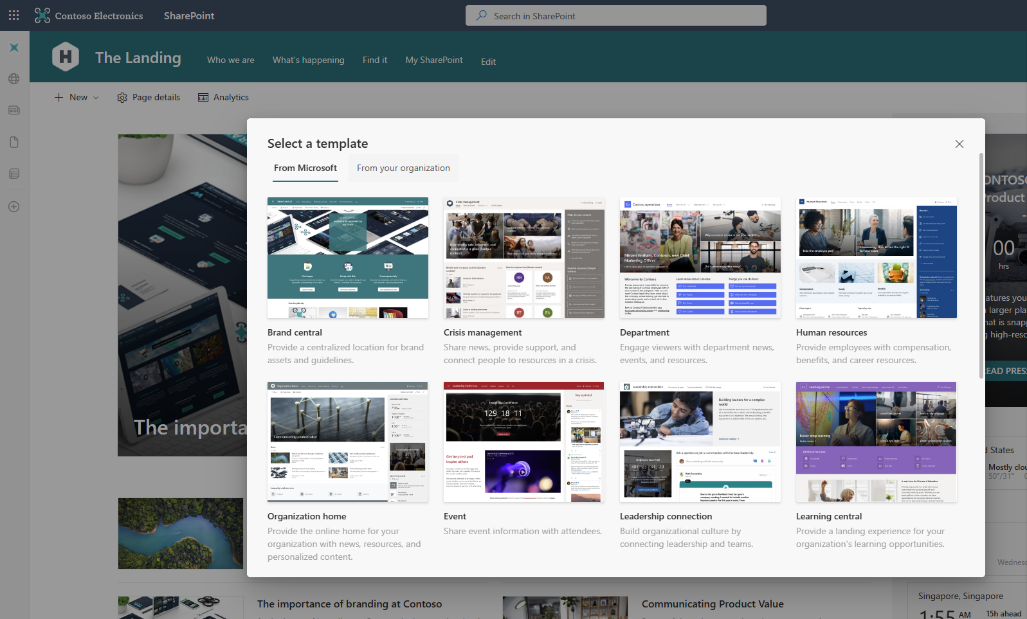








No comments yet