New Teams DLP policy recommendation widget
We are introducing a policy recommendation widget within the Microsoft 365 compliance center for data loss prevention (DLP) for Microsoft Teams. If you currently have already created at least one Teams DLP-related policy in your policy portfolio, you will not see the recommendation widget.
This message is associated with Microsoft 365 Roadmap ID 70731.

When this will happen
Rollout will begin in mid-March and is expected to be complete by mid-April.
How this will affect your organization
If you currently have no Teams DLP-related policy in your policy portfolio, you will see a new recommendation widget within the Microsoft 365 compliance center. It can guide you when creating a packaged Teams DLP policy. You can review the policy settings before enabling the policy.
- The Turn on policy button will publish a pre-packaged DLP policy that detects the top five sensitive info types: U.S. Financial Data, U.S. Bank Account Number, U.S./U.K. Passport Number, U.S. Social Security Number (SSN), and Credit Card Number. You can edit this policy from the DLP page in the Microsoft 365 compliance center. Publishing this policy will not impact your users.
- The Review settings button will open the policy creation flow on the DLP page, which shows the pre-selected conditions that you can review and edit. You also have an option to publish in test mode or enforcement mode.
What you need to do to prepare
Learn more about data loss prevention for Microsoft Teams.
Message ID: MC244891


 HANDS ON tek
HANDS ON tek
 M365 Admin
M365 Admin
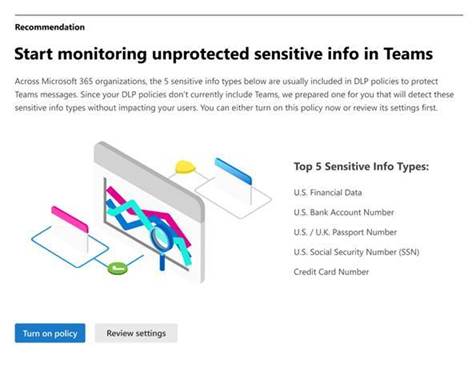








No comments yet