New Viva Goals Admin Experience
In May, we will begin rolling out a new admin experience for Viva Goals. This update is designed to create more consistency and clarity navigating the admin experience across the Viva suite. To access the experience, navigate to the setup tab in the left nav of the Microsoft 365 admin center, then click on Viva Collection -> Viva Goals.

When this will happen:
Standard Release: We will begin rolling out mid-May and will be complete rolling out in early June.
How this will affect your organization:
Only the admin experience is being updated for Viva Goals, and no changes will be made to your existing configurations. There is no impact to end user experience. The update is designed to provide a more connected experience and intuitive flow in configuring and managing Viva Goals in the Microsoft 365 admin center.
What you need to do to prepare:
No action is required. When updated, you can access the Viva Goals admin experience in the Microsoft 365 admin center via the setup tab -> Viva Collection -> Viva Goals, or simply searching for Viva Goals in the search bar at the top of the admin center home page.
Through the setup page, admins can assign licenses, setup policies, or designate Viva admin privileges to a specific individual for ongoing management of the Viva suite. Admins can also set up core Viva Goals functions to enable goals for their organization. Admins can return to this setup experience to make future edits to your app’s configuration.
Learn more about delegating Viva admin privileges here.
Message ID: MC557238


 HANDS ON tek
HANDS ON tek
 M365 Admin
M365 Admin
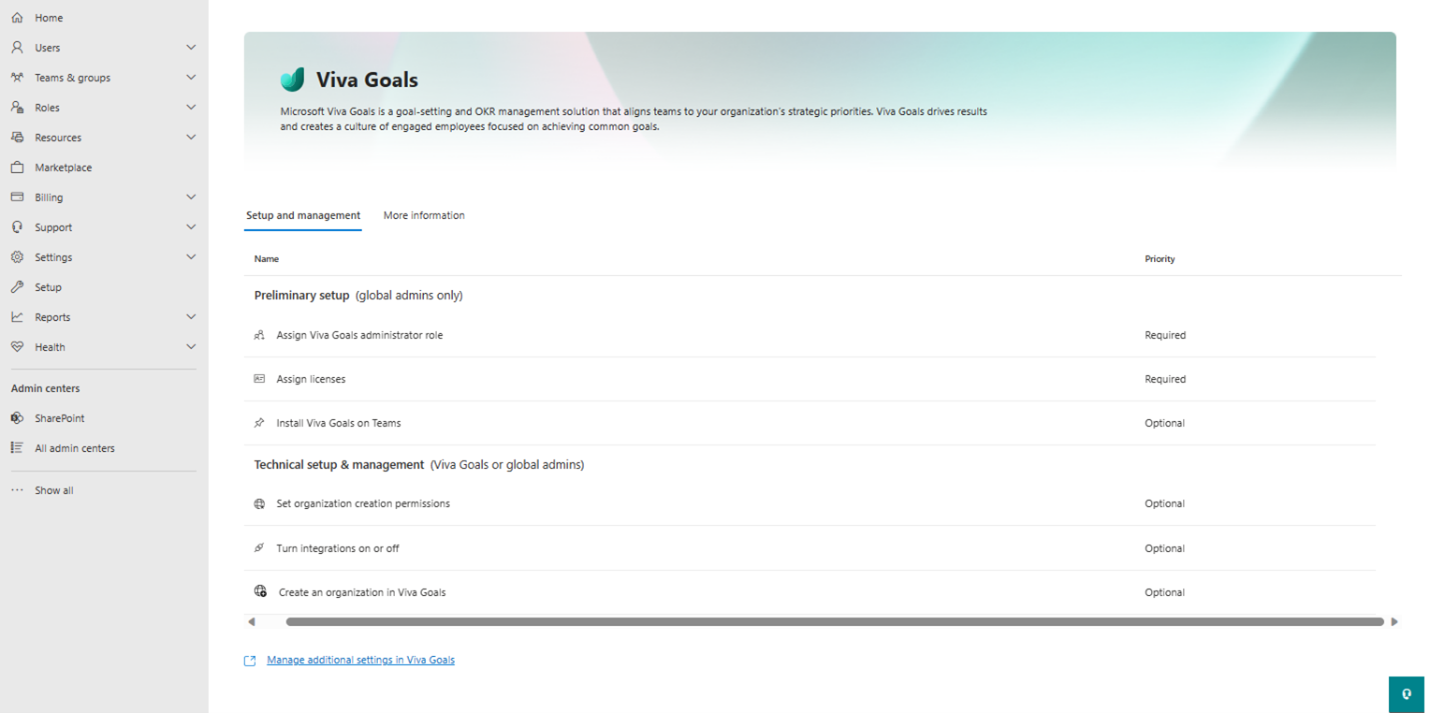








No comments yet