OneDrive: iOS – Jump to Page for PDF viewing
You will soon be able to move from page to page while viewing PDF documents in Microsoft OneDrive iOS app by typing the page number in Jump to Page.
This message is associated with Microsoft 365 Roadmap ID 81919.

When this will happen
We will begin rolling this out to the App store in mid-May and expect to complete rollout late May.
How this will affect your organization
Jump to page helps users, who use OneDrive on iOS, quickly navigate to specific pages in PDFs.
- When viewing a PDF, tap the page number at the bottom of the screen.
- When the Jump to page dialog appears, enter any page number to jump to that page.
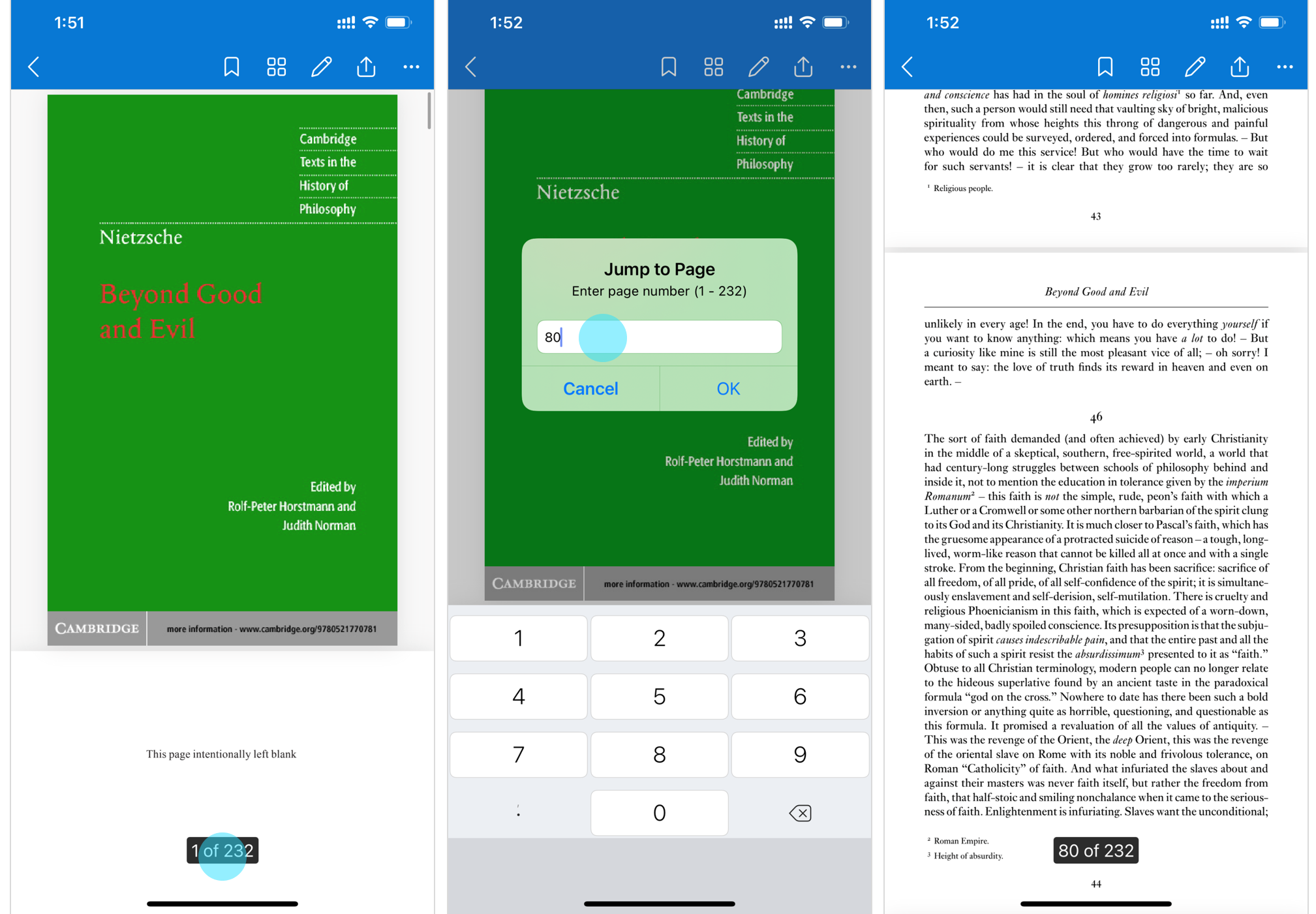
You might want to notify your users about this new capability and update your training and documentation as appropriate.
Message ID: MC255693


 HANDS ON tek
HANDS ON tek
 M365 Admin
M365 Admin








No comments yet