OneDrive: Sharing Experience – Share Menu Dropdown – by 21Vianet
We’re updating the Share button in Microsoft OneDrive to provide easy access to additional sharing options. When you select Share in OneDrive for Business on Web, you’ll see a contextual menu with all choices available to you for sharing files or folders with your teammates.
When this will happen:

Targeted release: We will begin rolling this out in mid-July and expect to complete rollout by late July.
Standard release: We will begin rolling this out in early-August and expect to complete rollout late August.
How this will affect your organization:
Users who interact with the OneDrive/SharePoint share control will be able to see this new Menu.
Email: Email the file directly to a one or more recipients.
Copy link: Copy a link to share with recipients directly.
Manage Access: View and manage who has access to your files or documents.
Note: Some users may see this feature before others in your organization.
What you need to do to prepare:
There is no action needed from you at this time. You may want to notify your users about this new capability and update your training and documentation as appropriate.
Message ID: MC403644


 HANDS ON tek
HANDS ON tek
 M365 Admin
M365 Admin
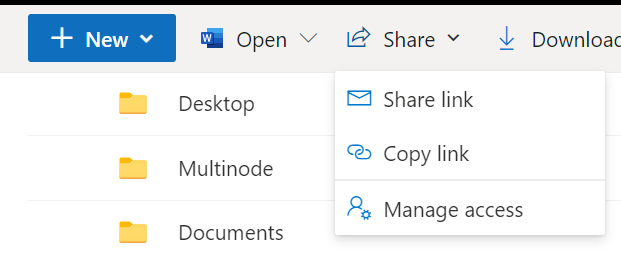








No comments yet