Outlook – Additional RSVP Options
The additional options for more detailed RSVP responses will start to roll out across Outlook. With this feature, attendees can let the organizer and other attendees know how they plan to attend a meeting, whether in person or virtually. These responses can be seen by anyone in the meeting invite, inside and outside of their organization, with a commercial or education Microsoft 365 account using a supported client and can be changed at any point.
When this will happen:

We will begin rolling out based on the following schedule:
- Outlook on the web and new Outlook for Windows – Targeted Release: early June
- Outlook on the web and new Outlook for Windows – Standard Release (WW multi-tenant): Mid/Late June
- New Outlook for Mac – Current channel: Late June
- Outlook mobile – Late June
Timing on when users see the feature will vary depending on which deployment rings users and tenants are in.
How this affects your org:
This message is associated with Microsoft 365 Roadmap ID 88535
Once the feature is deployed, users will have additional options to RSVP to a meeting invite. When accepting a meeting, users will now have 3 options: Yes, Yes in-person, Yes virtually. Other people in the meeting invite will be able to see everyone’s responses.
Note: Users using a client that does not support the feature will not be able to respond with a detailed RSVP nor will be able to see the detailed RSVPs from other attendees. Users using the classic Outlook for Windows with a Microsoft 365 or Microsoft Exchange Online account will be able to see detailed RSVPs but will not be able to RSVP to the meeting with the detailed options.
What you need to do to prepare:
There is nothing you need to do, updates will be rolled out to your organization based on the deployment rings your organization is in.
If you are using the new Outlook for Windows, then you can expect to see the same deployment rings your organization has for Outlook on the web.
Learn More:
Message ID: MC385451


 HANDS ON tek
HANDS ON tek
 M365 Admin
M365 Admin
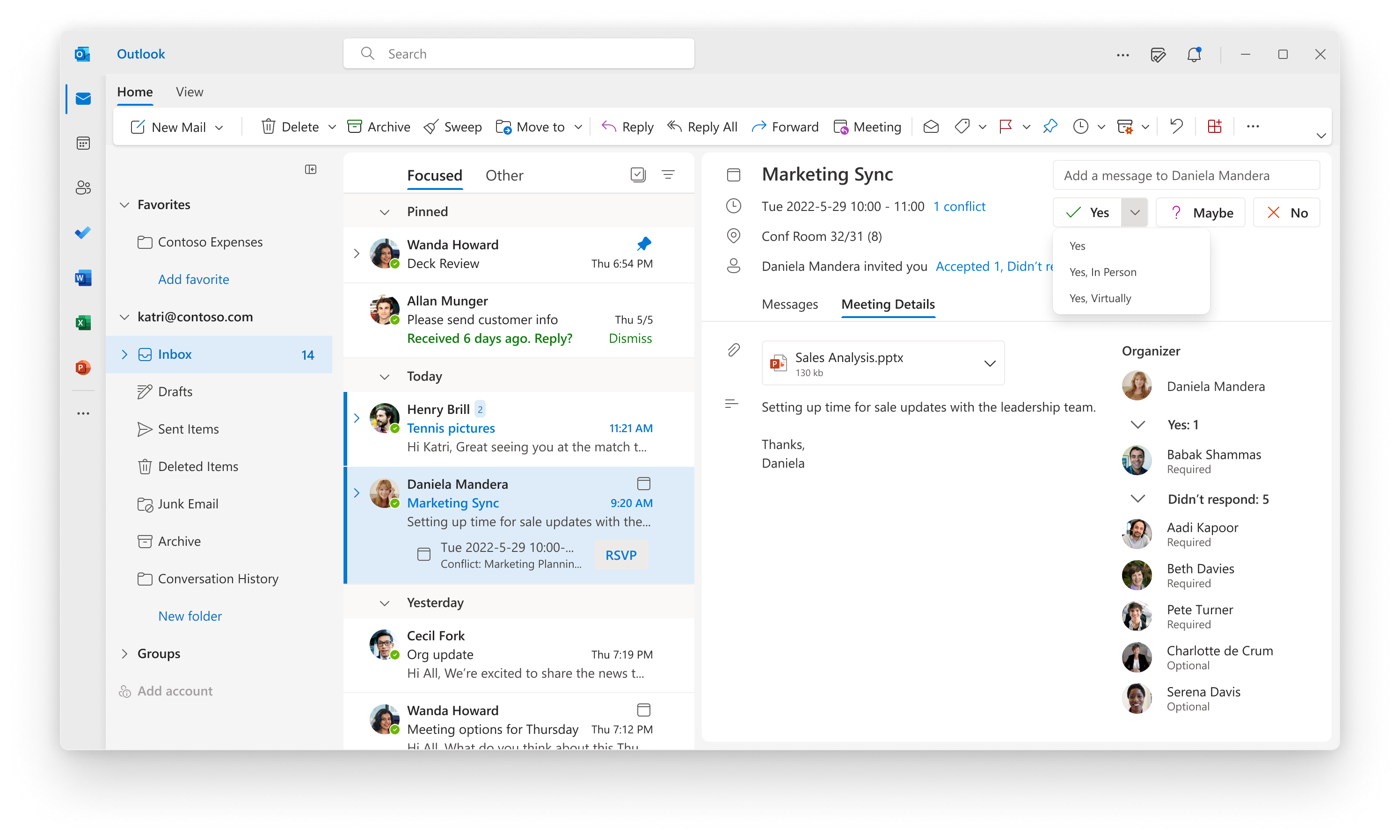








No comments yet